Action Needed: Microsoft 365 For Grads
Table of Contents
Action Needed: Microsoft 365 for Grads – Level Up Your Post-Graduation Game
Congratulations, grad! You've conquered exams, essays, and all-nighters. Now, it's time to conquer the professional world. And a crucial weapon in your arsenal? Microsoft 365. This isn't just another software suite; it's a productivity powerhouse that can significantly boost your career prospects. This post will show you why you need Microsoft 365, and how to leverage its features for maximum impact.
Why Microsoft 365 is a Must-Have for Graduates
The transition from academia to the professional world demands a shift in how you manage tasks, collaborate, and present yourself. Microsoft 365 offers the tools to seamlessly navigate this change:
1. Essential Productivity Apps: Beyond the Basics
Forget struggling with free, limited alternatives. Microsoft 365 provides the full suite of professional-grade applications:
- Word: Craft polished resumes, cover letters, and compelling reports with ease. Master advanced features like track changes and collaboration tools to streamline your workflow.
- Excel: Analyze data, create insightful charts, and manage budgets with proficiency. Excel skills are highly sought after by employers across various industries.
- PowerPoint: Present your ideas confidently and effectively. Create visually appealing presentations that leave a lasting impression on potential employers or clients.
- Outlook: Manage your emails, calendar, and contacts efficiently. A well-organized inbox reflects professionalism and helps you stay on top of deadlines.
- OneNote: Centralize your notes, ideas, and research in one easily accessible place. OneNote’s versatility makes it perfect for brainstorming, project management, and note-taking during meetings.
2. Seamless Collaboration: Teamwork Makes the Dream Work
The modern workplace thrives on collaboration. Microsoft 365 makes teamwork effortless:
- Real-time Co-authoring: Work simultaneously on documents with colleagues, eliminating version control issues and saving valuable time.
- Shared Workspaces: Use SharePoint and OneDrive to share files, collaborate on projects, and maintain a central repository for all your work.
- Microsoft Teams: Communicate effectively with colleagues through chat, video calls, and file sharing. Teams is essential for remote work and project management.
3. Enhanced Security & Cloud Storage: Protecting Your Data
Your digital footprint is crucial. Microsoft 365 provides robust security features:
- Cloud Storage: Securely store your documents and files on OneDrive, accessible from anywhere with an internet connection.
- Data Encryption: Protect your sensitive data with Microsoft's advanced encryption protocols.
- Multi-Factor Authentication: Add an extra layer of security to your account, safeguarding your information from unauthorized access.
Unlocking the Full Potential of Microsoft 365
To maximize your benefits, consider these tips:
- Master the Basics: Spend time familiarizing yourself with the core features of each application. There are numerous free online tutorials and courses available.
- Explore Advanced Features: Don't limit yourself to basic functionalities. Explore advanced features like macros in Excel or advanced formatting in Word to stand out.
- Leverage Templates: Use pre-designed templates for resumes, presentations, and other documents to save time and ensure professional consistency.
- Network & Share: Connect with other professionals, share your experiences with Microsoft 365, and learn from others.
Making the Investment: Is Microsoft 365 Worth It?
Absolutely! The enhanced productivity, collaborative capabilities, and security features far outweigh the cost. Consider it an investment in your future career success. Many universities offer student discounts, so be sure to check for those options.
Keywords: Microsoft 365, graduates, post-graduation, productivity, collaboration, cloud storage, security, job search, career success, resume, cover letter, excel skills, powerpoint presentation, teamwork, OneDrive, SharePoint, Microsoft Teams, student discount.
Off-Page SEO Strategies
To further enhance this article's visibility, consider these off-page SEO strategies:
- Guest Blogging: Write guest posts on relevant blogs and websites targeting graduates and career development.
- Social Media Promotion: Share this article on relevant social media platforms like LinkedIn, Twitter, and Facebook.
- Forum Participation: Engage in online forums and communities related to career development and technology, sharing your expertise and linking to the article.
- Backlink Building: Reach out to relevant websites and request backlinks to this article.
By implementing both on-page and off-page SEO techniques, you can significantly improve the article's search engine rankings and reach a wider audience of graduates seeking to leverage Microsoft 365 for career success. Remember, consistent effort and high-quality content are key to achieving lasting SEO success.
Thank you for visiting our website wich cover about Action Needed: Microsoft 365 For Grads. We hope the information provided has been useful to you. Feel free to contact us if you have any questions or need further assistance. See you next time and dont miss to bookmark.
Featured Posts
-
Turquoise Tiles For Bathroom
Jan 07, 2025
-
Books On Fireplace Mantel
Jan 07, 2025
-
Patio Heaters Parts
Jan 07, 2025
-
Wandsworth Prison Officer Jailed For Sex With Inmate
Jan 07, 2025
-
Modern Bathroom Sconce
Jan 07, 2025