Alexa Ceiling Fan Control
Table of Contents
Effortlessly Control Your Ceiling Fan with Alexa: A Comprehensive Guide
Tired of wrestling with your ceiling fan's pull chains or struggling to reach the wall switch? Alexa-enabled ceiling fan control offers a convenient and modern solution. This comprehensive guide will walk you through everything you need to know about integrating your ceiling fan with your Alexa smart home ecosystem, from choosing the right equipment to troubleshooting common issues. Let's dive in!
Understanding Alexa Ceiling Fan Control
Alexa ceiling fan control leverages the power of smart home technology to allow you to manage your ceiling fan's speed and even on/off functionality using simple voice commands. This offers unparalleled convenience, especially for those with mobility issues or those who simply prefer hands-free operation. However, not all ceiling fans are created equal. To achieve seamless Alexa integration, you'll need the correct hardware and setup.
Types of Alexa-Compatible Ceiling Fans
There are two primary ways to connect your ceiling fan to Alexa:
-
Smart Ceiling Fans: These fans come pre-equipped with Wi-Fi or Bluetooth connectivity, allowing direct integration with your Alexa app. Brands like Hunter, Casablanca, and Haiku offer a variety of stylish and functional smart ceiling fans. These are generally the easiest option for seamless integration. Look for features like Alexa compatibility, variable speed control, and smart home app integration.
-
Smart Fan Controllers/Adapters: If you already own a traditional ceiling fan, you can retrofit it with a smart fan controller or adapter. These devices sit between your existing fan and the wall switch, adding smart functionalities. These controllers typically connect to your Wi-Fi network and integrate with Alexa via a smartphone app. Popular brands include Lutron, GE, and Kasa. When choosing, pay attention to compatibility with your existing fan's wiring and power requirements.
Setting Up Alexa Ceiling Fan Control
The setup process differs slightly depending on whether you're using a smart ceiling fan or a smart fan controller. However, the general steps are similar:
-
Install the Hardware: For smart fans, follow the manufacturer's instructions for installation. For smart controllers, you'll need to carefully wire it into your existing fan circuit. Consult a qualified electrician if you're uncomfortable working with electrical wiring.
-
Download the App: Download the mobile app for your specific smart fan or controller (e.g., Hunter Fan app, Kasa Smart app). This app will be crucial for setting up the device and configuring its connection to your Wi-Fi network.
-
Connect to Wi-Fi: Follow the app's instructions to connect your smart fan or controller to your home's Wi-Fi network. This usually involves entering your Wi-Fi password and selecting your network.
-
Link with Alexa: Once your device is connected to your Wi-Fi, open the Alexa app and select "Skills & Games." Search for the skill corresponding to your specific smart fan or controller. Enable the skill and follow the app's prompts to link your device with Alexa.
-
Voice Control: Once the linking process is complete, you can start using voice commands to control your ceiling fan. Try commands like "Alexa, turn on the living room fan," "Alexa, set the bedroom fan to high," or "Alexa, turn off the kitchen fan."
Troubleshooting Common Issues
-
Fan not connecting to Wi-Fi: Ensure your Wi-Fi signal is strong and stable in the location of your fan. Restart your router and the smart fan/controller. Check for any network interference.
-
Alexa not recognizing the fan: Double-check that you've successfully linked the device with Alexa in the Alexa app. Try renaming your fan in the app for clarity.
-
Fan unresponsive to voice commands: Ensure your Alexa device is properly connected to the internet and that your fan is powered on. Try different voice commands. Restart both your Alexa device and the smart fan/controller.
-
Inconsistent performance: Ensure your smart fan/controller is compatible with your existing fan model. Check for firmware updates for both the fan and the Alexa app.
Optimize Your Smart Home Experience
Investing in Alexa ceiling fan control offers a wealth of benefits. It not only enhances comfort and convenience but also streamlines your smart home setup, allowing for seamless integration with other smart devices. Remember to always prioritize safety and consult a professional electrician if you are unsure about any aspect of the installation process. By carefully following the steps and troubleshooting common issues, you can enjoy the effortless control and increased efficiency that Alexa-enabled ceiling fan control provides. Now, sit back, relax, and let Alexa handle the breeze!
Thank you for visiting our website wich cover about Alexa Ceiling Fan Control. We hope the information provided has been useful to you. Feel free to contact us if you have any questions or need further assistance. See you next time and dont miss to bookmark.
Featured Posts
-
Thanksgiving Sale Furniture
Feb 16, 2025
-
Osasuna Vs Real Madrid 1 1 Result
Feb 16, 2025
-
Elderly Furniture
Feb 16, 2025
-
Team News Osasuna Vs Real Madrid
Feb 16, 2025
-
Aston Villa Ipswich Share Points
Feb 16, 2025