Barclays Banking App: Service Interruption
Table of Contents
Barclays Banking App: Service Interruption - What to Do When It Happens
Experiencing a Barclays banking app service interruption can be incredibly frustrating. Whether it's a temporary glitch or a wider outage, understanding what to do and how to find information quickly is crucial. This article will guide you through troubleshooting common issues, finding official updates, and managing your finances during a service disruption.
Understanding Barclays Banking App Outages
Barclays, like any large financial institution, occasionally experiences service interruptions with its mobile banking app. These outages can stem from various sources:
- Planned Maintenance: Barclays may schedule planned maintenance periods to upgrade their systems or perform essential security updates. These are usually announced in advance.
- Technical Glitches: Unexpected technical issues can arise, impacting the app's functionality. These are often short-lived but can be disruptive.
- High Traffic: Periods of high user activity, such as payday or the end of the month, can sometimes overload the system, causing temporary slowdowns or outages.
- Cybersecurity Incidents: Although rare, cybersecurity incidents can lead to service disruptions as Barclays works to secure its systems and protect customer data.
Troubleshooting Common Barclays App Issues
Before assuming a widespread outage, try these basic troubleshooting steps:
- Check your internet connection: Ensure you have a stable internet connection. A weak or intermittent signal can prevent the app from functioning correctly. Try switching to Wi-Fi or mobile data.
- Restart your device: A simple restart of your smartphone or tablet can often resolve minor software glitches affecting the app.
- Update the app: Make sure you're using the latest version of the Barclays app. Outdated versions may contain bugs or be incompatible with the current system. Check your app store for updates.
- Clear the app cache and data: Clearing the app's cache and data can sometimes resolve issues caused by corrupted temporary files. Consult your device's settings for instructions on how to do this. Note: This will remove any stored login information.
- Check your device's date and time: Incorrect date and time settings can sometimes interfere with app functionality. Ensure these are set correctly.
Finding Official Information During an Outage
If the problem persists, it's important to seek official updates from Barclays:
- Barclays Website: Check the official Barclays website for news and announcements regarding service interruptions. Look for a dedicated "Service Status" or "News" section.
- Barclays Social Media: Follow Barclays' official social media accounts (Twitter, Facebook, etc.) for real-time updates and announcements.
- Contact Barclays Customer Service: If you can't find information online, contact Barclays customer service directly via phone or their online help channels. Be prepared for potential longer-than-usual wait times during an outage.
Managing Your Finances During a Service Interruption
While the Barclays app is down, you might need to access your accounts through alternative methods:
- Online Banking: Access your Barclays account via their website.
- Branch Visit: Visit a local Barclays branch for in-person assistance. (Check their opening times before you go.)
- Telephone Banking: Use Barclays' telephone banking service to check balances or make basic transactions.
Preventing Future App Issues
- Regular App Updates: Keep your Barclays app updated to the latest version.
- Strong Internet Connection: Ensure you consistently have a reliable internet connection when using the app.
- Device Maintenance: Regularly maintain your device by clearing cache and data for apps you use frequently.
By understanding the potential causes of Barclays banking app service interruptions and following the troubleshooting steps outlined above, you can minimize disruption and manage your finances effectively, even during unexpected outages. Remember to always verify information from official Barclays sources.
Thank you for visiting our website wich cover about Barclays Banking App: Service Interruption. We hope the information provided has been useful to you. Feel free to contact us if you have any questions or need further assistance. See you next time and dont miss to bookmark.
Featured Posts
-
Grand Living Room
Feb 01, 2025
-
Landscape Forms Bike Racks
Feb 01, 2025
-
Bathroom Fan And Speaker
Feb 01, 2025
-
Preen Landscape Fabric 4 X 225
Feb 01, 2025
-
Six Nations Frances Big Win Over Wales
Feb 01, 2025