Bluebeam Landscape Tool Set
Table of Contents
Unlock the Power of Landscape Design with Bluebeam's Landscape Toolset
Bluebeam Revu is more than just a PDF viewer; it's a powerful tool that empowers professionals across various industries, including landscape design. The Bluebeam Landscape Toolset offers a suite of features specifically designed to streamline your workflow and elevate your landscape designs. Whether you're creating detailed plans, collaborating with clients, or managing project revisions, Bluebeam can help you achieve optimal efficiency and precision.
Key Features for Landscape Professionals
1. Precise Measurement and Annotation:
- Measurement Tools: Accurately measure distances, areas, and perimeters directly on your drawings. The Measure tool provides multiple options, including distance, area, perimeter, angle, and even radius calculations.
- Markup Tools: Enhance your designs with clear and concise annotations. Use Text, Callouts, Lines, Arrows, and Shapes to highlight key areas, add notes, and communicate your design intent effectively.
2. Streamlined Collaboration and Review:
- Shared Markup Sets: Collaborate seamlessly with clients, contractors, and team members. Create shared markup sets for feedback and discussion, ensuring everyone stays on the same page.
- Cloud-Based Collaboration: Leverage Bluebeam's cloud storage and sharing capabilities for convenient access to project files and real-time collaboration.
- Markup Review: Track and manage revisions with ease. Use the Markup List to view all annotations, review comments, and make informed decisions on design changes.
3. Powerful Editing and Design Enhancements:
- PDF Editing: Modify your landscape designs with ease. Edit text, images, and even rearrange objects directly within the PDF document.
- Layer Control: Manage the complexity of your designs by using layers. Organize elements, control visibility, and easily make modifications without affecting other parts of the drawing.
- Batch Stamping: Apply company logos, project details, or other relevant information to multiple drawings in a single operation, saving you valuable time.
4. Seamless Project Management and Workflow:
- Project Dashboard: Organize and prioritize your landscape projects effectively. Create custom dashboards to track progress, manage deadlines, and streamline communication.
- Workflow Automation: Automate repetitive tasks and streamline your project workflow. Use Bluebeam Studio to create custom workflows for approvals, reviews, and other crucial steps.
5. Boost Efficiency and Accuracy:
- Smart Selection Tools: Select objects precisely, even when they overlap or are partially obscured. Bluebeam's Smart Selection tools make editing and manipulating drawings a breeze.
- Auto-Snap: Create accurate lines, curves, and shapes by utilizing Bluebeam's Auto-Snap feature. Snapping to endpoints, midpoints, and intersections ensures precise alignment.
Benefits for Landscape Design Professionals
- Enhanced Communication: Improve communication with clients and team members through clear and concise annotations, eliminating potential misunderstandings.
- Streamlined Collaboration: Foster seamless collaboration with all stakeholders, ensuring everyone is working with the latest revisions and updates.
- Increased Productivity: Save time and effort by automating repetitive tasks and simplifying your workflow.
- Improved Design Accuracy: Utilize precise measurement tools and drawing aids to ensure your designs are accurate and meet project specifications.
- Enhanced Project Management: Organize your projects effectively, track progress, and manage deadlines with ease.
Conclusion:
The Bluebeam Landscape Toolset offers a comprehensive suite of tools that empower landscape designers to create exceptional designs, collaborate effectively, and manage projects efficiently. By embracing these powerful features, you can elevate your workflow, improve accuracy, and ultimately achieve better outcomes.
Thank you for visiting our website wich cover about Bluebeam Landscape Tool Set. We hope the information provided has been useful to you. Feel free to contact us if you have any questions or need further assistance. See you next time and dont miss to bookmark.
Featured Posts
-
Short Range Missiles Fired By North Korea
Nov 05, 2024
-
Led Light Living Room
Nov 05, 2024
-
Retro Bathroom Sconces
Nov 05, 2024
-
Us Election Coverage Things To Look For
Nov 05, 2024
-
Nite Lite Landscape Lighting
Nov 05, 2024