Broadband Back Online: Community Fibre
Table of Contents
Broadband Back Online: Community Fibre Restores Service
Is your internet down? If you're a Community Fibre customer and you've experienced an outage, you're not alone. This post will guide you through troubleshooting steps, understanding potential causes of service disruptions, and contacting Community Fibre for support. We'll cover everything from simple fixes to reporting major outages and exploring alternative solutions.
Understanding Community Fibre Outages
Community Fibre, like any internet service provider (ISP), occasionally experiences service disruptions. These outages can be localized, affecting only a small area, or more widespread, impacting a larger number of customers. Several factors can contribute to these outages:
- Planned Maintenance: Community Fibre may schedule planned maintenance to improve their network infrastructure. These outages are usually announced in advance, allowing customers ample time to prepare.
- Unexpected Network Issues: Unexpected problems, such as cable damage, equipment failures, or power outages, can also cause service interruptions. These are often harder to predict and resolve quickly.
- High Demand: Periods of exceptionally high internet usage, such as during peak hours or major events, can sometimes strain the network, leading to slower speeds or temporary outages.
- Individual Account Issues: Sometimes, the problem isn't with the wider network but with your specific account or in-home wiring. This is often easily solvable.
Troubleshooting Steps: Getting Your Broadband Back Online
Before contacting Community Fibre support, try these troubleshooting steps:
- Check Your Modem and Router: Make sure your modem and router are properly powered on and connected. Try restarting both devices by unplugging them for 30 seconds, then plugging them back in.
- Check Your Cables: Ensure all cables are securely connected to your modem, router, and computer. Look for any signs of damage.
- Check Your Community Fibre Account: Log in to your Community Fibre account online to see if there are any reported outages in your area. Their website often has service status updates.
- Test Other Devices: Try connecting other devices to your network to see if the problem is with your computer or the internet connection itself.
- Check Your Internal Wiring: If you suspect a problem with your internal wiring, try connecting your computer directly to the modem using an ethernet cable to rule out router issues.
Contacting Community Fibre Support
If the troubleshooting steps don't resolve the issue, it's time to contact Community Fibre support. You can usually find their contact information on their website. Be prepared to provide:
- Your Account Number: This will help them quickly identify your account.
- The Nature of the Problem: Describe the issue clearly and concisely.
- The Time the Outage Began: This helps them pinpoint the problem.
Consider using their online support channels first, as this might be faster than a phone call. Many ISPs now offer efficient online chat or email support.
Preventing Future Outages
While you can't prevent all outages, you can take steps to minimize their impact:
- Regularly Restart Your Equipment: Periodically restarting your modem and router can prevent minor issues from escalating.
- Keep Your Software Updated: Ensure your router's firmware and computer's operating system are up-to-date for optimal performance and security.
- Consider a Backup Internet Solution: Explore backup internet options, like a mobile hotspot, in case of extended outages.
Alternative Broadband Providers in Your Area
If you experience frequent outages or are dissatisfied with Community Fibre's service, researching alternative broadband providers in your area is a good idea. Comparing speeds, prices, and customer reviews can help you make an informed decision.
By following these steps and understanding the potential causes of outages, you can get your broadband back online quickly and minimize the disruption to your internet service. Remember, proactive troubleshooting and knowing how to contact Community Fibre support are key to maintaining a reliable internet connection.
Thank you for visiting our website wich cover about Broadband Back Online: Community Fibre. We hope the information provided has been useful to you. Feel free to contact us if you have any questions or need further assistance. See you next time and dont miss to bookmark.
Featured Posts
-
Aubrey Plaza At Snl 50 Post Wedding Debut
Feb 18, 2025
-
Sprinter Bathroom
Feb 18, 2025
-
Poly Furniture Kits
Feb 18, 2025
-
Brick Fireplace Painted Black
Feb 18, 2025
-
Plane Crash In Toronto Emergency Action
Feb 18, 2025