Buzzing Sound From Ceiling Fan
Table of Contents
Why Is My Ceiling Fan Buzzing? A Guide to Troubleshooting and Fixing the Noise
Is your ceiling fan adding an unwelcome soundtrack to your relaxing evenings? A buzzing ceiling fan can be an annoying problem, but it's often a sign of a simple fix. In this guide, we'll explore the common culprits behind buzzing ceiling fans and provide actionable solutions to silence those pesky noises.
Common Causes of Buzzing Ceiling Fan Noise
1. Loose Blades: The most common cause of a buzzing sound is loose fan blades. Over time, vibrations from the fan can loosen the screws holding the blades in place.
2. Unbalanced Blades: If the blades are unevenly weighted or damaged, they can create a vibration that results in a buzzing sound.
3. Worn Motor Bearings: As the motor bearings wear out, they can create friction that causes a buzzing noise.
4. Electrical Issues: A loose wire connection in the fan motor or the electrical wiring leading to the fan can also produce a buzzing sound.
5. Loose Fan Housing: A loose fan housing can also cause a buzzing noise as it vibrates against the ceiling.
Troubleshooting and Fixing a Buzzing Ceiling Fan
Here’s a step-by-step guide to troubleshoot and fix a buzzing ceiling fan:
1. Check the Blades:
- Tighten Screws: Carefully inspect the screws holding the blades to the fan motor. Use a screwdriver to tighten any loose screws.
- Balance Blades: If the blades are unbalanced, you can try to balance them by adding small pieces of tape or electrical tape to the lighter side.
2. Lubricate the Motor Bearings:
- Access the Motor: Carefully remove the fan blades to access the motor.
- Apply Lubricant: Use a light oil or lubricant specifically designed for motor bearings. Apply a few drops to the bearing surfaces.
- Replace Worn Bearings: If the bearings are severely worn, they may need to be replaced.
3. Inspect Electrical Connections:
- Turn Off Power: Before working on electrical components, always turn off the power to the fan at the circuit breaker.
- Check Connections: Inspect the wiring connections in the fan motor and the wiring leading to the fan. If any connections are loose, tighten them.
- Replace Damaged Wiring: If any wiring is damaged, it needs to be replaced.
4. Secure the Fan Housing:
- Check for Movement: Carefully inspect the fan housing to see if it's loose. If it's moving, tighten the mounting screws.
5. Professional Help:
If the buzzing continues after checking all of these points, it's best to consult a qualified electrician or a ceiling fan repair professional.
Prevention Tips for a Quiet Ceiling Fan
- Regular Maintenance: Regularly check your fan for loose screws and worn bearings. Lubricate the motor bearings periodically to prevent wear.
- Clean the Blades: Dust and debris on the blades can create imbalance and noise. Clean the blades with a soft cloth and mild soap.
- Avoid Excessive Weight: Don't overload the fan with heavy decorative items or light fixtures.
Conclusion
A buzzing ceiling fan can be a nuisance, but with some basic troubleshooting and maintenance, you can often silence it. Remember to always prioritize safety by turning off the power before working on any electrical components. If you're unsure about the fix, don't hesitate to call a professional for assistance.
Thank you for visiting our website wich cover about Buzzing Sound From Ceiling Fan. We hope the information provided has been useful to you. Feel free to contact us if you have any questions or need further assistance. See you next time and dont miss to bookmark.
Featured Posts
-
Backyard Inflatable Pool Party
Nov 03, 2024
-
Pool Landscaping Potted Plants Around Pool
Nov 03, 2024
-
Large Police Presence Closes Edinburghs Cowgate
Nov 03, 2024
-
Adidas Releases Beckham Predator Collection
Nov 03, 2024
-
Sliding Closet Door Rollers
Nov 03, 2024