Ceiling Fan Alexa
Table of Contents
Ceiling Fan Alexa Integration: A Guide to Smart Home Comfort
Are you ready to upgrade your home comfort with the convenience of voice control? Integrating your ceiling fan with Alexa opens a world of possibilities, from effortless speed adjustments to creating personalized smart home routines. This comprehensive guide explores everything you need to know about connecting your ceiling fan to Alexa, highlighting the benefits, compatibility issues, and troubleshooting tips to ensure a seamless smart home experience.
Understanding Alexa Compatibility with Ceiling Fans
Not all ceiling fans are created equal when it comes to Alexa integration. There are three main ways to connect your ceiling fan to Alexa:
1. Smart Ceiling Fans:
Many modern ceiling fans are built with built-in smart capabilities, often featuring Wi-Fi connectivity and compatibility with Alexa, Google Assistant, and other smart home platforms. These fans offer the most straightforward integration. Look for brands like Hunter, Haiku, and Caséta by Lutron for examples of readily Alexa-compatible models. Check the product specifications carefully before purchasing to ensure Alexa compatibility.
2. Smart Fan Controllers/Receivers:
If your existing ceiling fan isn't smart, you can add smart functionality using a smart fan controller or receiver. These devices fit between your existing wall switch and ceiling fan motor, allowing you to control the fan's speed and sometimes even the light fixture using Alexa. Popular options include Lutron Caseta, Shelly, and various other smart home controllers. However, ensure your fan is compatible with the chosen controller; some older models may have limitations.
3. Smart Plugs (Limited Functionality):
While a smart plug can technically control your ceiling fan's power, it offers limited functionality compared to the previous options. You can turn the fan on and off with your voice, but you won't be able to control the fan speed. This is a suitable workaround only if you prioritize simple on/off control.
Setting Up Alexa with Your Ceiling Fan
Once you've determined your compatibility and chosen your method, the setup process generally involves these steps:
- Install the required hardware: This may involve installing a new smart fan, smart controller, or smart plug according to the manufacturer's instructions.
- Download the necessary app: Most smart fans and controllers require a dedicated mobile application for initial setup and configuration.
- Connect the device to your Wi-Fi network: The app will guide you through connecting the device to your home Wi-Fi network.
- Enable the skill: Open the Alexa app and search for the relevant skill corresponding to your fan's brand or controller (e.g., "Hunter Fan Company"). Enable the skill and link it to your account.
- Discover devices: Alexa should automatically discover your connected ceiling fan. If not, follow the app's instructions to manually add the device.
- Voice control testing: Try out various voice commands to test your setup, such as "Alexa, turn on the living room fan," "Alexa, set the bedroom fan to high speed," or "Alexa, turn off the fan."
Optimizing Your Alexa-Controlled Ceiling Fan
Once set up, you can enhance your smart fan experience:
- Create routines: Automate your fan based on time, temperature, or other smart home events. For example, create a routine to turn on the fan at a specific time in the morning or when the thermostat reaches a certain temperature.
- Use groups: If you have multiple Alexa-enabled fans, group them for simultaneous control. Say "Alexa, turn on all fans" to control all fans simultaneously.
- Explore advanced features: Many smart fans offer features like sleep timers, oscillation control, and even smart home integration with other devices.
Troubleshooting Common Issues
- Fan not responding to Alexa: Check Wi-Fi connectivity for both your fan and your Alexa device. Ensure the skill is properly enabled and linked. Restart your devices if necessary.
- Alexa can't find the fan: Double-check the device discovery process in the app and your Alexa app. Make sure the fan is named correctly in the app.
- Intermittent connectivity: Check for Wi-Fi signal strength. Consider relocating the fan or using a Wi-Fi extender if needed.
Conclusion: Enjoying the Smart Home Breeze
Integrating your ceiling fan with Alexa offers a significant upgrade to your home comfort and convenience. By following this guide and troubleshooting potential issues, you can enjoy effortless voice control and create a truly personalized smart home experience. Remember to always refer to the specific instructions provided by the manufacturers of your ceiling fan and smart home devices. Enjoy the smart breeze!
Thank you for visiting our website wich cover about Ceiling Fan Alexa. We hope the information provided has been useful to you. Feel free to contact us if you have any questions or need further assistance. See you next time and dont miss to bookmark.
Featured Posts
-
No Limit Landscaping
Dec 11, 2024
-
2024 25 Ucl Supercomputer League Phase Predictions
Dec 11, 2024
-
Mallin Patio Furniture Replacement Parts
Dec 11, 2024
-
Solve The Gchq 2024 Christmas Puzzles
Dec 11, 2024
-
Gchq Christmas Puzzle 2024 Solved
Dec 11, 2024