Ceiling Fan Barely Spins
Table of Contents
Ceiling Fan Barely Spins: Troubleshooting & Repair Guide
Is your ceiling fan struggling to reach its full speed? A slow-spinning ceiling fan can be frustrating, but it's often a problem you can fix yourself. This comprehensive guide will walk you through troubleshooting the common causes of a barely spinning ceiling fan and provide step-by-step solutions. We'll cover everything from simple checks to more advanced repairs, ensuring you get your fan whirring efficiently again.
Common Reasons Why Your Ceiling Fan Spins Slowly
Several factors can cause your ceiling fan to spin sluggishly. Let's explore the most frequent culprits:
1. Power Supply Issues:
- Loose Wiring: A loose connection in the wiring at the ceiling fan or switch can significantly reduce power. Carefully check all connections for tightness. Safety First: Always turn off the power at the breaker before working with any electrical components.
- Faulty Switch: A malfunctioning wall switch can deliver insufficient power to the fan motor. Test the switch with a voltmeter or replace it if necessary. A dimmer switch is often incompatible with ceiling fans and can cause this problem.
- Blown Fuse or Tripped Breaker: Check your home's fuse box or circuit breaker panel. A blown fuse or tripped breaker could be cutting off power to the fan entirely or reducing the voltage.
2. Motor Problems:
- Worn-out Motor Capacitor: The capacitor stores electrical energy, allowing the motor to start and run smoothly. A failing capacitor is a common cause of slow fan speeds. You may hear a humming sound from the motor. Replacement is often the solution.
- Motor Bearing Issues: Worn-out or damaged bearings impede the motor's rotation, leading to slow speeds. This often results in a grinding or squeaking noise. Bearing replacement is usually necessary, which can be a more involved repair.
- Motor Winding Problems: In rare cases, the motor windings themselves may be damaged or faulty. This requires professional repair or motor replacement.
3. Blade Issues:
- Unbalanced Blades: Uneven weight distribution on the blades causes wobbling and reduces efficiency. Carefully inspect the blades for any damage or debris buildup. Clean the blades thoroughly and ensure they're securely attached. Rebalance the blades if necessary using weights or adhesive.
- Blade Interference: Check for any obstructions or interference from the ceiling, walls, or light fixtures that might be slowing the blades down.
4. Reverse Switch Issues:
- Incorrect Switch Position: Some ceiling fans have a reverse switch. If this switch is in the wrong position, it can affect the fan's speed. Make sure the switch is set correctly.
Troubleshooting Steps: A Step-by-Step Guide
- Check the Power Supply: Begin by ensuring power is reaching the fan. Inspect fuses, breakers, and wiring connections.
- Inspect the Motor: Listen for unusual sounds like humming or grinding. These can indicate capacitor or bearing problems.
- Examine the Blades: Check for balance, damage, debris, and interference. Clean and rebalance the blades if necessary.
- Verify the Reverse Switch: Ensure the reverse switch is set to the forward position.
- Test the Wall Switch: If you suspect a faulty switch, try using a different switch or outlet to power the fan. Replace the switch if necessary.
- Check for Voltage: A multimeter can confirm that appropriate voltage is reaching the fan.
When to Call a Professional
While many ceiling fan problems can be solved with DIY repairs, some issues require professional help:
- Severe Motor Damage: If you suspect serious motor damage (e.g., burnt windings), it's best to call a qualified electrician.
- Electrical Wiring Concerns: If you're uncomfortable working with electrical wiring, it's crucial to consult a professional.
- Complex Repairs: If the problem persists after troubleshooting, seeking help from a qualified technician is advisable.
Keywords: ceiling fan barely spins, slow ceiling fan, ceiling fan troubleshooting, ceiling fan repair, faulty ceiling fan, ceiling fan motor problems, ceiling fan capacitor, ceiling fan blades, unbalanced ceiling fan blades, ceiling fan wiring, DIY ceiling fan repair, ceiling fan maintenance
Off-Page SEO Strategies:
- Link Building: Promote this article on relevant forums and websites focused on home repair and DIY projects.
- Social Media Marketing: Share the article on social media platforms like Pinterest, Facebook, and Twitter.
- Guest Posting: Contribute articles related to home improvement and repair to other relevant blogs.
By following these troubleshooting steps and understanding the potential causes, you'll be well-equipped to diagnose and fix your slowly spinning ceiling fan, restoring comfort and efficiency to your space. Remember safety first – always turn off the power before starting any repairs.
Thank you for visiting our website wich cover about Ceiling Fan Barely Spins. We hope the information provided has been useful to you. Feel free to contact us if you have any questions or need further assistance. See you next time and dont miss to bookmark.
Featured Posts
-
Oasis Landscape Design
Dec 29, 2024
-
Christian Landscape
Dec 29, 2024
-
Platos Closet Careers
Dec 29, 2024
-
Ashley Furniture Sectional With Cuddler
Dec 29, 2024
-
Modular Furniture Definition
Dec 29, 2024