Ceiling Fan Controlled By Alexa
Table of Contents
Effortlessly Cool: Controlling Your Ceiling Fan with Alexa
Are you tired of wrestling with light switches and struggling to reach your ceiling fan? Imagine a world where you can adjust your fan speed and even turn it on or off with a simple voice command. This is the power of a smart ceiling fan controlled by Alexa, and it's easier to implement than you think. This comprehensive guide will walk you through everything you need to know about integrating Alexa into your ceiling fan system, maximizing comfort and convenience in your home.
Why Choose an Alexa-Controlled Ceiling Fan?
The benefits extend far beyond simple convenience. An Alexa-controlled ceiling fan offers:
- Ultimate Comfort: Adjust the fan speed to your precise preference without lifting a finger, whether you're lounging on the couch or tucked away in bed.
- Energy Efficiency: Optimize your cooling by only running your fan when needed. This smart approach can significantly reduce your energy bills.
- Home Automation Integration: Seamlessly incorporate your ceiling fan into your broader smart home ecosystem, creating a connected and intuitive living space.
- Remote Access: Control your fan even when you're away from home, ensuring optimal comfort upon your return. This feature is particularly beneficial for managing room temperature before arriving home on a hot day.
- Enhanced Convenience: Perfect for individuals with mobility limitations or those who simply prefer hands-free operation.
How to Control Your Ceiling Fan with Alexa: Different Approaches
There are several ways to achieve Alexa control over your ceiling fan, each with its own advantages and considerations:
1. Smart Ceiling Fan with Built-in Alexa Compatibility:
This is the simplest option. Many manufacturers now offer ceiling fans with built-in smart functionality and Alexa compatibility. These fans typically connect directly to your home's Wi-Fi network and integrate seamlessly with the Alexa app. Look for keywords like "Alexa-enabled ceiling fan," "smart ceiling fan with Wi-Fi," or "voice-controlled ceiling fan" when searching for compatible models. Installation is usually straightforward, following the instructions provided by the manufacturer.
2. Smart Fan Controller:
If you already own a standard ceiling fan, a smart fan controller provides a cost-effective upgrade. These controllers sit between your existing ceiling fan and the wall switch, allowing you to connect to your Wi-Fi network and control the fan via Alexa. Ensure that the controller is compatible with your specific ceiling fan type and that it supports Alexa integration before purchasing.
3. Smart Plugs:
A smart plug offers the most budget-friendly option, though it lacks the fine-grained control of speed adjustment offered by dedicated controllers. You simply plug your existing fan's wall switch into the smart plug, allowing you to turn the fan on and off using Alexa. While not ideal for nuanced control, it's a simple solution for basic on/off functionality. Search for "Alexa compatible smart plugs" to find compatible options.
Setting Up Alexa Control: A Step-by-Step Guide
The specific steps will vary slightly depending on the method you choose (smart fan, controller, or smart plug). However, the general process typically includes:
- Download the Alexa App: Ensure you have the latest version of the Alexa app installed on your smartphone or tablet.
- Connect Your Device: Connect your smart ceiling fan, controller, or smart plug to your home's Wi-Fi network. Follow the manufacturer's instructions carefully.
- Enable Skills: You'll likely need to enable specific skills within the Alexa app. These skills allow Alexa to communicate with your smart devices. Search for the manufacturer's skill and enable it.
- Device Discovery: Alexa should automatically discover your new device. If not, you may need to manually add it through the Alexa app.
- Testing and Voice Commands: Try various voice commands like "Alexa, turn on the living room fan," "Alexa, set the bedroom fan to medium," or "Alexa, turn off the fan."
Troubleshooting Common Issues:
- Connectivity Problems: Ensure your Wi-Fi network is strong and stable. Restart your router and smart device if necessary.
- Device Not Discovered: Double-check your device is correctly connected to your Wi-Fi and that the appropriate skills are enabled in the Alexa app.
- Voice Command Issues: Make sure you are using clear and precise voice commands. Refer to the manufacturer's instructions for specific voice commands.
Choosing the Right Ceiling Fan and Accessories: Key Considerations
Selecting the appropriate ceiling fan and accessories depends on your needs and budget. Consider these factors:
- Room Size: Choose a fan with an appropriate blade size for your room to ensure effective airflow.
- Style: Select a fan that complements your home's décor.
- Motor Type: DC motor fans are generally more energy-efficient than AC motor fans.
- Features: Consider additional features such as lights, multiple speeds, and reversible airflow.
- Warranty: Look for a reputable brand with a strong warranty.
By following these guidelines and choosing the right setup for your home, you can effortlessly enjoy the cool comfort and advanced convenience of an Alexa-controlled ceiling fan. Upgrade your home today and experience the future of smart home living.
Thank you for visiting our website wich cover about Ceiling Fan Controlled By Alexa. We hope the information provided has been useful to you. Feel free to contact us if you have any questions or need further assistance. See you next time and dont miss to bookmark.
Featured Posts
-
Leeds Vs Watford Player Ratings And Report
Feb 12, 2025
-
Peter Kay Statement 2025 Tour Hecklers Removed
Feb 12, 2025
-
Landscape Rock Delivery
Feb 12, 2025
-
Gulf Of Mexico Renamed On Google Maps
Feb 12, 2025
-
Sri Lanka Beats Trali 49 Run Odi Win
Feb 12, 2025