Ceiling Fan Controller Wifi
Table of Contents
Take Control of Your Comfort: The Ultimate Guide to WiFi Ceiling Fan Controllers
Are you tired of wrestling with clunky pull chains or outdated wall switches to control your ceiling fan? Then it's time to upgrade to a WiFi ceiling fan controller! These smart devices offer unparalleled convenience, energy efficiency, and a level of control you never thought possible. This comprehensive guide will explore everything you need to know about WiFi ceiling fan controllers, helping you choose the perfect one for your home.
What is a WiFi Ceiling Fan Controller?
A WiFi ceiling fan controller is a smart home device that allows you to control your ceiling fan remotely using your smartphone or smart home assistant (like Alexa or Google Assistant). Unlike traditional controllers, these devices connect to your home's WiFi network, giving you complete control from anywhere with an internet connection. This means you can adjust the fan speed, turn it on or off, and even schedule its operation, all without getting up from your couch.
Key Benefits of Using a WiFi Ceiling Fan Controller:
- Remote Control: Manage your fan from anywhere in the world with a smartphone app.
- Energy Efficiency: Schedule operation to optimize energy use and save money.
- Convenience: No more fumbling with pull chains or wall switches.
- Smart Home Integration: Integrate with other smart home devices for seamless automation.
- Improved Comfort: Customize fan settings for optimal comfort in any room.
- Enhanced Security: Some models offer advanced security features to protect your network.
Choosing the Right WiFi Ceiling Fan Controller: Key Features to Consider
Selecting the perfect WiFi ceiling fan controller depends on your specific needs and preferences. Here's a breakdown of crucial features to consider:
1. Compatibility:
- Fan Type: Ensure the controller is compatible with your existing ceiling fan's motor type (DC motor or AC motor). Incorrect compatibility can lead to damage.
- Wiring: Check the wiring configuration of your existing fan and ensure it matches the controller's requirements. Some controllers require a neutral wire, while others don't.
- Smart Home Ecosystem: Choose a controller that integrates seamlessly with your existing smart home ecosystem (e.g., Alexa, Google Home, Apple HomeKit).
2. Functionality:
- Speed Control: Look for controllers offering multiple speed settings for precise airflow control.
- Reverse Functionality: This feature is crucial for year-round comfort, allowing the fan to push warm air downwards in winter.
- Timer Functionality: Set schedules to automatically turn the fan on or off at specific times.
- Light Control (If Applicable): Many controllers also control the light fixture on your ceiling fan if it's integrated.
3. Installation:
- Ease of Installation: Look for controllers with clear instructions and user-friendly installation processes. Some require professional installation, while others are DIY-friendly.
- Warranty: Check the warranty provided by the manufacturer to ensure you're protected against defects.
4. App Features:
- User-Friendly Interface: The smartphone app should be intuitive and easy to navigate.
- Guest Access: Some models allow you to share control with other family members or guests.
- Notifications: Some apps provide notifications about fan status or potential issues.
Installation Tips for WiFi Ceiling Fan Controllers
While the exact process varies depending on the specific controller, here are some general installation tips:
- Safety First: Always turn off the power to the ceiling fan before beginning any installation.
- Read the Instructions: Carefully review the manufacturer's instructions before starting.
- Wiring: Double-check all wiring connections to ensure they are secure and correct.
- Testing: After installation, test the controller thoroughly to confirm it's functioning properly.
Troubleshooting Common Issues with WiFi Ceiling Fan Controllers
Despite their convenience, WiFi ceiling fan controllers can sometimes encounter issues. Here are some common problems and their solutions:
- Connectivity Problems: Check your WiFi network's strength and ensure the controller is within range. Restart your router and controller if necessary.
- App Issues: Update the app to the latest version, or try uninstalling and reinstalling it.
- Fan Malfunction: Ensure the fan itself is working correctly. A faulty fan motor might not respond to the controller.
Conclusion: Embrace the Smart Home Revolution with WiFi Ceiling Fan Controllers
Investing in a WiFi ceiling fan controller is a simple yet effective way to modernize your home and improve your comfort. With their enhanced convenience, energy efficiency, and smart home integration, they are a worthwhile upgrade for any homeowner looking to take control of their indoor climate. By carefully considering the features discussed above, you can choose the perfect controller to meet your needs and enjoy the benefits of a truly smart home environment. Remember to always prioritize safety and consult professional help if needed during installation.
Thank you for visiting our website wich cover about Ceiling Fan Controller Wifi. We hope the information provided has been useful to you. Feel free to contact us if you have any questions or need further assistance. See you next time and dont miss to bookmark.
Featured Posts
-
Rashford New Era At Manchester United
Dec 18, 2024
-
Hodgkinsons Bbc Spoty Victory
Dec 18, 2024
-
Sir Mark Cavendish Honored At Home
Dec 18, 2024
-
New York City Backyards
Dec 18, 2024
-
Mudryk Faces Career Ruin Drug Test Fails
Dec 18, 2024