Ceiling Fan Humming At High Speed
Table of Contents
Why Is My Ceiling Fan Humming at High Speed? Troubleshooting & Solutions
Ceiling fans are a staple in many homes, providing a cool breeze and a touch of style. However, sometimes they can develop a humming noise, particularly at high speeds. This can be annoying, disruptive, and even worrisome. Let's dive into the common reasons behind this humming and how to fix it:
Understanding the Cause:
The humming noise is often caused by vibration. Ceiling fans are designed to move air efficiently, but this movement can create vibrations that resonate within the fan's components. Here are the most likely culprits:
- Loose Blades: Over time, the screws holding the fan blades can loosen, causing them to vibrate and make a humming sound.
- Worn Bearings: The motor of your ceiling fan relies on bearings for smooth operation. If these bearings become worn, they can create friction and noise.
- Uneven Blade Balance: If the fan blades are not perfectly balanced, they can vibrate and create a humming sound.
- Loose Mounting Bracket: The bracket that holds the fan to the ceiling can loosen, allowing the fan to wobble and hum.
- Electrical Issues: In rare cases, electrical problems within the fan's motor or wiring can cause a humming sound.
Troubleshooting Steps:
- Inspect the Blades: First, check the screws that hold the blades in place. Tighten any loose screws to ensure a secure fit.
- Balance the Blades: Use a pencil or a piece of tape to mark the underside of each blade. If the markings are not all level, adjust the blades to balance them. This will ensure the blades rotate smoothly without wobbling.
- Check the Motor: Turn off the power to the fan and carefully inspect the motor housing for any visible cracks or loose connections. If you find any issues, it's best to consult a professional electrician.
- Examine the Mounting Bracket: Ensure the mounting bracket is securely fastened to the ceiling joist. If it's loose, tighten the screws or consider using a stronger bracket.
- Listen for Unusual Sounds: If you hear a grinding or scraping noise, it might indicate a worn bearing. This will require professional repair or motor replacement.
Preventing Future Humming:
- Regular Cleaning: Dust and debris can build up on the fan blades and motor, affecting their performance. Clean your fan regularly to prevent this.
- Proper Lubrication: If your fan has lubrication points, use an appropriate lubricant to keep the bearings running smoothly.
- Check for Obstacles: Make sure nothing is obstructing the fan blades, as this can cause them to vibrate.
When to Call a Professional:
If the humming persists despite your troubleshooting efforts, or if you notice any electrical problems or damage to the fan, it's best to contact a qualified electrician or HVAC technician. They can diagnose the issue and perform any necessary repairs.
By addressing the possible causes and following these troubleshooting steps, you can often eliminate the humming noise and restore your ceiling fan to its silent, cool operation.
Thank you for visiting our website wich cover about Ceiling Fan Humming At High Speed. We hope the information provided has been useful to you. Feel free to contact us if you have any questions or need further assistance. See you next time and dont miss to bookmark.
Featured Posts
-
Ashleys Outdoor Furniture
Nov 05, 2024
-
Best Aluminum Patio Furniture
Nov 05, 2024
-
Solar Landscape Lights Warm White
Nov 05, 2024
-
Moss Mat Bathroom
Nov 05, 2024
-
Best Way To Heat A Bathroom
Nov 05, 2024