Ceiling Fan Installation Manual
Table of Contents
Ceiling Fan Installation Manual: A Comprehensive Guide
Installing a ceiling fan might seem daunting, but with the right guide and a bit of patience, it's a manageable DIY project. This comprehensive ceiling fan installation manual will walk you through each step, ensuring a safe and successful installation. Remember to always prioritize safety and consult your specific fan's instructions as they may vary slightly.
Before You Begin: Safety First!
Before even touching your tools, safety is paramount. Here's what you need to do:
- Turn off the power: This is the most crucial step. Locate your breaker box and switch off the breaker controlling the circuit where you'll be installing the fan. Double-check that the power is off using a non-contact voltage tester.
- Gather your tools: You'll need a screwdriver (Phillips and flathead), wire strippers/cutters, a voltage tester, a level, and possibly a ladder depending on your ceiling height. Your specific fan's instructions might list additional tools.
- Read the instructions: Carefully read your ceiling fan's manufacturer's installation manual. It's your primary source of information and will contain specific details for your model.
- Check your ceiling: Ensure your ceiling joist is strong enough to support the weight of the fan. Consult a professional if you're unsure. Also, identify the electrical box to ensure it is correctly secured and rated for the fan's weight. If using an existing electrical box, check its suitability. A poorly secured or inappropriate electrical box is a major safety hazard.
Step-by-Step Ceiling Fan Installation
This section provides a general guide. Always refer to your specific fan's instructions for detailed steps.
1. Mounting the Mounting Bracket
- Locate the joist: Use a stud finder to locate the ceiling joist. This is vital for stability.
- Attach the mounting bracket: Securely fasten the mounting bracket to the joist using the provided screws. Ensure it's level using your level. This bracket provides the foundation for the entire assembly. A wobbly bracket will result in a wobbly fan.
2. Wiring the Ceiling Fan
This is the most technically challenging part. Incorrect wiring can lead to electrical shock or fire.
- Identify your wires: Your ceiling fan will have several wires (usually black, white, and green/bare copper). Your existing ceiling wiring will also have corresponding wires. Consult your fan's manual and your home's wiring configuration for precise matching.
- Connect the wires: Carefully connect the wires according to your fan's instructions and your home's wiring. Typically, black wires connect to black wires (hot), white wires to white wires (neutral), and green/bare copper wires to green/bare copper wires (ground). Use wire connectors to securely join the wires.
- Tuck the wires: Neatly tuck the wires into the electrical box. Ensure no wires are pinched or damaged.
3. Attaching the Fan Motor Housing
- Secure the motor housing: Carefully attach the fan motor housing to the mounting bracket. Ensure it's securely fastened.
4. Installing the Fan Blades
- Attach the blades: Attach the fan blades to the motor housing according to the instructions. Most fans utilize a simple screw-on system.
5. Hanging the Light Kit (if applicable)
If your ceiling fan includes a light kit, install it now, following the provided instructions. This usually involves securing the light kit to the motor housing and connecting the light wires.
6. Final Checks and Testing
- Double-check connections: Before turning the power back on, carefully inspect all wire connections to ensure they are secure and correctly matched.
- Restore power: Turn the breaker back on.
- Test the fan: Test the fan to ensure it rotates in both directions and the light (if applicable) functions correctly. Listen for any unusual noises or vibrations.
Troubleshooting Common Issues
- Fan wobbling: This often indicates an improperly balanced fan or loose screws. Check blade balance and tighten all screws.
- Fan not working: Double-check the wiring and the power switch.
- Humming noise: This could be due to loose screws or a problem with the motor.
Off-Page SEO Considerations
This article benefits from backlinks from relevant websites, such as home improvement blogs, DIY forums, and electrical supply stores. Promoting the article on social media platforms and engaging in relevant online communities can also significantly improve its search engine ranking. Creating high-quality, informative content is key to attracting natural backlinks and improving your site's authority. Consider creating related content such as articles on ceiling fan maintenance and repair.
This detailed guide provides a solid foundation for successful ceiling fan installation. Remember, always prioritize safety and refer to your specific fan's instructions. If you're uncomfortable performing this task yourself, it's always best to hire a qualified electrician.
Thank you for visiting our website wich cover about Ceiling Fan Installation Manual. We hope the information provided has been useful to you. Feel free to contact us if you have any questions or need further assistance. See you next time and dont miss to bookmark.
Featured Posts
-
Vertical Bathroom Tile
Feb 14, 2025
-
Candle That Smells Like A Fireplace
Feb 14, 2025
-
Sutton Vs Wombats Drummer Epl Predictions
Feb 14, 2025
-
Landscaping Pleasant Hill Ca
Feb 14, 2025
-
Ogle Furniture Outlet Sevierville
Feb 14, 2025