Ceiling Fan Makes A Clicking Sound
Table of Contents
Ceiling Fan Clicking: Troubleshooting and Repair Guide
A clicking sound from your ceiling fan can be incredibly annoying, disrupting your peace and quiet. But before you call an electrician, let's troubleshoot this common problem. This comprehensive guide will walk you through the most common causes of a clicking ceiling fan and provide step-by-step solutions. We'll cover everything from loose screws to faulty capacitors, equipping you with the knowledge to fix the issue or determine when professional help is needed.
Identifying the Source of the Clicking
The first step in fixing your clicking ceiling fan is pinpointing the source of the noise. Is it a consistent click, a rhythmic clicking, or a random click? Does the clicking occur when the fan is on, off, or both? The timing and nature of the click can provide valuable clues.
Common Click Locations and Causes:
- Motor Housing: A clicking sound emanating from the motor housing often indicates a problem with the capacitor, a component responsible for starting the motor. A failing capacitor can cause intermittent clicking, especially when the fan is turned on or off.
- Fan Blades: Clicking near the blades could mean a loose blade or a problem with the blade mounting screws. Check for any wobbling or looseness.
- Wiring Connections: Loose or faulty wiring connections within the fan's motor can create clicking sounds. This often requires more advanced troubleshooting and may involve checking the wire nuts.
- Switch: A faulty wall switch or receiver (for remote-controlled fans) can also cause clicking. Try using a different switch or testing the fan with a different remote.
Troubleshooting Your Clicking Ceiling Fan: A Step-by-Step Guide
Let's dive into the practical steps you can take to diagnose and solve your clicking ceiling fan problem. Remember to always turn off the power at the breaker before beginning any repairs.
1. Check for Loose Screws and Connections:
This is the easiest fix and often solves the problem. Carefully inspect all screws securing the fan blades, motor housing, and light kit (if applicable). Tighten any loose screws using a screwdriver. Also, check the wiring connections to ensure they are secure.
2. Inspect the Capacitor:
The capacitor is a cylindrical component usually located near the motor. Visually inspect it for any signs of bulging, leaking, or discoloration. These are indicators of a faulty capacitor that needs replacement. Replacing a capacitor requires some electrical knowledge; if unsure, call a qualified electrician.
3. Examine the Fan Blades for Wobble:
A wobbling blade can create a clicking sound as it rubs against other parts of the fan. Ensure each blade is securely attached and that all blades are balanced. If a blade is loose, tighten its mounting screws. If a blade is bent, carefully try to straighten it (or replace the blade).
4. Check the Wiring:
Carefully inspect all wire connections within the fan's motor housing. Ensure the wire nuts are secure and properly connected. If you notice any frayed wires or loose connections, carefully reconnect them. If you are uncomfortable working with electricity, consult an electrician.
5. Test the Wall Switch and Receiver (if applicable):
If the clicking persists, the problem might lie with the wall switch or the receiver (if you have a remote-controlled fan). Try using a different wall switch to test if the switch is faulty. If you have a remote, try using a different remote to rule out a receiver issue.
6. Consider Professional Help:
If you've tried all the above steps and the clicking sound continues, it's time to call a qualified electrician. They have the expertise to diagnose more complex issues and perform necessary repairs safely.
Preventing Future Clicking Sounds
Regular maintenance is crucial for preventing clicking sounds and prolonging the lifespan of your ceiling fan. Schedule an annual inspection to check for loose screws, inspect wiring, and ensure everything is securely fastened. Replacing a worn-out capacitor proactively can also prevent future clicking problems.
By following this guide, you should be well-equipped to tackle that annoying clicking ceiling fan. Remember safety first! If you are unsure about any step, it's always best to consult a professional.
Thank you for visiting our website wich cover about Ceiling Fan Makes A Clicking Sound. We hope the information provided has been useful to you. Feel free to contact us if you have any questions or need further assistance. See you next time and dont miss to bookmark.
Featured Posts
-
How To Spread Heat From Fireplace
Jan 04, 2025
-
Wilson And Fisher Patio Set
Jan 04, 2025
-
Patio Accent Chairs
Jan 04, 2025
-
Sliding Patio Door Brush Seals
Jan 04, 2025
-
Best Reading Lamps For Living Room
Jan 04, 2025