Ceiling Fan Motor Humming
Table of Contents
Ceiling Fan Motor Humming: Troubleshooting and Solutions
Is your ceiling fan making an annoying humming noise? A humming ceiling fan motor can be incredibly frustrating, disrupting peace and quiet in your home. This comprehensive guide will help you diagnose the problem and find effective solutions, saving you time, money, and potential headaches. We'll cover everything from common causes to DIY fixes and when to call a professional.
Identifying the Source of the Hum
Before jumping to conclusions, it's crucial to pinpoint the exact source of the hum. Is it coming from the motor itself, the blades, or perhaps something else entirely?
- Motor Hum: This is often a low, consistent drone, usually indicating a problem within the motor.
- Blade Hum: A higher-pitched whine or buzz is typically associated with unbalanced blades or loose screws.
- Other Noises: Clicking, rattling, or grinding sounds point towards different issues (loose components, worn bearings, etc.) requiring separate troubleshooting.
This guide focuses primarily on motor hums, as they are a frequently reported issue.
Common Causes of a Humming Ceiling Fan Motor
Several factors can contribute to a humming ceiling fan motor. Let's explore the most prevalent ones:
1. Loose or Wobbling Blades
Even a slight imbalance in the blades can cause significant vibration, translating into a humming sound. Check for:
- Loose screws: Tighten all screws attaching the blades to the motor housing and the fan blades themselves.
- Bent or damaged blades: Inspect blades for any bends or cracks. If damaged, replacement is often necessary.
- Uneven blade weight: Sometimes, a build-up of dust or debris on one blade can cause an imbalance. Clean blades thoroughly.
2. Worn-Out Motor Bearings
Over time, the bearings in your ceiling fan motor can wear down, leading to increased friction and a characteristic hum. This is a more serious issue often requiring professional attention or motor replacement. Signs of worn bearings:
- Increased hum with increased speed: The hum gets louder as the fan spins faster.
- Rough or grinding sounds: Accompanying the hum are other noises indicating friction.
- Fan wobbling excessively: Wobbling can be a symptom of worn bearings impacting the motor's alignment.
3. Loose Wiring or Connections
Loose or improperly connected wires can cause electrical imbalances within the motor, resulting in a hum. Inspect the wiring carefully (with the power OFF!):
- Check all connections at the motor: Ensure all wires are securely fastened.
- Look for any frayed or damaged wires: Replace any damaged wiring immediately.
- Check the capacitor: A faulty capacitor can cause electrical imbalances and contribute to humming. (This often requires electrical expertise).
4. Electrical Issues in Your Home
Sometimes, the problem isn't with the fan itself but with the electrical system supplying power. Consider:
- Voltage fluctuations: Inconsistent voltage can strain the motor and cause humming.
- Grounding issues: Improper grounding can lead to electrical noise manifesting as a hum.
- Other electrical devices: A surge or high power draw from other appliances could impact your fan's performance.
Troubleshooting Steps
- Power Down: Always disconnect the power to the ceiling fan before undertaking any repairs.
- Visual Inspection: Carefully inspect the blades, motor housing, and wiring for any obvious problems.
- Tighten Screws: Securely fasten all screws connecting the blades and motor components.
- Balance the Blades: Ensure all blades are properly balanced and free from damage.
- Check Wiring: Examine all wiring connections for looseness or damage.
When to Call a Professional
If you've tried the troubleshooting steps and the humming persists, it's best to call a qualified electrician or ceiling fan repair technician. This is particularly true if:
- You suspect worn-out motor bearings.
- You encounter electrical issues beyond your expertise.
- You're uncomfortable working with electricity.
Ignoring a persistent humming sound can lead to further damage and potential safety hazards. Addressing the issue promptly will ensure your ceiling fan continues to function efficiently and quietly. Remember safety first! Always turn off the power before attempting any repairs.
Thank you for visiting our website wich cover about Ceiling Fan Motor Humming. We hope the information provided has been useful to you. Feel free to contact us if you have any questions or need further assistance. See you next time and dont miss to bookmark.
Featured Posts
-
Parts For Gas Fireplace
Jan 25, 2025
-
Landscaping Bed Edger
Jan 25, 2025
-
Mahogany Dining Room Table
Jan 25, 2025
-
Suspended Bathroom Vanities
Jan 25, 2025
-
Dining Room Window Covering Ideas
Jan 25, 2025