Ceiling Fan Motor Wiring Diagram Bypass Remote Module Direct Wire
Table of Contents
Ceiling Fan Motor Wiring Diagram: Bypassing the Remote Module for Direct Wiring
Many modern ceiling fans utilize remote control modules for operation. While convenient, these modules can sometimes malfunction, leading to a non-functional fan. This article will guide you through understanding your ceiling fan's motor wiring diagram and how to bypass the remote module for direct wiring, restoring your fan's functionality. Safety is paramount, so please ensure the power is OFF at the breaker before starting any electrical work.
Understanding Your Ceiling Fan's Wiring
Before attempting any wiring modifications, carefully examine your ceiling fan's wiring diagram. This diagram is usually found either on the fan itself (often on a sticker near the motor housing) or in the owner's manual. It will illustrate the connection points for the various wires, including:
- Line Voltage (Hot) Wires: Typically black or red. These carry the main power to the fan.
- Neutral Wire: Typically white. Completes the electrical circuit.
- Ground Wire: Typically bare copper or green. Provides a safety ground.
- Fan Motor Wires: These wires connect to the motor, and their color coding can vary depending on the fan's brand and model. Common colors include blue, brown, and yellow.
- Light Kit Wires (If Applicable): These wires control the fan's light kit.
The remote receiver module will interrupt the connection between these wires. Our goal is to safely bypass this module and reconnect the wires directly.
Identifying the Remote Receiver Module
The remote receiver module is usually a small box located within the fan's canopy or attached to the motor housing. It often has several wires connected to it, corresponding to the fan's motor, light kit (if applicable), and the main power supply. Carefully note the wire connections before disconnecting anything. Take photos or draw a detailed sketch. This will be crucial for reconnecting everything correctly if you choose to re-install the remote module later.
Bypassing the Remote Module: A Step-by-Step Guide
This guide provides a general approach. Always refer to your specific fan's wiring diagram as variations exist between models.
Step 1: Disconnect the Power
Turn off the power to the ceiling fan at the breaker box. This is crucial for your safety and prevents electrical shock.
Step 2: Remove the Remote Receiver Module
Carefully disconnect the wires from the receiver module. Again, take photos or make detailed notes of the wire connections before disconnecting anything.
Step 3: Direct Wiring the Motor
This step requires identifying the fan motor wires and the line voltage (hot) and neutral wires. Your wiring diagram should clearly indicate which wire goes where. Commonly, you'll need to connect:
- One line voltage (hot) wire to one of the fan motor wires.
- The neutral wire to the remaining fan motor wire.
Consult your wiring diagram to ensure correct connections. Incorrect wiring can damage the motor or create a safety hazard.
Step 4: Connecting the Light Kit (If Applicable)
If your ceiling fan has a light kit, the wiring will need to be connected independently, bypassing the remote receiver. The wiring for the light kit will often be separated from the motor wiring on your diagram. Follow the instructions on the diagram to connect the light kit’s hot and neutral wires to the corresponding main power wires.
Step 5: Secure the Wiring
After connecting all wires, secure them using wire nuts and ensure no loose wires are exposed.
Step 6: Reassemble the Fan
Carefully reassemble the fan canopy and ensure everything is securely fastened.
Step 7: Restore Power
Turn the power back on at the breaker box and test your fan's operation.
Troubleshooting
If the fan doesn't work after following these steps, double-check the following:
- Power Supply: Ensure the power is on at the breaker box.
- Wiring Connections: Carefully examine all wire connections for any loose or incorrectly connected wires.
- Fan Motor: It's possible the motor itself is faulty, even independent of the remote module.
- Wiring Diagram: Re-verify your understanding of the fan's wiring diagram.
When to Seek Professional Help
If you're uncomfortable working with electricity, or if you are unsure about any step in this process, it's best to contact a qualified electrician. Electrical work can be dangerous, and it's always better to err on the side of caution.
This detailed guide should help you bypass your ceiling fan's remote module. Remember to prioritize safety and always refer to your specific fan's wiring diagram. Happy fixing!
Thank you for visiting our website wich cover about Ceiling Fan Motor Wiring Diagram Bypass Remote Module Direct Wire. We hope the information provided has been useful to you. Feel free to contact us if you have any questions or need further assistance. See you next time and dont miss to bookmark.
Featured Posts
-
Sweden School Shooting 5 Victims Identified
Feb 05, 2025
-
Double Sink For Small Bathroom
Feb 05, 2025
-
Landscaping Point Pleasant Nj
Feb 05, 2025
-
Portable Office Buildings With Bathrooms
Feb 05, 2025
-
Anger In Arab World Trumps Plans
Feb 05, 2025