Ceiling Fan Remote Replacement
Table of Contents
Ceiling Fan Remote Replacement: A Step-by-Step Guide
Replacing a broken ceiling fan remote might seem daunting, but it's a manageable DIY project that can save you money and frustration. This guide will walk you through the process, covering everything from identifying your fan's compatibility to troubleshooting potential issues. We'll focus on both the technical aspects and the crucial steps for ensuring a successful and safe replacement.
Identifying Your Ceiling Fan and Remote
Before you even think about purchasing a replacement, identifying your existing ceiling fan and remote is critical. This ensures compatibility and avoids purchasing an incompatible replacement.
1. Check the Fan's Brand and Model Number:
Look for a label on the fan's motor housing or the receiver (the small box often attached to the fan's motor). This label usually contains the brand name and model number, crucial information for finding a compatible replacement remote. Take a clear picture of this label for easy reference.
2. Examine the Remote Itself:
The remote itself may have a model number or other identifying information printed on it. This information, along with the fan's information, will help you narrow down your search for a compatible replacement. Note any specific codes or frequencies printed on the remote.
3. Consider the Receiver:
Understand the type of receiver your ceiling fan uses. Some use standard universal remotes, while others require remotes specifically designed for the fan's brand and model. Knowing this will save you time and frustration in the search. If the receiver appears damaged, you may need to replace that as well.
Choosing the Right Replacement Remote
Once you've identified your fan and remote, selecting the correct replacement is the next step.
1. Universal vs. Brand-Specific Remotes:
Universal remotes offer broader compatibility but might require programming. Brand-specific remotes are usually plug-and-play, simplifying the replacement process. Consider the pros and cons of each before deciding.
2. Features and Functionality:
Think about the features you need in your replacement remote. Do you need dimming capabilities? Do you want a remote with multiple speed settings? Consider if you want additional features like a light kit control, if applicable to your fan. Choosing a remote that offers the functionality you desire will make using the fan much more enjoyable.
3. Online Retailers and Local Stores:
Many online retailers (like Amazon, Home Depot, etc.) sell ceiling fan remotes. Alternatively, check local hardware stores and home improvement centers. Read customer reviews to gauge the quality and reliability of different remotes before purchasing.
Replacing the Ceiling Fan Remote: A Step-by-Step Guide
After selecting your replacement, it’s time for the installation. Always turn off the power to the ceiling fan at the breaker box before starting any work. This is crucial for safety.
1. Unpair the Old Remote:
Some remotes require unpairing before a new one can be used. Consult your old remote's instructions to find out how to do this. This step often involves pressing a specific combination of buttons.
2. Locate the Receiver:
Find the receiver on the fan's motor housing. This small box is where the remote signals are received. Make sure it's securely attached and not damaged.
3. Install the New Remote:
Follow the instructions that come with the new remote. This usually involves pairing the remote with the receiver. Most remotes require you to press and hold specific buttons on both the remote and the receiver for a few seconds to complete the pairing process.
4. Test the New Remote:
After installation, turn the power back on at the breaker box. Test the new remote by trying different functions (speed, light, etc.). Ensure everything works correctly before putting away your tools.
Troubleshooting Common Issues
If your new remote doesn’t work, try these troubleshooting steps:
- Check the Batteries: Ensure the new remote has fresh batteries.
- Verify the Pairing: Double-check that you’ve correctly paired the remote with the receiver.
- Inspect the Receiver: Examine the receiver for any signs of damage.
- Check Power Supply: Make sure the power to the fan is turned on at the breaker box.
- Consult the Manual: Thoroughly review the instructions provided with your new remote.
Remember: If you're unsure about any part of this process, it's always best to consult a qualified electrician. This ensures your safety and the proper installation of your new ceiling fan remote. By following these steps, you can confidently replace your ceiling fan remote and enjoy the convenience of remote control once again.
Thank you for visiting our website wich cover about Ceiling Fan Remote Replacement. We hope the information provided has been useful to you. Feel free to contact us if you have any questions or need further assistance. See you next time and dont miss to bookmark.
Featured Posts
-
Coastal Bathroom Vanity Mirrors
Jan 26, 2025
-
Fireplace For Small Apartment
Jan 26, 2025
-
Fun Facts About Kyle Walker
Jan 26, 2025
-
Boats With Bathroom
Jan 26, 2025
-
Montana Landscapes
Jan 26, 2025