Ceiling Fan Rotary Switch
Table of Contents
Understanding and Troubleshooting Your Ceiling Fan Rotary Switch
Ceiling fans offer a welcome breeze and energy-efficient cooling solution, but their functionality hinges on a crucial component: the rotary switch. This seemingly simple device controls the fan's speed and often the light fixture attached. Understanding how it works, troubleshooting common problems, and knowing when to replace it are key to maintaining a comfortable and functional home environment.
What is a Ceiling Fan Rotary Switch?
A ceiling fan rotary switch is a mechanical switch that uses a rotating dial to control the power to the fan motor and, in many cases, the light. Unlike modern remote-controlled or wall-mounted dimmer switches, the rotary switch is integrated directly into the fan's housing. It offers a simple, cost-effective way to manage the fan's operation. These switches typically have several positions:
- Off: Completely cuts power to the fan and light.
- Low: Runs the fan at its lowest speed.
- Medium: Runs the fan at a medium speed.
- High: Runs the fan at its highest speed.
- Light: Controls the light fixture (if included). Some switches may combine light control with a fan speed setting (e.g., "High/Light").
It's important to note that the exact number of speed settings and light control options can vary depending on the fan model and the specific switch used.
Common Problems with Ceiling Fan Rotary Switches
While generally reliable, ceiling fan rotary switches can malfunction over time due to wear and tear, dust accumulation, or power surges. Here are some common issues:
1. Fan Doesn't Turn On or Respond:
This could indicate a completely failed switch, a loose wire connection within the switch housing, or even a problem with the fan motor itself. Always check the circuit breaker first to rule out a tripped breaker before investigating the switch.
2. Intermittent Operation:
If the fan only works sometimes or flickers, the switch may be faulty, or there could be a loose connection. Dust and debris can also interfere with the switch's internal components.
3. Specific Speed Settings Don't Work:
If only certain speeds (high, medium, low) are non-functional, it suggests a problem within the switch itself, possibly a broken contact or a damaged internal component.
4. Light Doesn't Work:
If your fan has an integrated light that no longer functions, the problem could be either the light bulb, a separate light switch within the assembly, or the rotary switch itself if it's responsible for light control.
Troubleshooting Steps
Before calling an electrician, try these troubleshooting steps:
- Check the Power: Verify power is supplied to the circuit by checking the breaker.
- Inspect the Wiring: Carefully examine the wiring connections within the ceiling fan's housing. Look for loose or broken wires. Always turn off the power at the breaker before attempting any wiring inspection or repair.
- Clean the Switch: Accumulated dust can interfere with the switch's operation. Carefully clean the switch using a soft brush or compressed air.
- Test the Switch Mechanism: Gently rotate the switch multiple times to see if it feels loose or stiff. Excessive stiffness could indicate a problem.
Replacing Your Ceiling Fan Rotary Switch
If troubleshooting doesn't resolve the issue, replacing the rotary switch is often the best solution. This typically involves:
- Turning off the power at the breaker. This is crucial for safety.
- Accessing the switch: This usually involves removing the fan blades and the light kit (if present).
- Disconnecting the wires: Carefully disconnect the wires from the old switch, noting their positions.
- Installing the new switch: Connect the wires to the new switch, matching the positions from the old switch.
- Reassembling the fan.
Note: Replacing a ceiling fan rotary switch can be challenging for those unfamiliar with electrical work. If you are uncomfortable working with electricity, it's best to contact a qualified electrician.
Choosing a Replacement Switch
When selecting a replacement rotary switch, ensure it's compatible with your existing ceiling fan model. Check the fan's manual or the manufacturer's website for specifications. You'll need to know the number of speed settings and whether the switch also controls a light.
By understanding how your ceiling fan rotary switch operates and addressing common problems promptly, you can ensure the continued enjoyment and efficiency of your ceiling fan for years to come. Remember safety first – always turn off the power before attempting any repairs.
Thank you for visiting our website wich cover about Ceiling Fan Rotary Switch. We hope the information provided has been useful to you. Feel free to contact us if you have any questions or need further assistance. See you next time and dont miss to bookmark.
Featured Posts
-
Bean Bag Living Room Ideas
Dec 29, 2024
-
Clean Up After Yourself Bathroom Sign
Dec 29, 2024
-
Woodstock Furniture Outlet Hiram Ga
Dec 29, 2024
-
Furniture Stores In Americus Ga
Dec 29, 2024
-
Judi Denchs Tree Bears Fruit For Smith
Dec 29, 2024