Ceiling Fan Speed Switch Wiring
Table of Contents
Ceiling Fan Speed Switch Wiring: A Comprehensive Guide
Choosing the right ceiling fan can dramatically improve your home's comfort and style. But what about controlling its speed? Understanding ceiling fan speed switch wiring is crucial for optimal functionality and safety. This comprehensive guide will walk you through different wiring configurations, troubleshooting common issues, and ensuring a safe installation.
Types of Ceiling Fan Speed Controls
Before diving into wiring, let's clarify the types of speed controls available:
-
Pull Chain: The simplest option, offering only a limited number of speed settings (usually high, medium, low, and off). Wiring is straightforward, typically involving only two or three wires.
-
Wall Switch: Offers greater convenience and more speed options. These can be:
- Single-pole switches: Control the fan from one location.
- Three-way switches: Allow control from two different locations. Wiring is more complex than single-pole switches.
- Digital speed controllers: Provide precise speed control and often include additional features like timers and reverse functions. These often require more complex wiring.
-
Remote Control: Provides wireless control over speed, light (if your fan has a light kit), and sometimes even reverse functions. These typically use a receiver wired into the fan's wiring system.
Common Wiring Configurations for Ceiling Fan Speed Switches
The complexity of wiring depends largely on the type of speed control you're using. Always turn off the power at the breaker before beginning any wiring work.
Single-Pole Wall Switch Wiring
This is the most common configuration for a basic ceiling fan speed control. You'll typically have the following wires:
- Black (Hot): Power supply from the circuit breaker.
- White (Neutral): Returns power to the circuit.
- Green/Bare Copper (Ground): Ensures safety by grounding the fan.
The wiring process usually involves connecting the black wire from the power supply to the switch's black wire (incoming hot), then the switch's black wire (outgoing hot) to the fan's black wire. The white and ground wires are connected directly to their corresponding wires on the fan. Consult your specific switch and fan manuals for precise instructions.
Three-Way Switch Wiring for Ceiling Fan Speed Control
This setup allows speed control from two different locations. It's significantly more complex and requires a good understanding of electrical wiring. You'll have additional traveler wires connecting the two switches. It's highly recommended to consult a qualified electrician for this type of wiring if you're not experienced.
Wiring for Remote Control Systems
Remote control systems generally require a receiver unit to be wired into the fan's wiring. This receiver interprets signals from the remote and controls the fan's speed. The wiring process is specific to the brand and model of your remote control system, and detailed instructions are usually provided in the manual.
Troubleshooting Common Wiring Problems
-
Fan doesn't work: Check all connections, ensure power is supplied to the switch, and verify the breaker isn't tripped.
-
Fan only works at one speed: This could indicate a problem with the speed switch itself, a faulty connection, or a malfunctioning capacitor in the fan motor.
-
Fan hums or vibrates excessively: Check for loose screws, unbalanced blades, and ensure proper mounting.
Safety Precautions
-
Always turn off the power at the breaker before working with any electrical wiring.
-
Use appropriate voltage testers to ensure power is off.
-
If you are uncomfortable working with electrical wiring, hire a qualified electrician.
-
Consult your fan and switch manuals for specific wiring instructions.
Note: This article provides general information. Always refer to the manufacturer's instructions for your specific ceiling fan and speed control device. Incorrect wiring can lead to electrical hazards and damage to your equipment. If you are unsure about any aspect of the wiring process, consult a qualified electrician to ensure safety and proper installation.
Thank you for visiting our website wich cover about Ceiling Fan Speed Switch Wiring. We hope the information provided has been useful to you. Feel free to contact us if you have any questions or need further assistance. See you next time and dont miss to bookmark.
Featured Posts
-
Dining Room Gold Chandeliers
Feb 05, 2025
-
Carabao Cup Semi Final Second Leg How To Watch
Feb 05, 2025
-
Replacement Webbing For Patio Chairs
Feb 05, 2025
-
Furniture Stores Ruidoso
Feb 05, 2025
-
Contemporary Flush Mount Ceiling Fans
Feb 05, 2025