Ceiling Fan Switch Diagram
Table of Contents
Decoding the Ceiling Fan Switch Diagram: A Comprehensive Guide
Choosing the right ceiling fan switch can drastically improve your home's comfort and energy efficiency. But understanding the wiring diagrams can be tricky. This guide will break down common ceiling fan switch diagrams, explaining the different types of switches and how to correctly wire them. We'll cover everything from simple single-pole switches to more complex three-way and four-way setups, ensuring you're equipped to tackle any ceiling fan wiring project.
Understanding Basic Wiring Components
Before diving into diagrams, let's familiarize ourselves with the common components:
- Hot Wire (Black): Carries the electrical power to the fan and switch.
- Neutral Wire (White): Completes the electrical circuit and returns power.
- Ground Wire (Green or Bare Copper): Provides a safety path for stray electricity.
- Switch Legs (Usually Black): Wires connecting the switch to the fan and power source. The number of switch legs depends on the type of switch used.
- Fan Wires (Black, White, Ground): Wires connecting to the ceiling fan's motor and light kit.
Single-Pole Ceiling Fan Switch Diagram
This is the most common type, controlling the fan from a single location.
Diagram:
Power Source (Hot) ---[Black]---> Single-Pole Switch [Black]---[Black]---> Ceiling Fan (Black)
|
|----[White]---> Ceiling Fan (White)
|
|----[Green/Bare]---> Ceiling Fan (Ground)
|
Neutral (White)---------------------------------------------------> Ceiling Fan (White)
Ground (Green/Bare)-----------------------------------------------> Ceiling Fan (Ground)
Explanation: The hot wire from the power source goes to the single-pole switch. The switch then sends power to the fan's black (hot) wire. The neutral and ground wires connect directly from the power source to the fan.
Three-Way Ceiling Fan Switch Diagram
This setup allows you to control the fan from two different locations.
Diagram:
Power Source (Hot) ---[Black]---> Three-Way Switch #1 (Common Terminal)
|
|---[Traveler Wire (Black)]---> Three-Way Switch #2 (Common Terminal)---[Black]---> Ceiling Fan (Black)
|
|---[Traveler Wire (Black)]---> Three-Way Switch #2 (Other Terminal)
|
Neutral (White)---------------------------------------------------> Ceiling Fan (White)
Ground (Green/Bare)-----------------------------------------------> Ceiling Fan (Ground)
Explanation: This requires two three-way switches. The “traveler wires” carry the signal between the two switches. The hot wire enters one three-way switch, then travels to the other, finally reaching the fan.
Four-Way Ceiling Fan Switch Diagram (and Beyond)
For controlling the fan from three or more locations, you'll need four-way switches in addition to three-way switches. This configuration is significantly more complex and generally requires the expertise of a qualified electrician. We strongly advise against attempting this without professional guidance.
Troubleshooting Common Ceiling Fan Wiring Issues
- Fan Doesn't Work: Check all wire connections for tightness and proper matching of colors. Ensure the circuit breaker isn't tripped.
- Fan Runs Erratically: This could point to a faulty motor capacitor or wiring problem within the fan itself.
- Light Doesn't Work (If Applicable): Check the wiring to the light kit within the fan, making sure the connections are secure. Also, ensure the correct switch is controlling the light if you have separate switch controls.
Safety First!
Always switch off the power at the breaker box before working with any electrical wiring. If you're not comfortable working with electricity, it's best to hire a qualified electrician to handle the installation or repair of your ceiling fan switch. Incorrect wiring can lead to electrical hazards and potentially damage your equipment.
Keyword Optimization:
This article is optimized for keywords including: ceiling fan switch diagram, single-pole ceiling fan switch, three-way ceiling fan switch, four-way ceiling fan switch, ceiling fan wiring diagram, ceiling fan wiring, how to wire a ceiling fan switch, ceiling fan switch installation, troubleshoot ceiling fan wiring, ceiling fan switch troubleshooting. These keywords are strategically placed throughout the text for optimal search engine optimization.
Off-Page SEO Strategies:
To further enhance the article's ranking, consider implementing off-page SEO strategies such as:
- Building High-Quality Backlinks: Reach out to relevant websites and blogs in the home improvement niche and request links to your article.
- Social Media Promotion: Share the article on social media platforms like Pinterest, Facebook, and Twitter to increase visibility.
- Community Engagement: Participate in online forums and communities related to home improvement and share your expertise.
By following these guidelines, you can create a comprehensive and well-optimized blog post about ceiling fan switch diagrams that ranks highly on Google. Remember consistent high-quality content and a comprehensive approach to both on-page and off-page SEO are crucial for long-term success.
Thank you for visiting our website wich cover about Ceiling Fan Switch Diagram. We hope the information provided has been useful to you. Feel free to contact us if you have any questions or need further assistance. See you next time and dont miss to bookmark.
Featured Posts
-
Landscape Favric
Jan 24, 2025
-
Tik Tok Q Anon And Neo Paganism
Jan 24, 2025
-
Propane Fireplace Freestanding
Jan 24, 2025
-
Jordans Furniture Sectional Sofas
Jan 24, 2025
-
Tokyo Share House With Private Bathroom
Jan 24, 2025