Ceiling Fan Vibration Noise
Table of Contents
Ceiling Fan Vibration Noise: Troubleshooting and Solutions
Is your ceiling fan buzzing, rattling, or otherwise making unwanted noise? A vibrating ceiling fan can be incredibly irritating, disrupting sleep and peace of mind. Fortunately, most vibration issues are easily diagnosed and fixed. This comprehensive guide will walk you through the common causes of ceiling fan vibration noise and offer effective solutions to restore quiet operation to your home.
Common Causes of Ceiling Fan Vibration Noise
Several factors can contribute to a vibrating ceiling fan. Let's break down the most frequent culprits:
1. Loose Blades or Blade Instability:
- The Problem: Wobbly or loose blades are a primary cause of vibration. Even a slightly loose screw can amplify vibrations, leading to a noticeable humming or rattling sound. Imbalances in the blades themselves, perhaps due to damage or manufacturing defects, can also create significant noise.
- The Solution: Carefully inspect each blade for damage. Tighten all blade screws, ensuring they're firmly secured. If a blade is bent or damaged, replacement is often the best solution. Consider carefully balancing the blades using DIY methods or purchasing a blade balancing kit for precision.
2. Loose Mounting Hardware:
- The Problem: A poorly secured mounting bracket or loose ceiling fan motor can lead to significant vibration. The entire fan assembly needs a sturdy and stable connection to the ceiling. Any play in the mounting system will transfer vibrations throughout the fan.
- The Solution: Check all mounting screws and bolts connecting the fan to the ceiling. Tighten any loose connections. If the mounting bracket itself is damaged or loose, it may need to be replaced. Consult a professional if unsure about any aspect of this step.
3. Motor Issues:
- The Problem: A malfunctioning motor is a less common but potentially more serious cause of vibration. Worn bearings, imbalances within the motor itself, or electrical issues can all generate vibrations.
- The Solution: If tightening screws and checking blade balance doesn't solve the problem, the motor may be at fault. This often requires professional assessment and potentially motor replacement. Listen carefully to pinpoint whether the vibration originates from the motor housing.
4. Uneven Airflow:
- The Problem: Obstructions in the airflow path can cause the fan to work harder and vibrate more. This might be due to furniture, curtains, or even the ceiling itself restricting the movement of air.
- The Solution: Ensure there is sufficient clearance around the fan blades. Remove any obstructions that might be interfering with the airflow.
5. Electrical Issues:
- The Problem: In rare instances, electrical problems within the fan's wiring or capacitor can cause vibrations. This is less common but should be considered if other solutions fail.
- The Solution: This requires expert assistance. A qualified electrician should inspect the fan's electrical components to rule out any wiring or capacitor problems. Attempting electrical repairs yourself can be dangerous and should only be undertaken by professionals.
Preventing Future Vibration Problems
Regular maintenance is key to preventing ceiling fan vibration noise:
- Periodic Inspection: Check the blade screws and mounting hardware every few months. Tighten any loose components.
- Cleaning: Keep the blades clean and free of dust and debris. Accumulated dirt can throw off the blade balance.
- Professional Maintenance: For older fans or those experiencing persistent problems, consider scheduling professional maintenance.
When to Call a Professional
If you've tried the troubleshooting steps above and the vibration persists, it's best to call a qualified electrician or ceiling fan repair technician. They possess the expertise to diagnose more complex issues and ensure the safety of your electrical system. Don't risk injury by attempting advanced repairs yourself.
By following these steps, you can effectively address most ceiling fan vibration noise problems and enjoy a peaceful, quiet home environment. Remember that safety is paramount; if unsure about any repair, consult a professional.
Thank you for visiting our website wich cover about Ceiling Fan Vibration Noise. We hope the information provided has been useful to you. Feel free to contact us if you have any questions or need further assistance. See you next time and dont miss to bookmark.
Featured Posts
-
Outdoor Ceiling Fan With Bright Light
Jan 31, 2025
-
Defrocked Michigan Priests Nazi Salute
Jan 31, 2025
-
Mid Century Modern Furniture Boston Ma
Jan 31, 2025
-
Contemporary Nesting Tables Furniture
Jan 31, 2025
-
Birch Logs For Fireplace Decor
Jan 31, 2025