Ceiling Fan With 2 Switches
Table of Contents
Decoding the Double Switch: A Comprehensive Guide to Ceiling Fans with Two Switches
Choosing the right ceiling fan can significantly impact your home's comfort and style. But what about those fans controlled by two switches? This seemingly simple addition unlocks a world of possibilities and often leaves homeowners scratching their heads. This guide will demystify ceiling fans with dual switches, explaining their functionality, wiring, troubleshooting, and the benefits they offer.
Understanding the Functionality of a Two-Switch Ceiling Fan
A ceiling fan controlled by two switches offers a level of control beyond a single-switch setup. Instead of simply turning the fan on and off, a double-switch configuration allows you to control both the fan speed and the light independently. This means you can:
- Turn the fan on/off without affecting the light: Perfect for those times when you want a breeze but don't need the extra illumination.
- Turn the light on/off without affecting the fan: Ideal for using the light independently, perhaps for reading or ambient lighting.
- Control fan speed: Many dual-switch fans allow for multiple speed settings, giving you precise control over the airflow.
This independent control enhances convenience and energy efficiency, allowing you to tailor the fan's operation to your exact needs.
Common Switch Configurations
You'll typically encounter two main switch configurations with dual-switch ceiling fans:
- Three-way switches: These switches allow you to control the fan and light from two different locations in the room. This is particularly useful in larger rooms or hallways.
- Two separate single-pole switches: One switch controls the fan, while the other controls the light. This is a simpler configuration, but lacks the flexibility of three-way switches for multi-location control.
Understanding your specific switch configuration is crucial for proper wiring and troubleshooting.
Wiring a Ceiling Fan with Two Switches
Wiring a ceiling fan, especially one with two switches, can seem daunting, but with a clear understanding of the process, it becomes manageable. Always remember to turn off the power at the breaker box before starting any electrical work.
Safety First: If you're not comfortable working with electricity, it's best to hire a qualified electrician. Incorrect wiring can lead to electrical hazards and damage to your fan.
The wiring process varies depending on your switch type (three-way or separate single-pole switches) and the specific fan model. Consult your fan's installation manual for detailed diagrams and instructions.
Troubleshooting Common Issues
Even with proper installation, issues can arise. Here are some common problems and troubleshooting tips:
- Fan doesn't work: Check the power supply at the breaker box. Inspect the wiring connections for loose wires or incorrect connections. Ensure the switches are functioning correctly.
- Light doesn't work: Similar to the fan issue, check the wiring, switches, and bulb. Try replacing the bulb to rule out a faulty bulb.
- Fan speed is inconsistent: Check the capacitor, a crucial component for regulating fan speed. A faulty capacitor may need replacement.
Always consult your fan's manual for specific troubleshooting guidance. If the problem persists, contacting a qualified electrician is recommended.
Choosing the Right Ceiling Fan with Dual Switches
Selecting the right ceiling fan depends on several factors:
- Room size: Consider the size of the room to choose a fan with appropriate blade size and airflow capacity.
- Style: Select a fan style that complements your home's décor. Numerous styles are available, ranging from modern to traditional.
- Features: Think about desired features like remote control, reversible motor (for summer/winter use), and dimming capabilities.
- Energy efficiency: Look for fans with Energy Star ratings for energy savings.
Optimizing Your Search: Keyword Strategy for Ceiling Fan Articles
To ensure your article about ceiling fans with two switches ranks highly on Google, focus on relevant keywords. Here's a keyword strategy approach:
- Primary Keywords: "Ceiling fan with two switches," "dual switch ceiling fan," "two switch ceiling fan wiring," "ceiling fan two switches troubleshooting."
- Secondary Keywords: "three-way switch ceiling fan," "single-pole switch ceiling fan," "ceiling fan installation with two switches," "ceiling fan light switch wiring."
- Long-tail Keywords: "how to wire a ceiling fan with two separate switches," "troubleshooting a ceiling fan with a three-way switch," "best ceiling fans with dual switches and remote control."
By incorporating these keywords naturally throughout your article, you'll improve its visibility in search engine results. Remember to focus on providing valuable, informative content that addresses user queries.
By following this guide, you'll gain a thorough understanding of ceiling fans with two switches, from their functionality to installation and troubleshooting. Remember safety is paramount – always prioritize safety when working with electricity.
Thank you for visiting our website wich cover about Ceiling Fan With 2 Switches. We hope the information provided has been useful to you. Feel free to contact us if you have any questions or need further assistance. See you next time and dont miss to bookmark.
Featured Posts
-
Counter Height Patio Bistro Set
Jan 22, 2025
-
Putin Xi Video Call Show Of Unity
Jan 22, 2025
-
Landscape Designer Milwaukee
Jan 22, 2025
-
Dream Of Flooded Bathroom
Jan 22, 2025
-
Plymouth Weather Alert Storm Eowyn Approaching
Jan 22, 2025