Ceiling Fan Wont Spin
Table of Contents
Why Won't My Ceiling Fan Spin? Troubleshooting Common Issues
A ceiling fan is a fantastic way to stay cool in the summer and circulate air year-round. But when it suddenly stops working, it can be a frustrating experience. Don't worry, most ceiling fan problems are easily solved with a little troubleshooting. Here's a guide to help you figure out why your fan won't spin and get it back in action:
1. Check the Power Supply
The most common reason for a ceiling fan not spinning is a simple power issue. Start by checking the following:
- Circuit Breaker: Is the circuit breaker tripped? If so, reset it and see if the fan starts working again.
- Light Switch: Make sure the switch is in the "on" position. Sometimes a loose connection or a faulty switch can cause the fan to stop working.
- Wall Dimmer Switch: If you're using a dimmer switch, it might be set too low. Try turning it up to see if the fan will spin.
- Power Outage: Check if there's a power outage in your area.
2. Inspect the Fan Blades
- Loose Blades: Ensure the blades are securely attached to the fan motor. If one or more blades are loose, they can cause the motor to struggle and stop spinning.
- Obstruction: Check for any obstacles blocking the fan blades, like curtains, light fixtures, or even dust build-up.
3. Examine the Fan Motor
- Capacitor: The capacitor is a small cylindrical device in the motor housing that helps the fan start and run smoothly. If it's faulty, the fan might hum but won't spin. This is a common culprit for older fans.
- Overheating: If the motor has been running for an extended period, it might be overheating. Give it some time to cool down before attempting to restart it.
- Worn-out Motor: In rare cases, the motor might be worn out or have a faulty internal component. This usually requires professional repair or replacement.
4. Check the Remote Control (If Applicable)
- Battery: Make sure the remote's batteries are fresh and have a good connection.
- Signal Interference: Electronic devices like TVs, computers, or Wi-Fi routers can interfere with the remote signal. Try moving the remote closer to the fan or turning off any nearby devices.
- Remote Control Malfunction: The remote control itself might be faulty. Try replacing the batteries or the entire remote control.
5. Call a Professional
If you've checked all of the above and your fan still won't spin, it's time to call an electrician or a qualified fan repair professional. They can diagnose more complex issues and perform necessary repairs or replacements.
Tips to Prevent Future Ceiling Fan Problems:
- Regular Cleaning: Dust build-up on the blades can put a strain on the motor and lead to malfunctions. Clean your fan blades regularly.
- Proper Lubrication: Some ceiling fans require lubrication. Consult your fan's user manual for instructions.
- Use the Right Bulbs: Using bulbs that are too hot can damage the motor and affect the fan's performance. Choose energy-efficient bulbs and make sure the wattage is within the fan's specifications.
By following these steps and seeking professional help when needed, you can troubleshoot most ceiling fan problems and enjoy a cool, comfortable environment again.
Thank you for visiting our website wich cover about Ceiling Fan Wont Spin. We hope the information provided has been useful to you. Feel free to contact us if you have any questions or need further assistance. See you next time and dont miss to bookmark.
Featured Posts
-
Until I Kill You True Crime Inspiration
Nov 04, 2024
-
Snow Patrol Summer 2025 Cork Outdoor Concert
Nov 04, 2024
-
Old Thomasville Furniture
Nov 04, 2024
-
Greggs Christmas Menu Complete List
Nov 04, 2024
-
Free Furniture Colorado Springs
Nov 04, 2024