Ceiling Fan Wont Turn Off
Table of Contents
Ceiling Fan Won't Turn Off: Troubleshooting and Solutions
A ceiling fan is a fantastic way to keep your home cool and comfortable, but what happens when it decides to defy your commands and refuses to turn off? A malfunctioning ceiling fan can be frustrating, but it's often a simple fix. Let's explore common reasons why your ceiling fan won't turn off and how you can get it back in working order.
Understanding the Basics of Ceiling Fan Operation
Before diving into troubleshooting, it's helpful to understand the basic components of a ceiling fan and how it works.
- Switch: The wall switch sends electrical power to the motor.
- Motor: The motor spins the blades.
- Capacitor: The capacitor helps the motor start and run smoothly.
- Blades: The blades circulate air.
Troubleshooting Your Ceiling Fan
When your ceiling fan won't turn off, there are several potential culprits. Here's a step-by-step guide to help you pinpoint the problem:
1. Check the Switch:
- Is the switch actually turned off? Double-check to ensure you haven't accidentally left it in the "on" position.
- Is the switch faulty? Try flipping the switch on and off a few times. If it feels loose or doesn't click firmly, the switch may be malfunctioning and need replacement.
- Test the switch with a multimeter. A multimeter can help determine if the switch is sending power to the fan.
2. Check the Wiring:
- Look for loose or damaged wires: A loose connection between the fan and the switch can cause problems. Open the junction box and carefully inspect all wiring for loose connections, frayed wires, or signs of overheating.
- Check for a blown fuse or tripped circuit breaker: A blown fuse or tripped breaker can cut off power to the fan. Check your electrical panel and reset any tripped breakers or replace any blown fuses.
3. Check the Capacitor:
- The capacitor stores energy that helps the fan start and run smoothly. If the capacitor is faulty, the fan may continue running even after the switch is turned off.
- Inspect the capacitor for bulging or leaking. If you notice any damage, replace the capacitor. Important: Always disconnect power to the fan before working with the capacitor or any electrical components.
4. Check the Motor:
- If the motor is faulty, the fan may not be able to stop rotating. This is less common, but if you've ruled out all other possibilities, the motor might be the culprit.
- You can test the motor's winding with a multimeter. If the motor is faulty, you'll need to replace it.
5. Check for Obstructions:
- Check for objects obstructing the fan's rotation: A foreign object caught in the blades or near the motor could prevent the fan from turning off. Carefully inspect the fan for any obstacles and remove them.
Safety First!
Before attempting any repairs, always disconnect power to the fan at the circuit breaker. If you're not comfortable working with electrical components, it's best to call a qualified electrician for assistance.
Preventing Future Problems
- Regularly inspect the fan for loose wires, damaged components, and any signs of wear and tear.
- Clean the blades and motor housing regularly.
- Ensure the fan is installed in a well-ventilated area.
By following these steps, you can troubleshoot a ceiling fan that won't turn off and get it back in working order. Remember to prioritize safety and consult a professional if you're unsure about any repairs.
Thank you for visiting our website wich cover about Ceiling Fan Wont Turn Off. We hope the information provided has been useful to you. Feel free to contact us if you have any questions or need further assistance. See you next time and dont miss to bookmark.
Featured Posts
-
40 Inch High Fireplace Screen
Nov 13, 2024
-
Nhs Rolls Out Smoking Cessation Pill
Nov 13, 2024
-
Trump Taps Fox News Hegseth For Defense
Nov 13, 2024
-
Disney Expands To Saudi Arabia With Castle
Nov 13, 2024
-
Smoking Cessation Pill Now On Nhs
Nov 13, 2024