Ceiling Fans Remotes
Table of Contents
Ceiling Fan Remotes: Your Guide to Comfort and Convenience
Are you tired of wrestling with pull chains to control your ceiling fan? Upgrading to a ceiling fan remote is a simple yet effective way to enhance your home's comfort and convenience. This comprehensive guide will explore the various types of ceiling fan remotes, their features, installation, and how to choose the best one for your needs. We’ll cover everything from basic functionalities to smart home integration, ensuring you find the perfect remote for your ceiling fan.
Types of Ceiling Fan Remotes
The market offers a wide range of ceiling fan remotes, each with its unique features and capabilities. Understanding these differences is crucial for making an informed purchase.
1. Standard Remotes: The Basics
These are the most common and affordable type. Standard remotes offer basic functionality, typically including:
- On/Off: The fundamental function of any remote.
- Speed Control: Allows you to adjust the fan's speed to your preference (usually high, medium, low).
- Reverse/Forward: This feature allows you to switch the fan's direction for optimal airflow during different seasons (summer and winter).
These are ideal for users who want simple, reliable control without extra features. Look for remotes with clear buttons and a strong signal for optimal user experience.
2. Universal Remotes: Flexibility and Compatibility
Universal remotes are designed to work with multiple ceiling fans, even those from different brands. This is a great option if you have several fans from various manufacturers or plan to replace your fans in the future. However, it’s crucial to check compatibility before purchasing – not all universal remotes work with all fans. Many universal remotes offer the same basic functions as standard remotes, sometimes with added features like dimming capabilities for compatible light kits.
3. Smart Remotes: Home Automation Integration
Step into the future with smart remotes. These remotes connect to your home's Wi-Fi network, allowing you to control your ceiling fan using a smartphone app. This provides a range of advanced features, such as:
- Scheduling: Set your fan to automatically turn on or off at specific times.
- Remote Access: Control your fan from anywhere with an internet connection.
- Voice Control: Integrate with smart home assistants like Alexa or Google Assistant for hands-free operation.
- Fan Speed Presets: Create and save your preferred fan speeds.
While offering unparalleled convenience, smart remotes usually come with a higher price tag. Consider the additional cost against the convenience and smart home integration benefits.
Choosing the Right Ceiling Fan Remote
Several factors should influence your decision:
- Functionality: Determine the features you need. Do you require only basic control, or are you looking for smart home integration?
- Compatibility: Ensure the remote is compatible with your existing ceiling fan. Check the manufacturer's specifications for both your fan and the potential remote.
- Range: Consider the distance between the remote and the receiver. A remote with a longer range is beneficial for larger rooms.
- Battery Life: Look for remotes with long battery life to minimize frequent battery replacements.
- Ease of Use: Choose a remote with an intuitive interface and easy-to-understand instructions.
Installation of Ceiling Fan Remotes
The installation process varies slightly depending on the type of remote and your ceiling fan. However, most installations involve these basic steps:
- Locate the Receiver: Your ceiling fan should have a receiver already installed. This is usually a small box connected to the fan's motor.
- Connect the Remote: Pair the remote with the receiver, following the instructions provided by the manufacturer. This often involves pressing specific button combinations.
- Test the Remote: Once paired, test all functions to ensure everything works correctly.
Always refer to your specific ceiling fan and remote’s instructions. If unsure, consult a qualified electrician.
Troubleshooting Common Issues
- Remote not working: Check the batteries, ensure the remote is properly paired with the receiver, and verify the receiver is functioning correctly.
- Weak signal: Try moving closer to the fan or replacing the batteries.
- Interference: Electronic devices can sometimes interfere with the remote's signal. Try moving away from other electronic devices.
Investing in a ceiling fan remote offers a significant upgrade to your home's comfort and control. By understanding the various types and choosing the right one for your needs, you can enjoy convenient and efficient fan operation for years to come. Remember to always prioritize safety and consult professional help if needed during installation.
Thank you for visiting our website wich cover about Ceiling Fans Remotes. We hope the information provided has been useful to you. Feel free to contact us if you have any questions or need further assistance. See you next time and dont miss to bookmark.
Featured Posts
-
Real Madrid Beats Sevilla Climbs To Second
Dec 24, 2024
-
Paint Colors For Living Room Kitchen Combination
Dec 24, 2024
-
Modern Bathroom Linen Cabinet
Dec 24, 2024
-
Squid Game Season 2 A Netflix Gamble
Dec 24, 2024
-
Bathroom Sink Drain Sizes
Dec 24, 2024