ChatGPT Offline: AI Chat Unavailable
Table of Contents
ChatGPT Offline: AI Chat Unavailable – Troubleshooting and Solutions
ChatGPT, the revolutionary AI chatbot, offers unparalleled convenience and assistance. However, encountering a "ChatGPT offline" message can be incredibly frustrating. This comprehensive guide explores common reasons why ChatGPT might be unavailable, offering practical troubleshooting steps and alternative solutions to keep your AI interaction flowing.
Why is ChatGPT Offline? Understanding the Root Causes
Several factors can contribute to ChatGPT being temporarily or permanently unavailable. Let's examine the most common culprits:
1. Server Issues and High Traffic:
This is the most frequent reason. ChatGPT's popularity means its servers occasionally struggle to handle the massive influx of requests. During peak hours or periods of high demand, you might encounter temporary outages. This is usually a short-term problem, resolving itself within a few minutes or hours.
2. Maintenance and Updates:
OpenAI, the company behind ChatGPT, regularly performs maintenance and software updates to improve performance, add new features, and fix bugs. These updates sometimes require taking the service offline for a scheduled period. Checking OpenAI's official announcements or social media channels can confirm scheduled downtime.
3. Network Connectivity Problems:
A weak or unstable internet connection can prevent you from accessing ChatGPT. Ensure your Wi-Fi or data connection is stable and functioning correctly. Try restarting your router or switching to a different network to rule out connectivity issues.
4. Browser or Device Problems:
Outdated browser versions or glitches in your device's software can interfere with ChatGPT's functionality. Updating your browser to the latest version and restarting your device might resolve the issue. Clearing your browser's cache and cookies can also help.
5. Account-Specific Issues:
Occasionally, problems might stem from your ChatGPT account. This could include:
- Account Suspension: Violation of OpenAI's usage policies can lead to temporary or permanent account suspension. Review the terms of service to ensure compliance.
- Login Problems: Incorrect login credentials or issues with your password can prevent access. Try resetting your password if necessary.
- Rate Limits: Excessive usage within a short period might trigger temporary rate limits, restricting access for a short time.
Troubleshooting ChatGPT Offline Issues: A Step-by-Step Guide
Follow these steps to troubleshoot your ChatGPT offline problem:
- Check OpenAI's Status: Visit OpenAI's official website or social media pages for service announcements regarding outages or scheduled maintenance.
- Verify Your Internet Connection: Ensure your internet connection is stable. Try accessing other websites to rule out a broader connectivity issue.
- Restart Your Device and Router: A simple restart can often resolve temporary glitches affecting your connection.
- Update Your Browser and Device Software: Make sure your browser and operating system are up to date.
- Clear Your Browser Cache and Cookies: Accumulated cache and cookies can sometimes interfere with website functionality.
- Check Your ChatGPT Account: Verify your login credentials and ensure you haven't violated any usage policies.
- Try a Different Browser or Device: If the problem persists, try accessing ChatGPT using a different browser or device to eliminate software conflicts.
- Contact OpenAI Support: If you've tried all the above steps and ChatGPT remains offline, contact OpenAI support for assistance.
Alternative AI Chatbots While You Wait
While waiting for ChatGPT to become available, consider these alternative AI chatbots:
- Bard (Google): Google's AI chatbot offers similar capabilities to ChatGPT.
- Bing Chat (Microsoft): Integrated into Microsoft's Bing search engine, it's another powerful AI chat option.
Remember: Patience is key. Most "ChatGPT offline" instances are temporary, resolving themselves quickly. By systematically following the troubleshooting steps above, you should be able to get back to using ChatGPT efficiently.
Keywords:
ChatGPT offline, ChatGPT unavailable, AI chatbot offline, troubleshooting ChatGPT, ChatGPT server issues, ChatGPT maintenance, ChatGPT network problems, ChatGPT account issues, alternative AI chatbots, Bard, Bing Chat, OpenAI status
This article incorporates various SEO techniques including keyword optimization, header usage, bold text for emphasis, and a structured format for enhanced readability and search engine visibility. Remember to build backlinks to this article from other relevant websites to further improve its ranking potential.
Thank you for visiting our website wich cover about ChatGPT Offline: AI Chat Unavailable. We hope the information provided has been useful to you. Feel free to contact us if you have any questions or need further assistance. See you next time and dont miss to bookmark.
Featured Posts
-
Oscar Nominations 2025 Wicked Emilia Perez
Jan 24, 2025
-
Man Utd Rashfords Four Word Statement
Jan 24, 2025
-
A And R Landscaping
Jan 24, 2025
-
Pier One Round Dining Room Table
Jan 24, 2025
-
Ceiling Fans With Pulleys
Jan 24, 2025