Clicking Noise On Ceiling Fan
Table of Contents
Clicking Noise on Ceiling Fan: Troubleshooting and Solutions
A clicking noise emanating from your ceiling fan can be incredibly irritating, disrupting peace and quiet, and raising concerns about potential damage. This comprehensive guide will help you diagnose the cause of that pesky clicking and offer effective solutions to silence your fan. We'll cover everything from loose screws to more serious motor issues, ensuring you can tackle the problem with confidence.
Identifying the Source of the Clicking
Before you grab your toolbox, let's pinpoint where the clicking is originating. This will drastically narrow down the potential problems. Is the clicking:
- Consistent and rhythmic? This often indicates a problem with the motor or capacitor.
- Intermittent and sporadic? This could be a loose component, a worn-out part, or even something as simple as a blade hitting an obstruction.
- Loud and sharp? This suggests a more serious mechanical issue that needs immediate attention.
- Coming from the motor housing? This points towards motor-related problems.
- Coming from the blades or blade holders? This suggests a problem with the fan's balance or loose components.
Carefully observe your fan while it's running to better understand the clicking's pattern and location.
Common Causes of Clicking Noises and Their Fixes
Here are some of the most frequent culprits behind a clicking ceiling fan and how to address them:
1. Loose Screws and Connections
- The Problem: Over time, vibrations can loosen screws holding the fan blades, motor housing, or light kit in place. This can cause the components to rub against each other, creating a clicking sound.
- The Solution: Turn off the power to the fan at the breaker box. Carefully inspect all screws and tighten any that are loose. Pay close attention to the screws attaching the blades to the motor, the motor housing to the mounting bracket, and the light kit (if applicable). Sometimes a slightly undersized screw can cause vibration, so be sure to use the correct size and type.
2. Wobbly Blades
- The Problem: An unbalanced blade or a blade hitting an obstruction (like a ceiling fixture or wall) will create a clicking or tapping sound.
- The Solution: Ensure all blades are securely fastened. If a blade is loose, tighten the screws. If the clicking persists, try balancing the blades. You can use blade balancing kits available at most home improvement stores, or use DIY methods involving small pieces of tape strategically added to the blade edges until the clicking stops. Also, check for any obstructions that the blades might be hitting.
3. Worn-out Capacitor
- The Problem: The capacitor is an electrical component within the motor that helps it start and run smoothly. A failing capacitor can cause a variety of problems, including clicking noises.
- The Solution: This requires replacing the capacitor. This is a slightly more advanced repair and may require some electrical knowledge. If you're uncomfortable working with electricity, it's best to consult a qualified electrician. Remember to always disconnect power at the breaker before attempting any electrical repairs.
4. Motor Bearing Issues
- The Problem: Worn-out motor bearings are a more serious issue that can produce a range of noises, including clicking. This often indicates the need for a motor replacement.
- The Solution: This typically requires replacing the entire motor assembly. Again, this is best left to a qualified electrician unless you have significant experience with electrical repairs and ceiling fan mechanics.
5. Loose Wiring
- The Problem: Loose or damaged wiring inside the fan motor housing can cause intermittent clicking sounds.
- The Solution: This is another repair requiring electrical expertise. If you suspect loose wiring, it’s crucial to turn off the power and contact a qualified electrician to inspect and repair the wiring.
When to Call a Professional
If you're uncomfortable working with electricity or if the clicking persists after trying the troubleshooting steps above, it's best to contact a qualified electrician. Attempting repairs without proper knowledge can lead to further damage or even electrical shock. A professional can diagnose the problem accurately and safely perform the necessary repairs.
Preventative Maintenance
Regular maintenance can significantly reduce the likelihood of encountering clicking noises and other issues with your ceiling fan. This includes:
- Regularly checking and tightening screws.
- Visually inspecting blades for damage or imbalance.
- Cleaning the fan blades and motor housing to remove dust and debris.
- Lubricating the motor bearings (if accessible and appropriate for your fan model).
By following these tips and addressing any issues promptly, you can keep your ceiling fan running smoothly and quietly for years to come. Remember, safety should always be your top priority when working with electrical appliances.
Thank you for visiting our website wich cover about Clicking Noise On Ceiling Fan. We hope the information provided has been useful to you. Feel free to contact us if you have any questions or need further assistance. See you next time and dont miss to bookmark.
Featured Posts
-
Heritage Home Group Furniture
Nov 18, 2024
-
I M A Celebs Alan Halsall A Bitter Relationship End
Nov 18, 2024
-
Dining Room Table Refurbished
Nov 18, 2024
-
Khamenei Coma Reports Sons Involvement
Nov 18, 2024
-
Uline Bathroom Partitions
Nov 18, 2024