Community Fibre Down: Internet Outage
Table of Contents
Community Fibre Down: Troubleshooting Internet Outages
Experiencing a Community Fibre internet outage? It's frustrating, but knowing how to troubleshoot the problem can save you valuable time and minimize disruption. This guide will walk you through the steps to take when your Community Fibre internet is down, from simple checks to contacting customer support.
Common Causes of Community Fibre Internet Outages
Before you panic, let's explore the most common reasons for Community Fibre internet service disruptions:
1. Planned Maintenance:
Community Fibre, like any internet service provider (ISP), occasionally schedules planned maintenance. These outages are usually announced in advance via email, SMS, or their website. Check your emails and the Community Fibre website for any scheduled downtime before proceeding with troubleshooting.
2. Local Outages:
Sometimes, outages are localized to specific areas. A power cut, cable damage, or network issues in your neighborhood could be the culprit. Check Community Fibre's service status page – most ISPs have a dedicated page to report and track outages.
3. Internal Network Problems:
The problem might not lie with Community Fibre's infrastructure. Issues with your home network, such as router problems, faulty cabling, or Wi-Fi interference, can also cause internet disruptions.
4. Account Issues:
Occasionally, problems with your Community Fibre account, such as an unpaid bill or a technical account issue, can lead to service interruption. Check your account status online or contact customer support to rule this out.
Troubleshooting Your Community Fibre Internet Connection
If planned maintenance isn't the issue, let's troubleshoot:
1. Check Your Equipment:
- Power Cycle Your Router and Modem: Unplug both devices, wait 30 seconds, then plug the modem back in first, followed by the router. This simple step often resolves minor glitches.
- Check Cables: Ensure all cables connecting your modem, router, and devices are securely plugged in. Look for any damage to the cables.
- Check Router Lights: Familiarize yourself with your router's indicator lights. Specific lights often indicate connection status, internet access, and more. Consult your router's manual for details.
2. Test Other Devices:
Is the internet down on all your devices, or just one? Testing multiple devices helps determine if the problem is with your network or a specific device.
3. Check Your Wi-Fi Signal:
A weak Wi-Fi signal can mimic an internet outage. Try connecting your devices directly to the router via Ethernet cable to rule out Wi-Fi issues.
4. Contact Community Fibre Support:
If you've tried all the above steps and your internet is still down, it's time to contact Community Fibre customer support. Have your account details ready, including your account number and the address of your property.
Preventing Future Community Fibre Internet Outages
While some outages are unavoidable, you can take steps to minimize disruptions:
- Regularly Restart Your Router: A weekly restart can prevent minor issues from escalating.
- Keep Your Software Updated: Update your router's firmware and your devices' operating systems to benefit from security patches and performance improvements.
- Monitor Community Fibre's Service Status: Regularly checking their service status page keeps you informed of potential outages.
Keywords: Community Fibre, internet outage, internet down, Community Fibre down, troubleshooting, internet problems, router problems, network issues, Community Fibre service status, ISP outage, Wi-Fi problems, cable internet, fibre optic internet
By following these steps, you'll be well-equipped to handle most Community Fibre internet outages efficiently. Remember, patience and a systematic approach are key to resolving the issue quickly.
Thank you for visiting our website wich cover about Community Fibre Down: Internet Outage. We hope the information provided has been useful to you. Feel free to contact us if you have any questions or need further assistance. See you next time and dont miss to bookmark.
Featured Posts
-
How To Make A Wood Burning Fireplace More Efficient
Feb 18, 2025
-
Denver Pergolas
Feb 18, 2025
-
Ultra Modern Pool And Patio Derby
Feb 18, 2025
-
Furniture Stores Braintree Ma
Feb 18, 2025
-
The Gabby Petito Tragedy A Timeline
Feb 18, 2025