Computer Closet
Table of Contents
Designing the Ultimate Computer Closet: A Guide to Server Room Optimization
A well-designed computer closet, often serving as a mini data center, is crucial for businesses and tech-savvy individuals alike. It's more than just a storage space; it's the heart of your network, housing servers, network equipment, and crucial infrastructure. This comprehensive guide will walk you through designing and optimizing your computer closet for peak performance, reliability, and security.
Planning Your Computer Closet: Size and Location Matter
Before you even think about equipment, you need a solid plan. Consider these factors:
1. Size and Space:
- Minimum Requirements: A closet's minimum size depends on the number and size of servers and equipment. A small setup might fit in a standard 6ft x 4ft closet, but larger networks will require significantly more space. Plan for expansion! Think about future growth and allocate extra space accordingly.
- Accessibility: Ensure easy access to all equipment for maintenance, upgrades, and troubleshooting. Sufficient walking space around racks is essential.
- Ceiling Height: Consider the height of your equipment racks and leave ample space above for cabling and airflow.
2. Location:
- Environmental Factors: Choose a location with stable temperature and humidity levels. Excessive heat or moisture can severely damage equipment. Avoid areas prone to flooding or extreme temperature fluctuations.
- Security: Locate the closet in a secure area with restricted access. Consider installing a lockable door and access control systems to prevent unauthorized entry.
- Network Connectivity: The location should have excellent network connectivity, preferably with multiple pathways to ensure redundancy.
Essential Components of a High-Performing Computer Closet
Once you've planned the space, it's time to equip your computer closet with the necessary components:
1. Rack Mounting:
- 19-inch Racks: These are the industry standard for server racks, offering standardized mounting points for various equipment. Choose a rack size appropriate for your needs and future expansion.
- Rack Mounting Hardware: You'll need various mounting kits, cable management arms, and other accessories to organize your equipment neatly within the rack. Proper cable management is vital for airflow and accessibility.
2. Environmental Control:
- HVAC System: Maintaining the correct temperature and humidity is paramount. Consider a dedicated HVAC system or a high-quality climate control unit designed specifically for server rooms. Regular maintenance is key.
- Temperature Monitoring: Install sensors to monitor temperature and humidity levels. Automated alerts can notify you of any issues before they cause damage.
3. Power Management:
- UPS (Uninterruptible Power Supply): A UPS provides backup power during outages, protecting your equipment from data loss and damage. Choose a UPS with sufficient capacity for your entire system.
- Power Distribution Units (PDUs): PDUs distribute power efficiently and provide monitoring capabilities, allowing for precise control over individual outlets.
4. Network Infrastructure:
- Switches and Routers: High-quality network switches and routers are the backbone of your network. Consider managed switches for advanced features and monitoring capabilities.
- Patch Panels: These organize network cables, making them easier to manage and maintain. Proper labeling is crucial for efficient troubleshooting.
Security and Best Practices for Your Computer Closet
Protecting your valuable equipment and data should be paramount.
1. Physical Security:
- Access Control: Restrict access to authorized personnel only using keycard access or other security systems.
- Surveillance: Consider installing security cameras for monitoring and deterring unauthorized access.
- Fire Suppression: Install a fire suppression system appropriate for your environment. This could involve a sprinkler system or a specialized fire suppression system designed for data centers.
2. Data Security:
- Regular Backups: Implement a robust backup and recovery strategy to protect your data from loss or corruption.
- Network Security: Secure your network with firewalls, intrusion detection systems, and other security measures.
- Access Control Lists (ACLs): Utilize ACLs to restrict network access and prevent unauthorized users from accessing sensitive data.
Optimizing Your Computer Closet for the Future
Regular maintenance and proactive planning will ensure your computer closet runs smoothly for years to come.
- Regular Maintenance: Schedule routine checks of your HVAC system, UPS, and other critical components.
- Capacity Planning: Regularly assess your network's capacity and plan for future growth.
- Documentation: Maintain thorough documentation of your network infrastructure, including cabling diagrams, equipment specifications, and maintenance logs.
By following these guidelines, you can create a highly efficient, secure, and reliable computer closet that supports your business or personal needs. Remember, proactive planning and regular maintenance are key to long-term success.
Thank you for visiting our website wich cover about Computer Closet. We hope the information provided has been useful to you. Feel free to contact us if you have any questions or need further assistance. See you next time and dont miss to bookmark.
Featured Posts
-
Limestone Fireplace Modern
Jan 23, 2025
-
Do Hospital Bathrooms Have Cameras
Jan 23, 2025
-
Man Utd Barcelona Wants Rashford
Jan 23, 2025
-
Four Real Madrid Lineup Changes Vs Salzburg
Jan 23, 2025
-
Bathroom Remodeling Orleans
Jan 23, 2025