Digital Driving Licence: UK Gov Wallet
Table of Contents
Digital Driving Licence: Your UK Gov Wallet Guide
The UK government's digital driving licence, accessible through the UK Gov Wallet app, is revolutionizing how we carry and present our driving credentials. This comprehensive guide will walk you through everything you need to know about this convenient and secure technology, covering its benefits, setup process, security features, and frequently asked questions.
What is the UK Digital Driving Licence?
The digital driving licence is a secure digital replica of your physical driving licence, stored within the UK Gov Wallet app on your smartphone. It allows you to show your driving details to the police during a roadside check, eliminating the need to carry your physical licence. This is a significant step towards a more streamlined and efficient method of verifying driving credentials, offering both convenience and improved security. Key features include:
- Secure Storage: Your driving information is encrypted and securely stored within the app.
- Easy Access: Quickly and easily present your licence to authorized officials.
- Reduced Paperwork: Say goodbye to fumbling for your physical licence.
- Enhanced Security: Reduces the risk of loss or theft of your physical document.
- Integration with UK Gov Wallet: Seamlessly integrates with other digital documents within the app.
How to Add Your Driving Licence to UK Gov Wallet
Adding your driving licence to your UK Gov Wallet is a straightforward process:
- Download the UK Gov Wallet app: Download the app from the Apple App Store or Google Play Store.
- Verify your Identity: You’ll need to verify your identity using a valid UK passport or driving licence. The app will guide you through the secure verification process.
- Add Your Driving Licence: Once verified, you'll be able to add your driving licence to your digital wallet. You will need your driving licence number.
- Verify your Details: Double-check that all your information is correct before adding it to your wallet.
- Access Your Digital Licence: Your digital driving licence will then be available within the app.
Important Note: Ensure you have a strong internet connection throughout the process.
Security Features of the Digital Driving Licence
The UK government prioritizes the security of your data. The digital driving licence uses robust security measures, including:
- Biometric Authentication: The app utilizes biometric authentication (fingerprint or facial recognition) to prevent unauthorized access.
- Encryption: Your driving licence information is encrypted, protecting it from unauthorized access even if your phone is lost or stolen.
- Regular Updates: The app and its security features are regularly updated to address any vulnerabilities.
- Data Protection: The UK government adheres to strict data protection regulations.
Frequently Asked Questions (FAQs)
Q: Is the digital driving licence accepted everywhere?
A: Currently, the digital driving licence is accepted by the police for roadside checks in England and Wales. Acceptance in other areas may vary; always carry your physical licence as a backup.
Q: What if my phone battery dies?
A: While unlikely to occur during a police check, carrying your physical driving licence as a backup is always advisable.
Q: What happens if my phone is lost or stolen?
A: Report your phone as lost or stolen immediately. The security features of the app help to protect your information, but reporting the theft is a crucial step.
Q: Is there a cost associated with using the digital driving licence?
A: The app and the service are free to use.
Conclusion: Embracing the Future of Driving Credentials
The digital driving licence represents a significant advancement in managing your driving documents. Its convenience, security features, and integration with the UK Gov Wallet make it a valuable tool for drivers in England and Wales. While always having a backup physical copy is recommended, adopting this digital solution streamlines interactions with law enforcement and simplifies everyday life. Download the UK Gov Wallet app today and experience the benefits firsthand.
On-Page SEO Considerations:
- Keyword Optimization: The article incorporates various relevant keywords such as "digital driving licence," "UK Gov Wallet," "digital driving licence UK," "roadside check," "police check," and related phrases naturally throughout the text.
- Header Structure: The use of H2 and H3 headers improves readability and helps search engines understand the article's structure and content.
- Meta Description: (Not included in this markdown, but should be added) A concise and compelling meta description summarizing the article's content and including relevant keywords is crucial.
Off-Page SEO Considerations:
- Link Building: Promoting the article on relevant websites and forums related to driving, technology, and UK government services can help improve its ranking.
- Social Media Promotion: Sharing the article on social media platforms can increase its visibility and attract more readers.
- Guest Blogging: Contributing guest posts to authoritative websites in related niches can also provide valuable backlinks.
Thank you for visiting our website wich cover about Digital Driving Licence: UK Gov Wallet. We hope the information provided has been useful to you. Feel free to contact us if you have any questions or need further assistance. See you next time and dont miss to bookmark.
Featured Posts
-
Height Of Mantel Above Fireplace
Jan 23, 2025
-
Heat Proof Paint For Fireplace
Jan 23, 2025
-
Floral Patio Umbrellas
Jan 23, 2025
-
Barnwood Fireplace Tv Stand
Jan 23, 2025
-
Wood Walls In Bathroom
Jan 23, 2025