Dimmer Switch For Ceiling Fan Light
Table of Contents
Dimmer Switch for Ceiling Fan Light: A Comprehensive Guide
Are you tired of your ceiling fan light being either blazing bright or completely off? A dimmer switch for ceiling fan light offers the perfect solution, allowing you to adjust the brightness to suit your mood and needs. But choosing the right dimmer can be tricky. This comprehensive guide will walk you through everything you need to know, from understanding compatibility to installation and troubleshooting.
Understanding Compatibility: The Key to Success
Before you even think about buying a dimmer, you must check the compatibility of your ceiling fan and light kit. Not all ceiling fans are dimmer compatible. Look for these key indicators:
-
Fan Motor Type: Many modern fans use DC motors, which are generally dimmer compatible. Older fans often utilize AC motors, and these are often not compatible with standard dimmers. Attempting to use an incompatible dimmer can damage your fan motor. Always check your fan's manual for dimmer compatibility. This is the most crucial step!
-
Light Kit Type: The type of light kit in your ceiling fan (incandescent, halogen, CFL, LED) significantly impacts dimmer compatibility. LED and CFL bulbs require specialized dimmers designed for their specific technology. Using a standard dimmer with LED or CFL bulbs can result in flickering, buzzing, or even failure.
-
Wattage Rating: Both your fan's light kit and the dimmer switch have wattage ratings. The dimmer's minimum and maximum wattage must encompass the wattage of your light kit. Using a dimmer with a wattage rating too low will overload the dimmer, while one too high might not dim properly.
Identifying Your Fan and Light Kit Specifications
Carefully examine your ceiling fan and its light kit for the following information:
- Manufacturer and Model Number: This information is usually found on a sticker on the fan or its housing.
- Motor Type (AC or DC): Find this in the fan's manual or on the motor itself.
- Bulb Type (Incandescent, Halogen, CFL, or LED): Check the bulb packaging or the light kit information.
- Wattage: Find the total wattage of the bulbs used in your light kit.
Choosing the Right Dimmer Switch
Once you've identified your fan's specifications, you can choose the appropriate dimmer. Here's what to consider:
-
Type of Dimmer: Choose a dimmer specifically designed for the type of bulbs you're using (LED, CFL, incandescent, halogen). LED dimmers are becoming increasingly common and are generally preferred for their energy efficiency.
-
Minimum and Maximum Wattage: Ensure the dimmer's wattage range accommodates your light kit's wattage.
-
Features: Some dimmers offer additional features such as:
- Remote control: For convenient dimming from across the room.
- Multiple circuits: For controlling multiple lights or fans.
- Smart home integration: Compatibility with smart home systems like Alexa or Google Home.
Installation: A Step-by-Step Guide
Warning: Working with electricity can be dangerous. If you are not comfortable with electrical work, hire a qualified electrician.
The specific installation process will vary depending on the dimmer switch and your existing wiring. Always refer to the dimmer switch's instruction manual for detailed instructions. Generally, the process involves:
- Turning off the power: Turn off the power to the circuit at the breaker box.
- Removing the old switch: Remove the existing switch plate and carefully disconnect the wires.
- Connecting the new dimmer: Connect the wires to the new dimmer switch according to the wiring diagram. Ensure proper grounding.
- Testing the dimmer: Turn the power back on and test the dimmer to ensure it works correctly.
Troubleshooting Common Issues
- Flickering: This often indicates incompatibility between the dimmer and the bulbs. Try different bulbs or a different dimmer.
- Buzzing: This can be caused by a faulty dimmer or incompatibility issues. Check the wiring and try a different dimmer.
- No dimming function: Ensure the dimmer is correctly wired and compatible with the light kit.
Off-Page SEO Considerations
To boost the ranking of this article, consider the following off-page SEO strategies:
- Backlinks: Secure backlinks from reputable home improvement websites and blogs.
- Social Media Promotion: Share the article on relevant social media platforms.
- Guest Posting: Write guest posts on related websites, including a link back to this article.
By carefully following this guide, you can successfully install a dimmer switch for your ceiling fan light, enhancing both the functionality and ambiance of your space. Remember, safety and compatibility are paramount. If you have any doubts, consult a qualified electrician.
Thank you for visiting our website wich cover about Dimmer Switch For Ceiling Fan Light. We hope the information provided has been useful to you. Feel free to contact us if you have any questions or need further assistance. See you next time and dont miss to bookmark.
Featured Posts
-
Alaska Landscape Photography
Feb 09, 2025
-
Ufc 312 Strickland 2 Fight Results
Feb 09, 2025
-
Auto Dealership Furniture
Feb 09, 2025
-
Bathroom White Subway Tile Black Grout
Feb 09, 2025
-
Discount Bathroom Storage
Feb 09, 2025