Ergonomic Computer Furniture
Table of Contents
Ergonomic Computer Furniture: Your Guide to a Healthier Workspace
Are you experiencing back pain, neck stiffness, or eye strain from long hours at your computer? The culprit might be your workspace. Investing in ergonomic computer furniture is crucial for preventing these issues and boosting productivity. This comprehensive guide will explore the essential pieces of ergonomic furniture and how they contribute to a healthier and more efficient work environment.
Understanding the Importance of Ergonomics
Ergonomics focuses on designing workplaces and equipment to fit the people who use them. This means creating a setup that supports your body's natural posture and reduces strain. Poor posture can lead to a multitude of health problems, including:
- Back pain: A leading cause of disability, often stemming from prolonged sitting in poorly supported chairs.
- Neck pain: Forward head posture, common with improperly positioned monitors, puts significant strain on the neck muscles.
- Eye strain: Incorrect monitor placement and inadequate lighting contribute to eye fatigue and headaches.
- Carpal tunnel syndrome: Improper keyboard and mouse placement can compress nerves in the wrist, leading to pain and numbness.
By choosing ergonomic office chairs, desks, and accessories, you can significantly mitigate these risks and create a workspace that promotes comfort and well-being.
Key Pieces of Ergonomic Computer Furniture
Let's delve into the essential components of an ergonomic workspace:
1. The Ergonomic Chair: Your Foundation for Comfort
The ergonomic office chair is the cornerstone of a healthy workspace. Look for chairs that offer:
- Adjustable lumbar support: Crucial for maintaining the natural curve of your spine.
- Adjustable height: Ensures your feet are flat on the floor and your thighs are parallel to the ground.
- Armrests: Provide support for your arms and wrists, reducing strain. Adjustable armrests are ideal.
- Breathable fabric: Helps regulate temperature and prevent discomfort during long periods of sitting.
- Headrest (optional): Provides additional neck support, especially beneficial for those who work long hours.
Consider chairs with features like adjustable seat depth and tilt mechanisms for personalized comfort.
2. The Ergonomic Desk: Supporting Your Posture
Your desk plays a vital role in your posture. Standing desks are increasingly popular, offering the option to alternate between sitting and standing throughout the day. If a standing desk isn't feasible, consider an adjustable height desk to allow for similar flexibility. Regardless of type, ensure your desk:
- Provides ample space: Allows for comfortable keyboard and mouse placement, along with other work essentials.
- Is at the correct height: Your elbows should be at a 90-degree angle when typing.
- Is clutter-free: A clean workspace promotes better focus and reduces strain from reaching for items.
3. Ergonomic Keyboard and Mouse: Preventing RSI
Repetitive Strain Injuries (RSIs) are a common concern for computer users. Ergonomic keyboards and mice are designed to promote a more natural hand and wrist position, reducing strain and preventing injury.
- Ergonomic keyboards: Often feature split designs or curved key layouts to reduce wrist extension.
- Ergonomic mice: Come in various shapes and sizes to accommodate different hand sizes and grips. Vertical mice are particularly popular for reducing wrist strain.
4. Monitor Placement: Protecting Your Eyes
Improper monitor placement can lead to eye strain and headaches. Ensure your monitor:
- Is at eye level: The top of the screen should be roughly at eye level to prevent neck strain.
- Is an appropriate distance away: Generally, an arm's length away is recommended.
- Has appropriate brightness and contrast: Reduce glare and adjust settings for optimal comfort.
Off-Page SEO Considerations for this Article
To improve the article's ranking, consider these off-page SEO strategies:
- Guest blogging: Write articles about ergonomic furniture on relevant blogs and websites in the health and wellness niche.
- Link building: Reach out to relevant websites and request links to this article.
- Social media promotion: Share this article on social media platforms to increase visibility.
- Forum participation: Participate in online forums related to ergonomics and office furniture, naturally mentioning this article as a helpful resource.
By incorporating these elements into your workspace, you'll significantly improve your comfort, health, and productivity. Investing in ergonomic computer furniture is an investment in your well-being – a decision you won't regret. Remember to consult with a healthcare professional or ergonomics specialist for personalized advice.
Thank you for visiting our website wich cover about Ergonomic Computer Furniture. We hope the information provided has been useful to you. Feel free to contact us if you have any questions or need further assistance. See you next time and dont miss to bookmark.
Featured Posts
-
Blood Moon Visible In Scotland Guide
Feb 17, 2025
-
Best Actor Nominees Oscars 2025
Feb 17, 2025
-
Drum Ceiling Fans
Feb 17, 2025
-
Racing Mourns Jockey Michael O Sullivan
Feb 17, 2025
-
Furniture Stores New Albany
Feb 17, 2025