Experts Warn: Potential Gmail Threat
Table of Contents
Experts Warn: Potential Gmail Threat – Are You at Risk?
The internet is a wondrous place, connecting us globally and facilitating seamless communication. However, this connectivity also exposes us to various threats, and our beloved Gmail accounts are not immune. Recently, experts have sounded the alarm about a potential Gmail threat, highlighting vulnerabilities that could compromise your personal data and security. This article will delve into the specifics of this emerging threat, explain how it works, and provide practical steps to protect yourself.
The Emerging Gmail Threat: Phishing and Beyond
While phishing scams have been around for years, the sophistication of these attacks is constantly evolving. The current threat landscape includes highly targeted phishing emails, cleverly disguised malware, and vulnerabilities exploited through third-party apps connected to your Gmail account.
Sophisticated Phishing Techniques
Traditional phishing emails are often easy to spot, filled with grammatical errors and suspicious links. However, the new wave of phishing attacks employ advanced techniques, making them incredibly difficult to detect. These include:
- Spoofing: Attackers cleverly mimic legitimate Gmail interfaces, creating fake login pages that look almost identical to the real thing.
- Personalized Phishing: Instead of generic messages, attackers now personalize emails using data obtained from previous breaches or social engineering tactics. This makes the emails appear more legitimate and trustworthy.
- Using Compromised Accounts: Attackers may use accounts already compromised to send emails to your contacts, further increasing the chances of success.
Malware and Malicious Attachments
Beware of attachments in emails, even if they appear to come from trusted sources. These attachments could contain malware designed to steal your credentials, install keyloggers to monitor your typing, or encrypt your files as part of a ransomware attack. Never open attachments from unknown senders, and exercise caution even with emails from known contacts if the attachment is unexpected.
Third-Party App Vulnerabilities
Many users connect various third-party apps to their Gmail accounts for convenience. This can, unfortunately, introduce security vulnerabilities. Attackers might target these apps, exploiting weaknesses to gain access to your account. Regularly review the apps connected to your Gmail account and remove any you no longer use or trust.
Protecting Yourself from the Gmail Threat
Protecting your Gmail account requires proactive measures and a heightened awareness of potential threats. Here's a comprehensive guide to safeguard your data:
1. Strong Passwords and Two-Factor Authentication (2FA)
This is the cornerstone of online security. Use a strong, unique password for your Gmail account that incorporates uppercase and lowercase letters, numbers, and symbols. Enable 2FA to add an extra layer of security. This requires a secondary verification method (like a code from your phone) even if someone has your password.
2. Regularly Review Your Connected Apps and Devices
As mentioned earlier, review the apps and devices accessing your Gmail account regularly. Remove anything suspicious or unused. This minimizes the attack surface.
3. Be Wary of Suspicious Emails and Links
Don't click on links or open attachments from unknown senders. If you receive an email that seems suspicious, even from a known contact, verify its authenticity by contacting them directly through a separate channel.
4. Keep Your Software Updated
Ensure your operating system, browser, and other software are updated with the latest security patches. These updates often include fixes for vulnerabilities that could be exploited by attackers.
5. Report Phishing Attempts
If you encounter a phishing email, report it to Google immediately. This helps them identify and address the source of the attack and prevent others from falling victim.
6. Use a Reputable Anti-Virus and Anti-Malware Program
A robust security suite can help detect and block malicious software. Keep your antivirus software updated and run regular scans.
Conclusion: Staying Vigilant in the Digital Age
The potential Gmail threat is a serious concern, but by implementing the security measures outlined above, you can significantly reduce your risk. Staying vigilant, educating yourself about the latest threats, and practicing safe online habits are crucial in today's digital landscape. Remember, your online security is your responsibility. Don't wait for an attack to happen; take proactive steps to protect your Gmail account and your valuable data.
Thank you for visiting our website wich cover about Experts Warn: Potential Gmail Threat. We hope the information provided has been useful to you. Feel free to contact us if you have any questions or need further assistance. See you next time and dont miss to bookmark.
Featured Posts
-
Caterpillar Landscape Rake
Feb 17, 2025
-
Baftas 2025 Best Picture Winner
Feb 17, 2025
-
Ceiling Fan For Mobile Home
Feb 17, 2025
-
Death Of Jockey Michael O Sullivan Tributes Flow
Feb 17, 2025
-
Light Green Vanity Bathroom
Feb 17, 2025