Facebook, Instagram, WhatsApp Issues
Table of Contents
Facebook, Instagram, and WhatsApp Issues: A Comprehensive Guide
Are you experiencing problems with Facebook, Instagram, or WhatsApp? You're not alone. These popular social media platforms, all owned by Meta, occasionally suffer outages and glitches, impacting millions of users worldwide. This comprehensive guide will help you troubleshoot common issues and understand what to do when these services go down.
Common Issues and Troubleshooting Steps
This section details frequent problems users encounter and provides practical solutions. Remember, patience is key during widespread outages.
1. Facebook Issues:
-
Unable to Log In:
- Check your internet connection: Ensure you have a stable internet connection. Try restarting your router or switching to a different network (Wi-Fi vs. mobile data).
- Forgotten password: Use the "Forgotten Password" feature to reset your password via email or phone number.
- Account disabled: Check your email for notifications regarding account restrictions. Review Facebook's Community Standards to ensure you haven't violated any rules. Contact Facebook support if necessary.
- App issues: Try updating the Facebook app or reinstalling it. Clearing the app's cache and data can also resolve some issues.
-
Facebook Down: If you suspect a widespread outage, check downdetector.com or other outage monitoring websites. Searching "Facebook down" on Google is also a quick way to confirm if the problem is on your end or a widespread service disruption.
-
Posting Issues: Ensure you have the necessary permissions and haven't exceeded any posting limits. Check your internet connection and try again later.
2. Instagram Issues:
-
Unable to Log In: Follow the same troubleshooting steps as for Facebook login issues.
-
Instagram Down: Similar to Facebook, use downdetector.com or search "Instagram down" on Google to check for widespread outages.
-
Photo/Video Upload Issues: This can be due to poor internet connectivity, large file sizes, or incompatible file formats. Try uploading smaller files or using a stronger internet connection. Ensure your photos and videos meet Instagram's specifications.
-
Story Issues: Check your settings to ensure stories are enabled. If you're having trouble viewing stories, make sure your app is updated.
3. WhatsApp Issues:
-
Unable to Send/Receive Messages:
- Check your internet connection: WhatsApp relies heavily on a stable internet connection. Weak signals can disrupt message delivery.
- Data usage: Ensure you have sufficient mobile data or Wi-Fi allowance.
- App Issues: Update or reinstall the WhatsApp app. Clearing the app cache and data might resolve some connectivity problems.
- Contact blocked: If you can't reach a specific contact, check if they've blocked you.
-
WhatsApp Down: Use downdetector.com or search "WhatsApp down" to see if it's a widespread outage.
-
Group Chat Issues: Large group chats can sometimes experience delays. Try leaving and rejoining the group or updating the app.
Proactive Steps to Minimize Issues
-
Keep your apps updated: Regularly updating the Facebook, Instagram, and WhatsApp apps ensures you have the latest bug fixes and performance improvements.
-
Strong internet connection: A stable and reliable internet connection is crucial for optimal performance.
-
Monitor outage websites: Regularly checking sites like downdetector.com can provide early warnings of potential outages.
-
Contact support: If you've tried all troubleshooting steps and still face issues, contact the respective platform's support team.
SEO Optimization Strategies for this Article:
This article incorporates several SEO best practices:
-
Keyword Targeting: The article targets relevant keywords like "Facebook issues," "Instagram problems," "WhatsApp down," "Facebook login problems," "Instagram outage," and variations thereof.
-
Header Structure (H2, H3): Clear header structure improves readability and helps search engines understand the article's content.
-
Bold Text: Bolding key terms and phrases enhances readability and emphasizes important information.
-
Comprehensive Content: The article provides in-depth information, addressing various aspects of the topic.
-
Internal Linking (Future Development): In a larger website context, you could link this article to other relevant pages, such as articles about social media marketing or technology troubleshooting.
-
External Linking (Future Development): Adding links to reputable sources, such as downdetector.com, adds credibility and value to the content. (Note: I have mentioned these sites within the text, but I have not added direct links to avoid issues with potential affiliate marketing or link rot.)
By consistently employing these techniques, you can significantly improve your article's search engine ranking and organic visibility. Remember to continuously analyze your performance and adapt your strategy as needed.
Thank you for visiting our website wich cover about Facebook, Instagram, WhatsApp Issues. We hope the information provided has been useful to you. Feel free to contact us if you have any questions or need further assistance. See you next time and dont miss to bookmark.
Featured Posts
-
New Pokemon Mystery Aardman Involved
Dec 12, 2024
-
Living Room Cove Lighting
Dec 12, 2024
-
Pokemon Mystery Aardman Collaboration
Dec 12, 2024
-
Does Ceiling Fan Cool Room
Dec 12, 2024
-
National Lottery Musicals Back
Dec 12, 2024