Fireplace Remote Programming
Table of Contents
Mastering Your Fireplace: A Comprehensive Guide to Fireplace Remote Programming
Are you ready to take control of your fireplace's ambiance with the convenience of a remote? This comprehensive guide will walk you through the process of fireplace remote programming, covering various brands and troubleshooting common issues. Whether you're dealing with a gas fireplace, electric fireplace, or a more complex system, we've got you covered. Let's get started!
Understanding Your Fireplace Remote and System
Before diving into programming, it's crucial to understand your specific fireplace system. Different brands and models use varying technologies and programming methods. Check your owner's manual: This is your primary resource for specific instructions tailored to your fireplace. The manual will outline the model number, remote control model, and the specific steps for programming.
Identifying Your Fireplace Type:
- Gas Fireplaces: These typically involve gas valves, igniters, and often sophisticated control systems requiring precise programming.
- Electric Fireplaces: These are generally easier to program, often using simpler infrared remotes or even smartphone apps.
- Wood-Burning Fireplaces (with inserts): While not directly programmable via remote, some advanced inserts may offer remote control of features like blower fans.
Common Fireplace Remote Programming Methods
While specific steps vary, common programming methods include:
1. Direct Programming:
This involves using buttons on the remote to input codes directly. Your owner's manual will provide the specific codes or a step-by-step procedure. Look for sections titled "Programming," "Code Entry," or "Remote Control Setup."
2. Learning Mode:
Some remotes use a "learning" function. This involves pointing the existing remote to your fireplace's receiver, allowing the new remote to "learn" the correct signals. The manual will outline the "learning" mode activation sequence. This typically involves pressing and holding specific buttons on both remotes.
3. Universal Remotes:
Universal remotes offer greater flexibility, potentially controlling multiple devices including your fireplace. These require more setup, usually involving entering a code specific to your fireplace's brand and model. Consult your universal remote's manual for guidance. Often, you'll need to search for your fireplace's brand code within the remote's database.
Troubleshooting Common Fireplace Remote Programming Problems
Even with clear instructions, issues can arise. Here are some common problems and solutions:
1. Remote Not Responding:
- Check Batteries: Ensure the batteries in your remote are fresh and correctly installed.
- Receiver Obstruction: Make sure there are no obstacles (furniture, etc.) blocking the signal between the remote and the fireplace receiver.
- Low Battery in Fireplace Unit: Some fireplaces have their own batteries.
- Range Issues: Experiment with proximity to see if the signal improves.
2. Incorrect Codes:
- Double-Check Manual: Verify you're entering codes exactly as specified in your owner's manual.
- Try Alternate Codes: If the manual provides multiple codes, try them all.
- Contact Manufacturer: For continued issues, contacting the fireplace manufacturer's customer support might be necessary.
3. Learning Mode Failure:
- Proximity: Ensure both remotes are very close during the learning process.
- Line of Sight: Maintain a clear line of sight between the remotes and the receiver.
- Button Timing: Follow the precise button-pressing instructions in the manual carefully.
Beyond Basic Programming: Advanced Features
Some advanced fireplaces offer additional features controlled by their remotes, such as:
- Temperature Control: Adjusting the flame intensity or fan speed for optimal warmth.
- Flame Height Adjustment: Customize the visual appearance of your flames.
- Timer Functions: Scheduling when your fireplace turns on and off automatically.
Remember, consulting your fireplace's owner's manual is the most important step in successful remote programming. If problems persist despite troubleshooting, contacting the manufacturer or a qualified technician is recommended. Don't hesitate to seek professional help to avoid potential damage to your fireplace system. Enjoy the enhanced comfort and control your fireplace remote provides!
Thank you for visiting our website wich cover about Fireplace Remote Programming. We hope the information provided has been useful to you. Feel free to contact us if you have any questions or need further assistance. See you next time and dont miss to bookmark.
Featured Posts
-
Transville Outdoor Furniture
Feb 10, 2025
-
Outdoor Fireplace Sale
Feb 10, 2025
-
Tom Bradys Fox Commentary Debut
Feb 10, 2025
-
Tall Living Room Furniture
Feb 10, 2025
-
Nebraska Furniture Mart Labor Day Sale
Feb 10, 2025