Furniture For Computer
Table of Contents
Ergonomic Furniture for Your Home Computer Setup: A Guide to Comfort and Productivity
Working from home has become increasingly common, and with it comes the need for a comfortable and efficient workspace. Choosing the right furniture for your computer setup is crucial for both your productivity and your health. This guide will delve into the essential elements of ergonomic furniture, helping you create a workspace that supports your well-being while boosting your performance.
The Importance of Ergonomic Computer Furniture
Ergonomics is the science of designing workspaces to fit the human body. Poor posture and uncomfortable furniture can lead to a variety of health problems, including:
- Back pain: Slouching and sitting in poorly supported chairs can strain your back muscles.
- Neck pain: Improper monitor placement forces your neck to twist and strain.
- Eye strain: Incorrect screen distance and lighting can cause eye fatigue and headaches.
- Carpal tunnel syndrome: Improper keyboard and mouse placement can compress nerves in your wrist.
Investing in ergonomic furniture is an investment in your health and productivity. By reducing discomfort and strain, you can improve your focus, concentration, and overall well-being.
Key Pieces of Ergonomic Computer Furniture
Let's explore the essential pieces of furniture that contribute to a healthy and productive computer setup:
1. The Ergonomic Chair: Your Foundation for Comfort
Your chair is arguably the most important piece of furniture. Look for a chair with the following features:
- Adjustable height: This allows you to position your feet flat on the floor and your thighs parallel to the ground.
- Lumbar support: Provides crucial support for your lower back, preventing slouching.
- Adjustable armrests: Allows you to position your elbows at a 90-degree angle.
- Breathable fabric: Keeps you cool and comfortable during long work sessions.
Consider chairs specifically designed for ergonomics, often featuring advanced adjustments and superior support. Brands like Herman Miller and Steelcase are known for their high-quality ergonomic chairs, although many more affordable options offer excellent support.
2. The Standing Desk: A Dynamic Approach to Work
Standing desks are increasingly popular, offering a dynamic alternative to traditional seated work. They allow you to alternate between sitting and standing throughout the day, reducing the risks associated with prolonged sitting. Look for desks with:
- Height adjustability: Easily switch between sitting and standing positions.
- Stable construction: Ensure the desk is sturdy and won't wobble.
- Sufficient surface area: Provide ample space for your computer, keyboard, and other peripherals.
Consider adding an anti-fatigue mat to provide cushioning for your feet while standing.
3. Keyboard and Mouse: Precision and Comfort
Your keyboard and mouse play a significant role in preventing repetitive strain injuries. Consider:
- Ergonomic keyboards: Designed to promote a more natural hand position, reducing strain on wrists and hands.
- Vertical mice: Reduce wrist strain by promoting a more natural hand position.
- Adjustable keyboard trays: Allow for optimal positioning of the keyboard and mouse.
4. Monitor Placement: Eye Comfort and Productivity
Proper monitor placement is crucial for reducing eye strain. Consider:
- Monitor arm: Allows you to adjust the height, tilt, and position of your monitor for optimal viewing angles.
- Correct distance: Keep the monitor at an arm's length distance.
- Proper height: The top of the monitor should be at or slightly below eye level.
Choosing the Right Furniture for Your Needs and Budget
The best furniture for your computer setup depends on your individual needs, preferences, and budget. Consider your working style, the amount of time you spend at your computer, and any existing health concerns.
Don't hesitate to try out different chairs and desks before making a purchase. Many office furniture retailers offer test drives, allowing you to experience the comfort and ergonomics of different options firsthand. Read reviews and compare prices to find the best value for your money.
By investing in ergonomic furniture, you're investing in your health, comfort, and productivity. A well-designed workspace can significantly improve your overall well-being and help you thrive in your work.
Thank you for visiting our website wich cover about Furniture For Computer. We hope the information provided has been useful to you. Feel free to contact us if you have any questions or need further assistance. See you next time and dont miss to bookmark.
Featured Posts
-
Baseball Net Backyard
Dec 27, 2024
-
Epl Man City Held By Everton 1 1
Dec 27, 2024
-
70 Inch Floating Bathroom Vanity
Dec 27, 2024
-
Gas Fireplace Insert Vent Free
Dec 27, 2024
-
Murphy Bed Dining Room Table
Dec 27, 2024