Gmail Aliases: Shielded Email Feature
Table of Contents
Gmail Aliases: Your Shield Against Email Overload and Spam
Gmail aliases are a powerful, often overlooked feature that can significantly improve your email management and online privacy. This comprehensive guide will explore how to create and utilize Gmail aliases, highlighting their benefits and showcasing best practices for optimal use. We'll cover everything from simple alias creation to advanced strategies for tackling spam and protecting your primary email address.
What are Gmail Aliases?
Gmail aliases are essentially additional email addresses that all forward to your primary Gmail inbox. Think of them as alternate identities linked to your main account. Instead of using your primary address (e.g., [email protected]) for every online signup or newsletter subscription, you can use a unique alias (e.g., [email protected], [email protected]). All emails sent to these aliases will land directly in your primary inbox, keeping your inbox organized and your primary address safe.
This differs from creating a completely separate Gmail account. Aliases are directly tied to your existing account, simplifying management and avoiding the need to juggle multiple logins.
Key Benefits of Using Gmail Aliases:
-
Improved Inbox Organization: Categorize emails based on their source. Use different aliases for newsletters, online shopping, forums, etc., making it easier to filter and find specific emails.
-
Enhanced Privacy Protection: Reduce the risk of your primary email address being exposed to spammers or malicious websites. If an alias gets compromised, your primary address remains secure.
-
Simplified Unsubscribing: Easily unsubscribe from unwanted emails without affecting other subscriptions. If a newsletter sent to
[email protected]becomes unwanted, simply unsubscribe; your primary email remains unaffected. -
Targeted Email Filtering: Use specific keywords in your aliases to identify the source of emails effortlessly. For instance,
[email protected]clearly distinguishes social media notifications. -
Managing Multiple Identities: Create aliases for different purposes – one for professional use, another for personal communication, and so on. This helps maintain clear separation and avoids mixing personal and work-related emails.
How to Create a Gmail Alias:
Creating a Gmail alias is remarkably simple. There's no separate settings page; you create them organically when composing a new email. This is a key advantage; it's intuitive and readily available.
While Gmail doesn't explicitly label this as "alias creation," the functionality is inherent in its email address structure. For example, to create an alias, simply use the + symbol:
[yourname]+[identifier]@[gmail.com]
For example, if your email is [email protected], you can create aliases like:
Important Note: The text before the + symbol must match the username of your primary Gmail address. Anything after the + symbol is simply a filter. Gmail ignores the text after the +.
Advanced Alias Strategies for Enhanced Email Management:
-
Using Numbers:
[email protected],[email protected], etc., can be used for different websites or services, allowing for easy tracking and management. -
Filtering with Third-Party Apps: Pair your Gmail aliases with third-party email management apps for even more refined filtering and automation.
-
Regular Alias Review: Periodically review your aliases and delete any that are no longer in use to maintain a clean and efficient system.
Beyond Spam Filtering: The Privacy Advantages of Gmail Aliases
The shield provided by Gmail aliases goes beyond simple inbox organization. It significantly bolsters your online privacy. By using unique aliases for every online service, you reduce the chances of your main email address falling into the wrong hands, minimizing exposure to spam, phishing attempts, and data breaches. This proactive approach is crucial in today's increasingly digital world.
Conclusion: Embrace the Power of Gmail Aliases
Gmail aliases are a simple yet powerful tool for managing your inbox efficiently and enhancing your online privacy. By understanding their functionalities and implementing these strategies, you can take control of your email communications and streamline your digital life. Start creating your aliases today and experience the many benefits firsthand. Remember to replace example emails with your own.
Thank you for visiting our website wich cover about Gmail Aliases: Shielded Email Feature. We hope the information provided has been useful to you. Feel free to contact us if you have any questions or need further assistance. See you next time and dont miss to bookmark.
Featured Posts
-
Rising Mortgage Rates Starmers Budget Denial
Nov 19, 2024
-
Funky Bathroom Light Fixtures
Nov 19, 2024
-
A9 Ballinluig Closed Four Vehicle Crash
Nov 19, 2024
-
Trestle Dining Room Table
Nov 19, 2024
-
Dune Prophecy Episode Release Dates
Nov 19, 2024