Gmail Red Alert: Urgent User Warning
Table of Contents
Gmail Red Alert: Urgent User Warning – Phishing, Malware & Account Security
The internet is a vast and wonderful place, but it also harbors dangers. For Gmail users, a constant threat looms: sophisticated phishing attempts, malware distribution, and overall account security breaches. This article serves as an urgent warning, highlighting the critical risks and providing actionable steps to protect your Gmail account.
The Growing Threat Landscape
Gmail, being the world's most popular email service, is a prime target for cybercriminals. They employ increasingly sophisticated techniques to trick users into revealing sensitive information or infecting their devices with malware. These threats aren't limited to simple spam emails; they involve intricate phishing schemes and cleverly disguised malicious links.
Types of Threats:
-
Phishing Emails: These emails mimic legitimate communications from trusted sources (banks, social media platforms, even Gmail itself). They often contain urgent requests, prompting immediate action, and usually include malicious links or attachments that steal your login credentials, personal data, or install malware. Beware of urgent requests and unusual sender addresses!
-
Malware Attachments: Attachments like seemingly harmless .doc, .pdf, or .exe files can contain viruses, Trojans, or ransomware that can encrypt your data and hold it hostage until you pay a ransom. Never open attachments from unknown or suspicious senders.
-
Account Takeovers: Successful phishing attempts or vulnerabilities in weak passwords can lead to complete account takeovers. Criminals can then access your emails, contacts, and potentially other connected accounts, causing significant damage. Strong, unique passwords are essential.
-
Data Breaches: While Gmail itself employs robust security measures, data breaches from third-party services connected to your account (apps with Gmail access) can still compromise your information. Regularly review the connected apps and revoke access to those you no longer use.
Urgent Actions to Secure Your Gmail Account
Ignoring these threats is risky. Taking proactive steps to secure your Gmail account is crucial for preventing data loss, identity theft, and financial fraud. Here's what you should do immediately:
1. Enable Two-Factor Authentication (2FA):
This is the single most important step you can take. 2FA adds an extra layer of security by requiring a second verification method (like a code from your phone) even if someone obtains your password. Go to your Google account settings and enable 2FA immediately.
2. Use a Strong, Unique Password:
Avoid easily guessable passwords. Use a password manager to generate and store strong, unique passwords for all your online accounts, including Gmail. Never reuse passwords.
3. Regularly Review Connected Apps and Devices:
Check the list of apps and devices that have access to your Gmail account. Remove any that you don't recognize or no longer use. This prevents unauthorized access.
4. Be Wary of Suspicious Emails:
Don't click on links or open attachments from unknown senders. Hover over links to see the actual URL before clicking. Report suspicious emails to Gmail.
5. Keep Your Software Updated:
Ensure your operating system, browser, and antivirus software are up-to-date. This helps protect against known vulnerabilities. Regular updates are vital.
6. Regularly Check Your Gmail Account Activity:**
Google provides tools to review your recent account activity. Use them to detect any unauthorized login attempts.
Conclusion: Vigilance is Key
The threat landscape for Gmail users is constantly evolving. Remaining vigilant, employing strong security practices, and promptly addressing suspicious activity is crucial for protecting your personal data and preventing serious consequences. Don't wait until it's too late – take action today to secure your Gmail account and safeguard your online identity. This isn't just about convenience; it's about protecting yourself from significant risks.
Thank you for visiting our website wich cover about Gmail Red Alert: Urgent User Warning. We hope the information provided has been useful to you. Feel free to contact us if you have any questions or need further assistance. See you next time and dont miss to bookmark.
Featured Posts
-
Tv Shows And Tourism Growth
Feb 17, 2025
-
Selena Gomezs Red Nail Upgrade
Feb 17, 2025
-
Public Bathrooms Rome
Feb 17, 2025
-
Backyard Movie Night Birthday Party
Feb 17, 2025
-
Selena Gomezs Nude Lip My Review
Feb 17, 2025