Gmail Red Alert: User Account Risks
Table of Contents
Gmail Red Alert: User Account Risks & How to Stay Safe
Gmail, a ubiquitous communication tool, is unfortunately a prime target for cybercriminals. While Google invests heavily in security, user vigilance is crucial to avoid falling victim to account compromises. This article will explore the significant risks associated with Gmail accounts and provide actionable steps to bolster your security.
Understanding the Risks: More Than Just Spam
The threats to your Gmail account extend far beyond unwanted emails. A compromised account can lead to severe consequences, including:
- Identity Theft: Hackers can access personal information stored in your emails, such as your address, phone number, social security number, and banking details, leading to identity theft and financial fraud.
- Financial Loss: Phishing attempts often aim to steal login credentials for online banking and payment platforms, directly resulting in financial losses.
- Data Breaches: Compromised Gmail accounts can serve as entry points to other online accounts, potentially exposing sensitive data across multiple platforms.
- Reputational Damage: Hackers might use your account to send malicious emails to your contacts, damaging your reputation and relationships.
- Malware Infections: Malicious links or attachments in phishing emails can infect your devices with malware, leading to data loss, system instability, and further security breaches.
- Account Takeover: Complete control of your account, allowing hackers to access and alter your settings, send emails in your name, and even delete your account.
Recognizing the Warning Signs: Spotting Suspicious Activity
Being proactive is key. Learn to recognize the warning signs of a potential compromise:
- Unexpected Logins: Check your Gmail account's "Recently accessed devices" section for unfamiliar locations or devices.
- Unknown Emails in Your Sent Folder: Review your "Sent Mail" folder for emails you didn't send.
- Account Setting Changes: Verify if any settings, such as your password, forwarding address, or recovery information, have been altered without your knowledge.
- Phishing Emails: Be wary of emails requesting personal information or containing suspicious links or attachments. Legitimate organizations rarely request such details via email.
- Unusual Activity: Pay attention to any unusual email activity, such as a sudden surge in sent emails or unexpected account activity.
Fortifying Your Gmail Security: A Multi-Layered Approach
Protecting your Gmail account requires a layered security strategy:
1. Strong Passwords & Two-Factor Authentication (2FA): The Cornerstones of Security
- Strong Passwords: Use a unique, strong password for your Gmail account, incorporating a mix of uppercase and lowercase letters, numbers, and symbols. Consider using a password manager to generate and securely store complex passwords.
- Two-Factor Authentication (2FA): This is absolutely crucial. Enable 2FA immediately. This adds an extra layer of security by requiring a code from your phone or another device in addition to your password.
2. Regular Security Audits & Software Updates
- Regularly Review Your Connected Apps: Check the list of apps and websites that have access to your Gmail account. Remove any that you no longer trust or use.
- Keep Your Software Updated: Ensure your operating system, browser, and antivirus software are updated to the latest versions to patch security vulnerabilities.
3. Phishing Awareness & Email Best Practices
- Verify Email Authenticity: Be cautious of unexpected emails, especially those requesting personal information or containing suspicious links. Verify the sender's identity before clicking any links or downloading attachments.
- Report Phishing Emails: Report suspicious emails to Google to help protect other users.
- Don't Click Suspicious Links: Avoid clicking links in emails from unknown senders. Instead, type the website address directly into your browser.
4. Leveraging Google's Security Features
- Google Advanced Protection Program: Consider enrolling in Google's Advanced Protection Program if you manage highly sensitive information. This program offers enhanced security measures but requires additional setup.
- Gmail Security Checkup: Regularly utilize Google's built-in security checkup to assess your account's security and identify areas for improvement.
Responding to a Compromised Account: Swift Action is Key
If you suspect your Gmail account has been compromised:
- Change Your Password Immediately: Choose a strong, unique password.
- Enable 2FA (if not already enabled): Add an extra layer of security.
- Review Your Account Activity: Check for any unauthorized logins or suspicious activity.
- Contact Google Support: Report the compromise to Google.
- Notify Your Contacts: Alert your contacts about the potential compromise and any malicious emails that may have been sent from your account.
- Run a Malware Scan: Scan your devices for malware.
By following these guidelines, you can significantly reduce the risk of your Gmail account being compromised and protect your valuable personal information. Remember, proactive security is the best defense against online threats.
Thank you for visiting our website wich cover about Gmail Red Alert: User Account Risks. We hope the information provided has been useful to you. Feel free to contact us if you have any questions or need further assistance. See you next time and dont miss to bookmark.
Featured Posts
-
3 Blade Ceiling Fan
Feb 17, 2025
-
Small Folding Patio Doors
Feb 17, 2025
-
Purple Brown Living Room
Feb 17, 2025
-
Kim Sae Ron Netflix Star Dies At 24
Feb 17, 2025
-
Rock Fireplace Remodel
Feb 17, 2025