Gmail Scam Warning: Devastating Attacks
Table of Contents
Gmail Scam Warning: Devastating Attacks – Protect Yourself Now!
The internet, while a marvel of modern technology, also harbors a dark underbelly of scams and malicious attacks. Gmail, despite its robust security measures, remains a prime target for sophisticated phishing schemes and malware distribution. This article delves into the devastating attacks targeting Gmail users, offering crucial information to help you stay safe and secure.
Understanding the Threat Landscape: Types of Gmail Scams
Gmail scams are constantly evolving, employing increasingly cunning tactics. Here are some of the most prevalent and dangerous attacks:
1. Phishing Emails: The Classic Threat
Phishing remains the most common type of Gmail scam. These emails cleverly mimic legitimate communications from banks, social media platforms, or even trusted individuals. They often contain urgent requests, enticing offers, or alarming threats designed to manipulate you into clicking malicious links or revealing sensitive information like your password or credit card details. Beware of:
- Suspicious senders: Check the email address carefully for inconsistencies. Legitimate companies usually use professional-looking email addresses.
- Generic greetings: Avoid emails that address you generically ("Dear Customer") instead of using your name.
- Urgent requests: Legitimate organizations rarely use threatening or overly urgent language.
- Suspicious links: Hover over links before clicking to see the actual URL. Avoid clicking links that look suspicious or lead to unfamiliar websites.
2. Malware Attachments: A Silent Threat
Another common tactic involves attaching malicious files to emails. These attachments can contain viruses, trojans, or ransomware that can compromise your system, steal your data, or encrypt your files, demanding a ransom for their release. Never:
- Open attachments from unknown senders.
- Download attachments if you're unsure of their source.
- Enable macros in attached documents unless you are absolutely certain of their origin.
3. Account Takeover: The Ultimate Nightmare
Successful phishing attempts or malware infections can lead to account takeover. Hackers can gain access to your Gmail account, sending malicious emails to your contacts, stealing your data, or using your account for fraudulent activities. Protect yourself by:
- Using a strong, unique password.
- Enabling two-factor authentication (2FA). This adds an extra layer of security, requiring a code from your phone or another device in addition to your password.
- Regularly reviewing your account activity.
How to Protect Yourself from Gmail Scams
Staying safe from Gmail scams requires vigilance and proactive measures. Here's a comprehensive strategy:
1. Enhance your email security:
- Enable two-factor authentication (2FA) immediately. This is your first line of defense against account takeovers.
- Use a strong, unique password for your Gmail account. Avoid using easily guessable passwords or reusing passwords across multiple accounts. Consider a password manager to help generate and manage strong, unique passwords.
- Regularly update your Gmail app and your device's operating system. Software updates often include security patches that protect against known vulnerabilities.
- Be cautious of suspicious emails and attachments. Report suspicious emails to Gmail and delete them immediately. Never open attachments from unknown senders.
- Keep your antivirus software up-to-date and regularly scan your computer.
2. Educate yourself and others:
- Stay informed about the latest phishing techniques. Read security blogs and news articles to stay aware of current threats.
- Teach your family and friends about Gmail scams and how to identify them. The more people who are aware of these threats, the better protected everyone will be.
3. Report and Respond:
- Report suspicious emails to Gmail. This helps them identify and remove malicious content.
- If you suspect your account has been compromised, change your password immediately and contact Google support.
Conclusion:
Gmail scams pose a significant threat, but by staying vigilant, educating yourself, and employing the security measures outlined above, you can significantly reduce your risk. Remember, your online safety is paramount – proactive measures are your best defense against devastating attacks. Don't become another victim; take control of your digital security today.
Thank you for visiting our website wich cover about Gmail Scam Warning: Devastating Attacks. We hope the information provided has been useful to you. Feel free to contact us if you have any questions or need further assistance. See you next time and dont miss to bookmark.
Featured Posts
-
Experts Warn Potential Gmail Threat
Feb 17, 2025
-
Anchors For Landscape Timbers
Feb 17, 2025
-
Furniture Stores Watertown Wi
Feb 17, 2025
-
Erivo In Custom Louis Vuitton Gown
Feb 17, 2025
-
O Sullivan Fatal Fall After Race
Feb 17, 2025