Gmail Security Warning: Follow Advice Now
Table of Contents
Gmail Security Warning: Follow This Advice Now
Seeing a Gmail security warning can be alarming. It means something's potentially amiss with your account, and ignoring it could have serious consequences. This comprehensive guide will walk you through understanding these warnings, their potential causes, and, most importantly, how to address them effectively to secure your account.
Understanding Gmail Security Warnings
Gmail employs robust security measures to protect your data. When a potential threat is detected, you'll receive a security warning. These warnings can vary in severity and context, but they all indicate a need for immediate action. Common types include:
- Suspicious login attempts: This warning signifies that someone tried to access your account from an unfamiliar location or device.
- Less secure app access: This usually appears when you've allowed a third-party app access to your Gmail account, potentially posing a security risk.
- Account recovery attempts: If someone attempts to reset your password or recover your account, you'll receive a notification.
- Security vulnerabilities: Gmail might alert you to potential weaknesses in your account's security settings, such as a weak password or lack of two-factor authentication.
Ignoring these warnings can lead to:
- Account compromise: Hackers could gain access to your emails, contacts, and other sensitive information.
- Phishing scams: Your compromised account could be used to spread malicious emails to your contacts.
- Identity theft: Your personal information could be stolen and used for fraudulent purposes.
Immediate Actions to Take Upon Seeing a Gmail Security Warning
The first step upon receiving a Gmail security warning is to remain calm and act swiftly. Don't panic, but don't delay either. Follow these crucial steps:
- Carefully review the warning: Understand the nature of the threat. Note the location, device, or app involved.
- Check your recent activity: Go to your Gmail account's security settings and review your recent login activity. Identify any unfamiliar logins.
- Change your password immediately: Choose a strong, unique password that isn't used for any other accounts. Use a password manager to generate and store strong passwords securely.
- Enable two-factor authentication (2FA): This adds an extra layer of security by requiring a code from your phone or another device in addition to your password. This is crucial for enhanced protection.
- Review connected apps and devices: Revoke access for any apps or devices you don't recognize or no longer use. This is especially important for less secure apps.
- Scan your devices for malware: Use reputable antivirus software to scan your computer, phone, and other devices for malware that might have compromised your account.
- Contact Google Support if necessary: If you're still concerned or unsure how to proceed, contact Google Support for assistance.
Preventing Future Gmail Security Warnings
Proactive measures are key to preventing future warnings and keeping your account secure. Here are some best practices:
- Use strong, unique passwords: Avoid using easily guessable passwords. Use a password manager to generate and store complex passwords.
- Enable two-factor authentication: This is the single most effective security measure you can take.
- Keep your software updated: Regularly update your operating system, browser, and antivirus software.
- Be cautious of phishing emails: Don't click on suspicious links or open attachments from unknown senders.
- Monitor your account activity regularly: Check your recent activity log periodically to detect any unusual login attempts.
- Use a reputable VPN: A VPN encrypts your internet traffic, providing an extra layer of security when using public Wi-Fi.
Conclusion: Prioritize Gmail Security
Your Gmail account contains valuable personal and professional information. Taking the necessary precautions and responding promptly to security warnings is essential for maintaining its security and protecting your data. By following the advice in this guide, you can significantly reduce the risk of account compromise and maintain peace of mind knowing your information is safe. Remember, proactive security is always better than reactive damage control.
Thank you for visiting our website wich cover about Gmail Security Warning: Follow Advice Now. We hope the information provided has been useful to you. Feel free to contact us if you have any questions or need further assistance. See you next time and dont miss to bookmark.
Featured Posts
-
Kieran Culkins Rise To Success
Feb 17, 2025
-
Kim Sae Ron Dead At Age Film Career Remembered
Feb 17, 2025
-
Craftsman Fireplace Tile Designs
Feb 17, 2025
-
Bathroom Stores Los Angeles
Feb 17, 2025
-
Backyard Half Court Basketball
Feb 17, 2025