Gmail Security Warning: One Mistake's Cost
Table of Contents
Gmail Security Warning: One Mistake's Cost
Gmail is the undisputed king of email, but its popularity makes it a prime target for cybercriminals. A single security lapse can cost you dearly – from stolen data and financial losses to damaged reputation and compromised privacy. This article explores common Gmail security mistakes and how to avoid them, emphasizing the high price of negligence.
The High Price of a Single Mistake
Ignoring Gmail security warnings can lead to catastrophic consequences. Let's explore some potential scenarios:
-
Phishing Attacks: Clicking a malicious link in a phishing email can grant hackers access to your account, enabling them to read your emails, send fraudulent messages in your name, and even access connected accounts like banking or social media. The cost? Identity theft, financial ruin, and irreparable damage to your reputation.
-
Malware Infection: Downloading infected attachments can introduce malware to your computer, potentially leading to data theft, system crashes, and ransomware attacks demanding hefty ransoms for data recovery. The cost? Lost data, financial losses, and significant time and effort spent on recovery and cleanup.
-
Account Takeover: Weak passwords, using the same password across multiple platforms, or falling prey to credential stuffing attacks can result in complete account takeover. The cost? Complete loss of control over your Gmail account, potential exposure of sensitive information, and the difficulty and time required to regain control.
-
Data Breaches: If your Gmail account is compromised, hackers might gain access to sensitive personal information like financial details, addresses, and personal contacts. The cost? Identity theft, credit card fraud, harassment, and the emotional distress caused by privacy violations.
Common Gmail Security Mistakes to Avoid
Many Gmail security issues stem from preventable mistakes. Here are some critical areas to focus on:
1. Weak Passwords: A Security Nightmare
Using simple, easily guessable passwords is a major vulnerability. Strong passwords should be long, complex, and unique to each account. Consider using a password manager to generate and securely store strong, unique passwords for all your online accounts.
2. Ignoring Security Warnings: A Risky Gamble
Gmail sends security warnings for a reason. Ignoring these alerts can leave your account vulnerable. Always investigate these warnings promptly, and take the necessary steps to improve your account's security.
3. Public Wi-Fi Dangers: The Unseen Threat
Using public Wi-Fi networks without a VPN exposes your Gmail account and other online activities to eavesdropping and potential attacks. Always use a VPN on public Wi-Fi networks to encrypt your data and protect your privacy.
4. Sharing Account Information: A Fatal Error
Sharing your Gmail password with others, even trusted friends or family, is a significant security risk. Never share your account credentials. If you need to grant access to your account, explore Gmail's delegated access features instead.
5. Outdated Software & Operating Systems: The Silent Vulnerability
Outdated software and operating systems are rife with security holes that hackers can exploit. Keep your software and operating systems up to date to patch known vulnerabilities and minimize your risk.
Strengthening Your Gmail Security: Proactive Measures
Proactive steps can significantly enhance your Gmail security:
-
Enable Two-Factor Authentication (2FA): This adds an extra layer of security by requiring a second verification code in addition to your password. 2FA is crucial for preventing unauthorized access.
-
Regularly Review Your Connected Accounts: Check your connected accounts regularly and remove any you no longer use or trust.
-
Use Strong Passwords & a Password Manager: A password manager is your best bet for maintaining strong, unique passwords across different platforms.
-
Be Wary of Suspicious Emails and Links: Don't click on links or open attachments from unknown or untrusted senders.
Conclusion: Prioritizing Gmail Security
The cost of neglecting Gmail security can be substantial. By understanding common security risks and implementing the proactive measures outlined above, you can significantly reduce your vulnerability and protect yourself from the devastating consequences of a security breach. Prioritize your online security – it's an investment in your peace of mind and financial well-being.
Keywords: Gmail security, Gmail security warning, phishing, malware, account takeover, data breach, password security, two-factor authentication (2FA), VPN, online security, cyber security, email security, security risks, data protection, identity theft, financial security, password manager.
Thank you for visiting our website wich cover about Gmail Security Warning: One Mistake's Cost. We hope the information provided has been useful to you. Feel free to contact us if you have any questions or need further assistance. See you next time and dont miss to bookmark.
Featured Posts
-
Fountains For Patios
Feb 17, 2025
-
British Vogue David Jonsson Details
Feb 17, 2025
-
Half Round Patio Sofa
Feb 17, 2025
-
Boy Bathroom Sign
Feb 17, 2025
-
Steph Mc Governs Relationship Rule
Feb 17, 2025