Gmail Targets Spam Emails
Table of Contents
Gmail Targets Spam Emails: How Google Fights to Keep Your Inbox Clean
Gmail, the world's most popular email service, handles billions of emails daily. A significant portion of this volume is spam – unwanted, unsolicited emails ranging from phishing attempts to annoying advertisements. But how does Gmail effectively target and eliminate these spam emails, keeping your inbox relatively spam-free? This article delves into the sophisticated techniques Gmail employs to combat spam and protect its users.
Gmail's Multi-Layered Anti-Spam Defenses
Gmail's success in filtering spam isn't due to a single method, but rather a sophisticated, multi-layered approach. This includes:
1. Content Filtering: Analyzing the Email's Content
Gmail's algorithms meticulously analyze the email's content for suspicious indicators. This includes:
- Suspicious Keywords and Phrases: Emails containing words or phrases commonly associated with spam (e.g., "free money," "guaranteed loan," "urgent action required") are flagged for review.
- Link Analysis: Gmail scrutinizes links within the email, checking their reputation and destination. Links pointing to known phishing sites or malicious websites are a major red flag.
- Image and Attachment Analysis: Images and attachments are scanned for malicious code or suspicious content. Unusually large attachments can also trigger spam filters.
- Sender Reputation: Gmail maintains a database of known spam senders. Emails from these sources are more likely to be filtered directly into the spam folder.
2. Sender Authentication Protocols: Verifying the Sender's Identity
Gmail utilizes several protocols to authenticate the sender's identity and verify that the email genuinely originates from the claimed source:
- SPF (Sender Policy Framework): This verifies that the sender's IP address is authorized to send emails on behalf of the domain.
- DKIM (DomainKeys Identified Mail): This uses digital signatures to authenticate the email's origin and prevent spoofing.
- DMARC (Domain-based Message Authentication, Reporting & Conformance): This builds on SPF and DKIM, providing instructions on how to handle emails that fail authentication. This helps prevent phishing and other email-based attacks.
3. User Reporting and Machine Learning: Continuous Improvement
Gmail's anti-spam system is constantly learning and adapting. User feedback plays a crucial role:
- Marking Emails as Spam: When users mark emails as spam, this data is used to train Gmail's algorithms, improving its ability to identify similar spam emails in the future.
- Machine Learning: Advanced machine learning algorithms analyze massive datasets of emails to identify patterns and improve the accuracy of spam detection. This allows Gmail to adapt to new spam techniques and stay ahead of spammers.
4. Bayesian Filtering: Probabilistic Spam Detection
Gmail utilizes Bayesian filtering, a statistical technique that assigns probabilities to emails based on their characteristics. Emails with higher probabilities of being spam are more likely to be filtered.
Staying Ahead of Spam: Best Practices for Users
While Gmail's spam filters are highly effective, users can also take steps to further minimize spam:
- Avoid Sharing Your Email Address Publicly: Limit where you share your email address to avoid being added to spam lists.
- Use Strong Passwords and Two-Factor Authentication: This protects your account from unauthorized access, which could lead to spam being sent from your account.
- Be Cautious of Suspicious Emails: Don't click on links or open attachments from unknown senders.
- Report Spam Emails: Marking spam emails consistently helps improve the accuracy of Gmail's filters.
Conclusion: A Constant Battle Against Spam
Gmail's fight against spam is an ongoing battle, constantly adapting to new techniques used by spammers. By combining sophisticated filtering techniques, sender authentication protocols, user feedback, and machine learning, Gmail provides a robust defense against unwanted emails, ensuring a cleaner and more secure inbox for its users. Understanding how Gmail targets spam empowers users to further protect themselves and contribute to a safer online environment.
Thank you for visiting our website wich cover about Gmail Targets Spam Emails. We hope the information provided has been useful to you. Feel free to contact us if you have any questions or need further assistance. See you next time and dont miss to bookmark.
Featured Posts
-
Ceiling Fan With Drop Rod
Nov 19, 2024
-
Huda Beauty Black Friday 2024 Sale
Nov 19, 2024
-
Contaminated Carrots Recalled One Dead
Nov 19, 2024
-
Bathroom Sinks With Legs
Nov 19, 2024
-
Did Ernie Wise Quit Morecambes Duo
Nov 19, 2024