Gmail Users: Heed Security Red Alert
Table of Contents
Gmail Users: Heed Security Red Alert
Gmail, the world's most popular email service, is a target for cybercriminals constantly devising new ways to breach security. This isn't just about annoying spam; we're talking about sophisticated phishing attempts, malware distribution, and account hijacking that can lead to significant financial and personal data loss. This security red alert is for every Gmail user – from casual users to business professionals. Ignoring these threats puts you at serious risk.
Understanding the Threats Facing Gmail Users
The threats facing Gmail users are diverse and constantly evolving. Here are some key dangers to be aware of:
1. Phishing Attacks: The Ever-Present Danger
Phishing remains the most prevalent threat. These attacks often appear as seemingly legitimate emails from trusted sources (banks, online retailers, even your own "Gmail" account). They typically urge you to click a link or download an attachment, leading to malware infection or the surrender of your login credentials. Beware of suspicious links, unfamiliar email addresses, and urgent requests for personal information. Always verify the sender's identity independently before clicking any links.
2. Malware and Viruses: Sneaking into Your Inbox
Malicious attachments and links can deliver viruses and malware to your computer. These can steal your data, encrypt your files (ransomware), or even take control of your system. Never open attachments from unknown senders, and be cautious even with attachments from known contacts if you weren't expecting them. Keep your antivirus software up-to-date and run regular scans.
3. Account Hijacking: The Ultimate Threat
Account hijacking grants criminals complete access to your Gmail account, allowing them to send phishing emails to your contacts, access your personal data, and even conduct financial fraud. This often results from weak passwords, compromised credentials, or falling for phishing scams. Use strong, unique passwords, enable two-factor authentication (2FA), and regularly review your account activity for any suspicious logins.
4. Data Breaches: Protecting Your Personal Information
While Gmail itself employs robust security measures, external factors like data breaches at other companies can expose your email address and other personal information. This information can then be used in targeted phishing attacks. Be vigilant about data breaches and change your password if your email address has been compromised.
Strengthening Your Gmail Security: Practical Steps
Taking proactive steps significantly reduces your vulnerability. Here's what you can do:
1. Enable Two-Factor Authentication (2FA): Your First Line of Defense
2FA adds an extra layer of security, requiring a code from your phone or another device in addition to your password. This makes it exponentially harder for criminals to access your account, even if they obtain your password. Enable 2FA immediately – it's the single most important security measure you can take.
2. Choose Strong and Unique Passwords: Avoid Easy Targets
Use a strong, unique password for your Gmail account. Avoid easily guessable passwords and use a password manager to generate and securely store complex passwords. Never reuse passwords across multiple accounts.
3. Regularly Review Your Account Activity: Stay Vigilant
Check your Gmail account activity regularly for any unauthorized logins or suspicious activity. Google provides tools to review your recent account activity, allowing you to spot and address potential threats quickly.
4. Be Wary of Suspicious Emails: Think Before You Click
Exercise extreme caution when dealing with suspicious emails. Hover over links to see the actual URL before clicking, and independently verify the sender's identity before responding or clicking any links. Report phishing emails to Google.
5. Keep Your Software Updated: Patching Security Holes
Keep your operating system, browser, and antivirus software up-to-date. Regular updates patch security vulnerabilities that cybercriminals exploit.
Conclusion: Proactive Security is Essential
The threats to Gmail users are real and significant. By understanding these threats and implementing the security measures outlined above, you can significantly reduce your risk of becoming a victim. Don't wait for a security breach to happen; take action today and protect your Gmail account. Remember, your digital security is your responsibility. Stay vigilant and stay safe.
Thank you for visiting our website wich cover about Gmail Users: Heed Security Red Alert. We hope the information provided has been useful to you. Feel free to contact us if you have any questions or need further assistance. See you next time and dont miss to bookmark.
Featured Posts
-
Craftmade Ceiling Fan Remote Control
Feb 17, 2025
-
Bafta Win For Kneecap Five Snubs
Feb 17, 2025
-
Fireplace Safe Paint
Feb 17, 2025
-
Davis Honors Late Wife At Baftas
Feb 17, 2025
-
Boho Living Room Set
Feb 17, 2025