Gmail Users: Red Alert Scam Warning
Table of Contents
Gmail Users: Red Alert! Scam Warning – Protect Yourself Now!
Gmail, while a powerful and convenient tool, is unfortunately a prime target for scammers. Every day, countless users fall victim to sophisticated phishing attempts and malicious links disguised as legitimate emails. This article serves as a red alert, outlining the most common Gmail scams and providing crucial steps to protect yourself and your data.
Recognizing the Warning Signs: Common Gmail Scams
Scammers are constantly evolving their tactics, but some common red flags should immediately trigger suspicion:
1. Urgent and Threatening Language:
Phishing emails often use alarming language, claiming your account has been compromised, you owe money, or face legal repercussions. Look for phrases like: "Your account has been suspended," "Urgent action required," or "Immediate payment is necessary." These are classic scare tactics designed to pressure you into acting quickly without thinking.
2. Suspicious Links and Attachments:
Never click links or open attachments from unknown or untrusted senders. Legitimate companies rarely send sensitive information via email attachments. Hover your mouse over links (without clicking) to see the actual URL. If it looks suspicious or doesn't match the sender's claimed domain, avoid it.
3. Grammatical Errors and Poor Formatting:
Legitimate companies employ professionals who ensure their emails are error-free and well-formatted. Poor grammar, spelling mistakes, and unprofessional formatting are major red flags indicating a scam email.
4. Requests for Personal Information:
Gmail, or any reputable company, will never ask for your password, credit card details, or other sensitive personal information via email. If an email requests such details, it's almost certainly a scam.
5. Unexpected or Unusual Emails:
Are you receiving emails from senders you don't recognize, or emails that seem out of character for a company you do business with? Exercise caution and verify the sender's identity before interacting with the email.
Protecting Yourself: Steps to Take
Staying safe from Gmail scams requires vigilance and proactive measures:
1. Enable Two-Factor Authentication (2FA):
This adds an extra layer of security, requiring a code from your phone or another device in addition to your password. 2FA is crucial in preventing unauthorized access to your account, even if your password is compromised. Enable it immediately in your Gmail settings.
3. Regularly Review Your Gmail Settings:
Check your "Connected accounts" and "Security" settings regularly to ensure no unauthorized apps or devices are linked to your account. Remove any you don't recognize.
4. Be Wary of Social Engineering:
Scammers often use social engineering tactics to manipulate you emotionally. Don't rush into decisions. If an email seems suspicious, take a break, and verify the information independently through official channels (company website, phone number listed on the website, etc.).
5. Report Suspicious Emails:
Report phishing emails to Gmail by marking them as "phishing" or "spam." This helps Google improve its spam filters and protect other users.
6. Keep Your Software Updated:
Ensure your operating system, web browser, and antivirus software are up-to-date to protect against malware and vulnerabilities.
Conclusion: Stay Vigilant and Informed
Gmail scams are a constant threat, but by staying informed and practicing safe email habits, you can significantly reduce your risk. Remember, caution and verification are your best defenses. Don't hesitate to delete suspicious emails immediately and report them to Google. Your online security is your responsibility. Protect yourself, and protect your data.
Thank you for visiting our website wich cover about Gmail Users: Red Alert Scam Warning. We hope the information provided has been useful to you. Feel free to contact us if you have any questions or need further assistance. See you next time and dont miss to bookmark.
Featured Posts
-
20 Wide Bathroom Cabinet
Feb 17, 2025
-
Kim Sae Ron Dead At 24 Bloodhounds Star Passes
Feb 17, 2025
-
Match Report Chelsea Defeat Everton 2 1
Feb 17, 2025
-
Liverpool Vs Wolves Live Score Updates
Feb 17, 2025
-
Outdoor Fireplaces The Woodlands
Feb 17, 2025