Gmail's New Shielded Email Aliases
Table of Contents
Gmail's New Shielded Email Aliases: Enhanced Privacy and Security for Your Inbox
Gmail's introduction of shielded email aliases represents a significant leap forward in user privacy and security. This feature offers a powerful way to manage incoming emails, protecting your primary address from unwanted contacts while maintaining a clean and organized inbox. This article delves into the specifics of shielded email aliases, exploring their functionality, benefits, and how to best utilize them for a safer online experience.
Understanding Shielded Email Aliases: What They Are and How They Work
Shielded email aliases are essentially unique, temporary email addresses generated by Gmail. These aliases are linked to your primary Gmail account, meaning any emails sent to them are automatically delivered to your inbox. However, the crucial difference is that the sender only sees the alias, not your actual email address. This provides a critical layer of protection against spam, phishing attempts, and unwanted tracking.
Unlike regular disposable email addresses, shielded aliases are automatically managed by Gmail. You don't need to create or delete them manually – Gmail handles the process seamlessly. This ease of use is a key advantage, making it accessible to users of all technical skill levels.
Key Differences from Regular Aliases:
- Enhanced Privacy: Shielded aliases offer superior privacy compared to standard aliases. They prevent your actual email address from being exposed to potentially malicious actors.
- Automated Management: Gmail automatically generates and manages shielded aliases, eliminating the need for manual creation and deletion.
- Seamless Integration: Emails sent to shielded aliases are seamlessly delivered to your main inbox, simplifying your email management.
The Benefits of Using Shielded Email Aliases
The benefits of implementing shielded email aliases extend beyond just improved privacy. They offer a range of advantages for managing your online interactions:
- Reduced Spam: By using a unique alias for each online service or subscription, you limit the exposure of your primary email address, minimizing the risk of spam and unwanted bulk emails. This significantly improves your inbox organization and reduces the time spent managing unwanted messages.
- Enhanced Security: Shielded aliases act as a buffer against phishing attacks. If a website or service is compromised, the attacker will only gain access to the alias, not your primary account. This limits potential damage and protects your sensitive information.
- Improved Privacy: This is perhaps the most significant benefit. You can sign up for services without revealing your actual email address, reducing the chances of unwanted marketing emails, data breaches, and identity theft.
- Better Organization: Using different aliases for different purposes helps you categorize and manage your emails more effectively. This simplifies the process of finding specific emails related to particular services or interactions.
How to Use Shielded Email Aliases in Gmail
Using shielded aliases in Gmail is straightforward:
- Access your Gmail settings: Click on the gear icon in the upper right corner and select "See all settings."
- Navigate to "Accounts and Import": Find this tab in the settings menu.
- Select "Add another email address": You'll find this option under the "Send mail as" section.
- Follow the prompts: Gmail guides you through the process of creating and verifying the new shielded alias.
While the specific steps might vary slightly depending on your Gmail version and device, the overall process remains intuitive and user-friendly.
Shielded Email Aliases: A Powerful Tool for Online Security and Privacy
Gmail's shielded email aliases are a valuable addition to the platform's security features. By offering a simple yet effective way to protect your primary email address, this feature empowers users to take control of their online privacy and reduce their exposure to spam, phishing attacks, and unwanted tracking. Integrating shielded aliases into your online communication strategy is a proactive step towards maintaining a secure and organized inbox. Remember to utilize this feature whenever signing up for new services or interacting with unfamiliar online platforms to maximize its benefits.
Off-Page SEO Considerations:
To boost the ranking of this article, consider the following off-page SEO strategies:
- Guest blogging: Write guest posts on relevant tech blogs about email security and privacy, linking back to this article.
- Social media promotion: Share this article on platforms like Twitter, LinkedIn, and Facebook, targeting relevant hashtags like #Gmail #EmailSecurity #Privacy #OnlineSecurity.
- Forum participation: Engage in online forums related to email and technology, providing helpful advice and subtly linking back to the article.
- Backlink building: Reach out to relevant websites and request backlinks to this article, emphasizing the value and unique insights it provides.
By implementing both on-page and off-page SEO strategies, you can significantly increase the visibility and ranking of this article on Google search results. Remember to consistently monitor performance and adapt your strategies as needed.
Thank you for visiting our website wich cover about Gmail's New Shielded Email Aliases. We hope the information provided has been useful to you. Feel free to contact us if you have any questions or need further assistance. See you next time and dont miss to bookmark.
Featured Posts
-
San Marino Wins Nations League Match
Nov 19, 2024
-
Star Furniture And Mattresses
Nov 19, 2024
-
Croatia Portugal Live Uefa Nations League Score
Nov 19, 2024
-
Master Bathroom Sconces
Nov 19, 2024
-
Uk Tv Channel Poland Vs Scotland
Nov 19, 2024