Homekit Compatible Ceiling Fan
Table of Contents
Cool Down Your Home Smartly: The Ultimate Guide to HomeKit Compatible Ceiling Fans
Finding the perfect ceiling fan can transform your home's comfort and style. But in today's smart home era, why settle for a regular fan when you can enjoy the seamless integration and convenience of a HomeKit compatible ceiling fan? This guide dives deep into everything you need to know about these smart fans, helping you choose the best one for your needs.
What is a HomeKit Compatible Ceiling Fan?
A HomeKit compatible ceiling fan is a ceiling fan that seamlessly integrates with Apple's HomeKit smart home ecosystem. This means you can control it using your iPhone, iPad, Apple Watch, or even through Siri voice commands. Forget fumbling for the wall switch; adjust fan speed, direction, and even lighting (if integrated) with a simple tap or voice command. This level of control adds unparalleled convenience and sophistication to your home.
Key Benefits of Choosing a HomeKit Ceiling Fan:
- Seamless Control: Manage your fan from anywhere with an internet connection using the Home app.
- Voice Control: Utilize Siri to effortlessly adjust fan settings, adding a layer of hands-free convenience.
- Automation: Create personalized automations. For example, automatically turn your fan on when you arrive home or turn it off when you leave.
- Integration with other Smart Home Devices: Combine your fan with other HomeKit devices for a truly connected home experience. Imagine setting your fan to a low speed alongside your smart thermostat for optimal climate control.
- Enhanced Energy Efficiency: Many smart fans offer features like adjustable speeds and timers, helping you conserve energy and reduce your electricity bills.
Choosing the Right HomeKit Ceiling Fan: Key Features to Consider
Selecting the perfect HomeKit ceiling fan involves considering several factors beyond just compatibility:
1. Room Size and Style:
- Blade Size and Style: Consider the size of your room. Larger rooms require fans with larger blades for optimal air circulation. The style of the blades should complement your existing décor.
- Motor Type: DC motors are generally more energy-efficient than AC motors, offering quieter operation and better speed control.
2. Smart Features:
- Lighting Integration: Many HomeKit compatible fans offer integrated lighting, providing a complete lighting and cooling solution. Look for options with adjustable color temperature and brightness for enhanced customization.
- Remote Control: While the Home app offers excellent control, a physical remote can be a convenient backup or addition, especially for guests.
- Additional Sensors: Some advanced models include built-in sensors such as occupancy sensors, allowing for automatic on/off functionality based on presence.
3. Installation and Setup:
- Ease of Installation: Opt for a fan with clear instructions and a straightforward installation process. If you're not comfortable with DIY, consider hiring a professional electrician.
- HomeKit Setup: Ensure the fan has a smooth and simple HomeKit setup process. Check reviews to see how users found the setup experience.
Top Considerations for HomeKit Ceiling Fan Installation
Installing a HomeKit compatible ceiling fan correctly is crucial for both safety and functionality.
- Electrical Requirements: Ensure your ceiling box and wiring can handle the fan's power requirements. Consult a qualified electrician if you are unsure.
- Wiring Connections: Carefully follow the manufacturer's instructions for wiring connections. Incorrect wiring can lead to malfunctions or even electrical hazards.
- Balance and Stability: Once installed, ensure the fan blades are balanced to prevent wobbling and noise.
- HomeKit Pairing: Follow the manufacturer's instructions to pair your fan with the Home app. This usually involves scanning a QR code or using a unique HomeKit code.
Troubleshooting Common HomeKit Ceiling Fan Issues
Even the best smart devices can occasionally experience problems. Here are some common issues and troubleshooting tips:
- Fan Not Connecting to Wi-Fi: Check your router's signal strength, ensure your Wi-Fi password is correctly entered, and restart both the fan and your router.
- Unresponsive in Home App: Restart the fan, remove and re-add it to the Home app, and check for software updates.
- Intermittent Connectivity: Interference from other devices can cause connectivity issues. Try moving the fan away from other electronic devices.
By carefully considering these factors, you can confidently choose and install a HomeKit compatible ceiling fan that perfectly suits your needs and elevates your smart home experience. Embrace the cool breeze and the smart convenience!
Thank you for visiting our website wich cover about Homekit Compatible Ceiling Fan. We hope the information provided has been useful to you. Feel free to contact us if you have any questions or need further assistance. See you next time and dont miss to bookmark.
Featured Posts
-
48 Inch Bathroom Vanity With Single Sink
Jan 18, 2025
-
Built In Wall Units For Living Room
Jan 18, 2025
-
12x8 Bathroom Layout
Jan 18, 2025
-
Azenco Pergolas
Jan 18, 2025
-
Discouraging Landscape
Jan 18, 2025