How To Adjust Ceiling Fan Speed
Table of Contents
How to Adjust Your Ceiling Fan Speed: A Comprehensive Guide
Ceiling fans offer a fantastic way to improve comfort and energy efficiency in your home. But did you know that mastering your ceiling fan's speed settings can significantly impact its performance? This guide will walk you through various methods of adjusting your ceiling fan speed, covering different types of fans and troubleshooting common issues.
Understanding Your Ceiling Fan's Speed Control
Before diving into the how-to, understanding your fan's control mechanism is crucial. Most ceiling fans utilize one of these methods:
1. Pull Chains: The Classic Approach
Many older and some budget-friendly fans rely on pull chains. These typically feature three chains: one for on/off, one for reverse/forward, and one for speed control. Pulling the speed chain cycles through the available speeds (usually high, medium, low). Simple, reliable, and readily accessible, they are a tried and tested method.
2. Wall Switches: Convenient Control
Wall switches offer a more modern and convenient approach. These switches can be single-pole switches, offering basic on/off and speed control, or three-way switches, allowing control from multiple locations within a room. These switches usually feature multiple settings for speed adjustment. Always ensure power is off before working with electrical wiring.
3. Remote Controls: Wireless Freedom
Remote controls provide the ultimate in convenience, allowing you to adjust your fan's speed and direction from anywhere in the room. These often offer additional features such as timers and light control (if your fan includes a light fixture). Battery life and potential signal interference are factors to consider.
4. Smart Home Integration: The Future of Fan Control
Integrating your ceiling fan with a smart home system (like Amazon Alexa, Google Home, or Apple HomeKit) provides sophisticated control through voice commands or smartphone apps. This offers advanced scheduling, automation, and integration with other smart home devices.
Adjusting Your Ceiling Fan Speed: Step-by-Step Instructions
The precise method for adjusting your ceiling fan speed depends on its control mechanism. Follow the instructions specific to your fan type:
For Pull Chains:
- Locate the speed chain: Identify the chain specifically designed for speed control. It often has different markings or lengths to distinguish it from the other chains.
- Pull the chain: Gently pull the chain to cycle through the available speeds. Each pull will typically increase the speed, cycling from low to medium to high, then back to low if pulled again.
For Wall Switches:
- Locate the wall switch: Find the wall switch controlling your ceiling fan.
- Adjust the switch: The switch will usually have multiple positions corresponding to different speeds. Move the switch to select your desired speed.
For Remote Controls:
- Check the batteries: Ensure the remote control has fresh batteries.
- Point the remote: Aim the remote towards the ceiling fan's receiver (usually located on the fan's motor housing).
- Use the speed buttons: Press the buttons on the remote to increase or decrease the fan's speed.
Troubleshooting Common Issues
- Fan Doesn't Respond: Check the power supply, wall switch, and remote control batteries. For pull chains, make sure the chain isn't tangled or damaged.
- Fan Runs Erratically: This may indicate a problem with the motor or capacitor. Contact a qualified electrician for repairs.
- Remote Control Malfunction: Try replacing the batteries. If the problem persists, the remote itself might be faulty and need replacing.
Choosing the Right Speed for Your Needs
The ideal ceiling fan speed depends on your preferences and the room's environment. Remember, lower speeds consume less energy and produce quieter operation.
- Low Speed: Suitable for gentle breezes and quiet operation. Ideal for bedrooms or when subtle air circulation is desired.
- Medium Speed: A good balance between air movement and noise levels. Perfect for living rooms or dining areas.
- High Speed: Best for quickly cooling down a room or when maximum airflow is needed. Suitable for larger rooms or hotter climates.
By understanding your ceiling fan's control system and following these steps, you can easily adjust its speed to optimize comfort and energy efficiency. Remember to always prioritize safety and consult a professional electrician if you encounter any significant issues.
Thank you for visiting our website wich cover about How To Adjust Ceiling Fan Speed. We hope the information provided has been useful to you. Feel free to contact us if you have any questions or need further assistance. See you next time and dont miss to bookmark.
Featured Posts
-
Dragons Den Toukers Full Investment List
Feb 21, 2025
-
Plug In Outdoor Ceiling Fan For Gazebo
Feb 21, 2025
-
Orb Ceiling Fan
Feb 21, 2025
-
Dining Room Wall Decal Quotes
Feb 21, 2025
-
Dimmable Dining Room Lighting
Feb 21, 2025