How To Disable UK Emergency Alerts
Table of Contents
How to Disable UK Emergency Alerts: A Complete Guide
The UK's Emergency Alerts system is designed to warn you about imminent threats to life, such as severe flooding or wildfires. While vital for public safety, some people may wish to disable these alerts. This comprehensive guide explains how to turn off emergency alerts on various devices, addressing common concerns and offering troubleshooting tips.
Understanding UK Emergency Alerts
Before diving into how to disable them, let's understand what these alerts are. These aren't spam messages; they're crucial public safety announcements issued by the government. They're designed to reach everyone within a specific area facing an immediate threat. Think of them as a modern-day equivalent of a siren, but delivered directly to your mobile phone.
Why might you want to disable them?
Some individuals might choose to disable alerts due to:
- Anxiety or stress: The loud, jarring nature of the alerts can be distressing for some.
- Hearing impairments: The alert's sound might be overwhelming or difficult to understand for people with hearing difficulties.
- Accidental triggering: In rare cases, users might experience accidental triggering, leading to unnecessary alarm.
- Specific circumstances: Individuals in certain situations might prefer not to receive alerts.
Important Considerations: Disabling emergency alerts means you won't receive potentially life-saving information during a crisis. This decision should be made carefully, weighing the potential benefits against the risks.
How to Disable UK Emergency Alerts on Different Devices
The process of disabling emergency alerts varies depending on your device's operating system. Here's a breakdown for the most common platforms:
Disabling Emergency Alerts on Android
- Open your phone's Settings app. This icon usually looks like a gear or cogwheel.
- Find and tap on "Notifications" or a similarly named option. The exact wording may differ depending on your Android version and phone manufacturer.
- Look for "Emergency Alerts" or "Wireless Emergency Alerts." Again, the wording can vary.
- Toggle the switch to the "Off" position. This will disable emergency alerts on your Android device.
Disabling Emergency Alerts on iPhone (iOS)
Unfortunately, you cannot completely disable emergency alerts on iPhones. Apple prioritizes public safety and doesn't provide a setting to turn them off entirely. However, you can adjust notification settings to minimize their impact:
- Go to "Settings" on your iPhone.
- Tap on "Notifications."
- Scroll down and locate "Government Alerts."
- You can adjust the alert style (banners, sounds) but cannot completely disable them. Consider choosing a less intrusive alert style.
Disabling Emergency Alerts on Other Devices
For other devices like tablets or older phones, the process may differ. Consult your device's manual or online support resources for specific instructions.
Troubleshooting Emergency Alert Issues
If you're facing problems with emergency alerts – such as not receiving them or receiving too many – here are some troubleshooting steps:
- Check your network connection: Ensure you have a stable mobile data or Wi-Fi connection.
- Restart your device: A simple restart can often resolve minor software glitches.
- Check for software updates: Ensure your device's operating system and apps are up to date.
- Contact your mobile carrier: If you continue to experience problems, reach out to your mobile provider for assistance.
Conclusion: A Balanced Approach to Emergency Alerts
While the option to completely disable UK emergency alerts is limited on some platforms, understanding how to manage their settings can help mitigate unwanted disruptions. Remember to weigh the risks carefully before disabling these crucial safety warnings. For those with anxiety or hearing impairments, exploring alternative notification methods or seeking support might prove beneficial. Prioritizing public safety and personal well-being is key in navigating the use of this essential service.
Thank you for visiting our website wich cover about How To Disable UK Emergency Alerts. We hope the information provided has been useful to you. Feel free to contact us if you have any questions or need further assistance. See you next time and dont miss to bookmark.
Featured Posts
-
Silver Bedroom Set Ashley Furniture
Jan 18, 2025
-
Closet Pole Cover Plastic
Jan 18, 2025
-
Landscape Dump
Jan 18, 2025
-
Wood Expandable Dining Room Table
Jan 18, 2025
-
Standard Gas Fireplace Dimensions
Jan 18, 2025