How To Reset Fireplace Remote
Table of Contents
How to Reset Your Fireplace Remote: A Step-by-Step Guide
Losing functionality with your fireplace remote can be frustrating, especially during those cozy winter evenings. Before you rush out to buy a replacement, know that a simple reset often solves the problem. This comprehensive guide will walk you through troubleshooting and resetting various types of fireplace remotes, ensuring you're back to enjoying the warmth and ambiance of your fireplace in no time.
Understanding Why Your Fireplace Remote Stopped Working
Several factors can cause your fireplace remote to malfunction. These include:
- Low Batteries: The most common culprit! Always check and replace batteries as needed. Use fresh, high-quality batteries for optimal performance.
- Interference: Electronic devices, particularly those operating on the same frequency, can interfere with the remote's signal.
- Software Glitch: Sometimes, a simple software reset can resolve temporary issues.
- Remote Damage: Physical damage to the remote, such as cracks or water damage, can prevent it from functioning correctly.
- Receiver Issues: Problems with the receiver unit on the fireplace itself can also interrupt the connection.
How to Reset Your Fireplace Remote: A Brand-Agnostic Approach
While specific instructions vary depending on your fireplace's brand and model (e.g., Napoleon fireplace remote reset, Real Flame fireplace remote reset, Dimplex fireplace remote reset), there are some common reset methods you can try. Always consult your fireplace's user manual for detailed instructions specific to your model. This is your primary source for accurate information.
1. Check the Batteries
This sounds obvious, but it's the most frequent fix! Remove the batteries from the remote, wait a few seconds, and reinsert them, ensuring they're correctly oriented. If the problem persists, try fresh batteries.
2. Try a Different Remote (If Available)
If you have a second remote for your fireplace, try using that one. If the second remote works, the problem lies with your original remote, not the fireplace's receiver.
3. Locate the Reset Button (If Applicable)
Some fireplace remotes have a small reset button, often located on the back or inside the battery compartment. Consult your manual; it will usually specify the location and how long to hold the button. This typically involves pressing and holding the button for several seconds (often 5-10).
4. Power Cycle Your Fireplace
Completely unplug your fireplace from the power source. Wait at least 30 seconds, then plug it back in. This allows the system to completely reset and can resolve temporary software glitches.
5. Check for Obstructions
Make sure there are no obstructions between the remote and the fireplace's receiver. Things like furniture, walls, or even thick curtains can interfere with the signal.
6. Check the Receiver
Ensure the receiver is correctly connected to the fireplace and is receiving power. A faulty receiver might require professional servicing.
Troubleshooting Specific Fireplace Brands
Finding detailed instructions for your specific brand is crucial. Search online using terms like "[Your Fireplace Brand] remote reset" or consult your user manual. For example:
- Napoleon fireplace remote reset: Search for specific model numbers along with "reset" to find helpful guides or videos.
- Real Flame fireplace remote reset: Similar to Napoleon, look for model-specific instructions.
- Dimplex fireplace remote reset: Again, use your model number in your search to pinpoint solutions.
Remember to always prioritize safety. If you are unsure about any step, contact a qualified technician for assistance.
Preventing Future Remote Issues
Regular battery changes and keeping the remote clean can prevent many common issues. Avoid dropping or submerging the remote in water. Store it in a dry place away from extreme temperatures.
By following these steps, you'll significantly increase your chances of successfully resetting your fireplace remote. Remember to always consult your owner's manual for specific instructions tailored to your model. Happy fireplace-gazing!
Thank you for visiting our website wich cover about How To Reset Fireplace Remote. We hope the information provided has been useful to you. Feel free to contact us if you have any questions or need further assistance. See you next time and dont miss to bookmark.
Featured Posts
-
5x10 Pergola
Feb 07, 2025
-
English Landscape Painter Crossword Clue
Feb 07, 2025
-
Landscape Rock Spokane Wa
Feb 07, 2025
-
Horizon Lawn And Landscape
Feb 07, 2025
-
Chef Gino D Acampo Inappropriate Behavior Allegations
Feb 07, 2025