How To Turn On Electric Fireplace Without Remote
Table of Contents
How to Turn On Your Electric Fireplace Without the Remote
Losing your electric fireplace remote can be frustrating, leaving you in the cold (figuratively, of course!). But don't despair! Most electric fireplaces offer alternative methods to switch them on, even without that missing clicker. This guide will walk you through various ways to operate your electric fireplace without a remote, depending on its model and features.
Understanding Your Electric Fireplace Model
Before we delve into the methods, it's crucial to identify your fireplace's brand and model. This information, usually found on a sticker on the back or bottom of the unit, will help you locate your user manual. The manual is your best resource for specific instructions. Many manufacturers provide digital copies of manuals online if you can't locate the physical version.
Locating the Control Panel
Most electric fireplaces have a control panel integrated directly onto the unit itself. This panel typically includes buttons for power, heat settings, flame brightness, and timer functions. Take a close look at your fireplace; the panel might be discreetly placed on the top, side, or bottom.
Common Control Panel Features:
- Power Button: This is the most obvious button. Look for an "On/Off" switch, a power symbol (often a circle with a line through it), or a similar indicator.
- Heat Settings: Buttons or a dial to adjust the heat intensity (high, low, or off).
- Flame Brightness: Controls the intensity of the simulated flames, independent of the heating function.
- Timer: Allows you to set a time for the fireplace to automatically turn off.
Methods to Turn On Your Electric Fireplace Without the Remote
Once you've located the control panel, turning on your fireplace is straightforward:
- Locate the Power Button: Press the power button to switch the fireplace on. You may need to hold it down for a few seconds, depending on the model.
- Adjust Settings: After powering on, use the other buttons to adjust the heat settings and flame brightness to your preference.
Troubleshooting: The Power Button Isn't Working
If the power button on the control panel doesn't seem to respond, here are a few things to check:
- Power Supply: Ensure the fireplace is plugged in securely and that the outlet is functioning correctly. Try plugging in another device to test the outlet.
- Circuit Breaker: Check your home's circuit breaker panel to see if the circuit that powers the fireplace has tripped.
- Fuse: Older homes might have fuses instead of circuit breakers. Check your fuse box for a blown fuse.
- Internal Issues: If the issue persists, there might be an internal problem with your fireplace. In this case, contacting a qualified electrician or the manufacturer is recommended. Do not attempt internal repairs yourself unless you are qualified to do so.
Beyond the Control Panel: Alternative Methods
Some electric fireplaces may have additional methods to control the unit. These are less common but worth considering:
- Wall Switch: Some installations might include a wall-mounted switch that controls the power to the fireplace. Look for a switch near the outlet or on the wall adjacent to the fireplace.
- App Control (Smart Fireplaces): If you have a smart electric fireplace, you might be able to control it using a smartphone app, even without the remote. Check the manufacturer's instructions or app for details.
Prevention is Key: Protecting Your Remote
To avoid this situation in the future, consider these steps:
- Store the Remote Safely: Designate a specific place to store your remote, such as a drawer or a designated spot on a shelf.
- Use a Protective Case: A simple protective case can prevent damage and keep buttons clean.
- Consider a Spare Remote: Check with the manufacturer to see if replacement remotes are available.
By following these steps, you'll be able to power up your electric fireplace without the remote and enjoy its warmth and ambiance. Remember to always consult your user manual for specific instructions related to your model. If you experience ongoing problems, seek professional help.
Thank you for visiting our website wich cover about How To Turn On Electric Fireplace Without Remote. We hope the information provided has been useful to you. Feel free to contact us if you have any questions or need further assistance. See you next time and dont miss to bookmark.
Featured Posts
-
High Top Swivel Patio Chairs
Dec 25, 2024
-
Heated Flooring Bathroom
Dec 25, 2024
-
Holiday Greetings Council Leader
Dec 25, 2024
-
Wrought Iron Patio Furniture Glides
Dec 25, 2024
-
10 X 20 Patio Cover
Dec 25, 2024